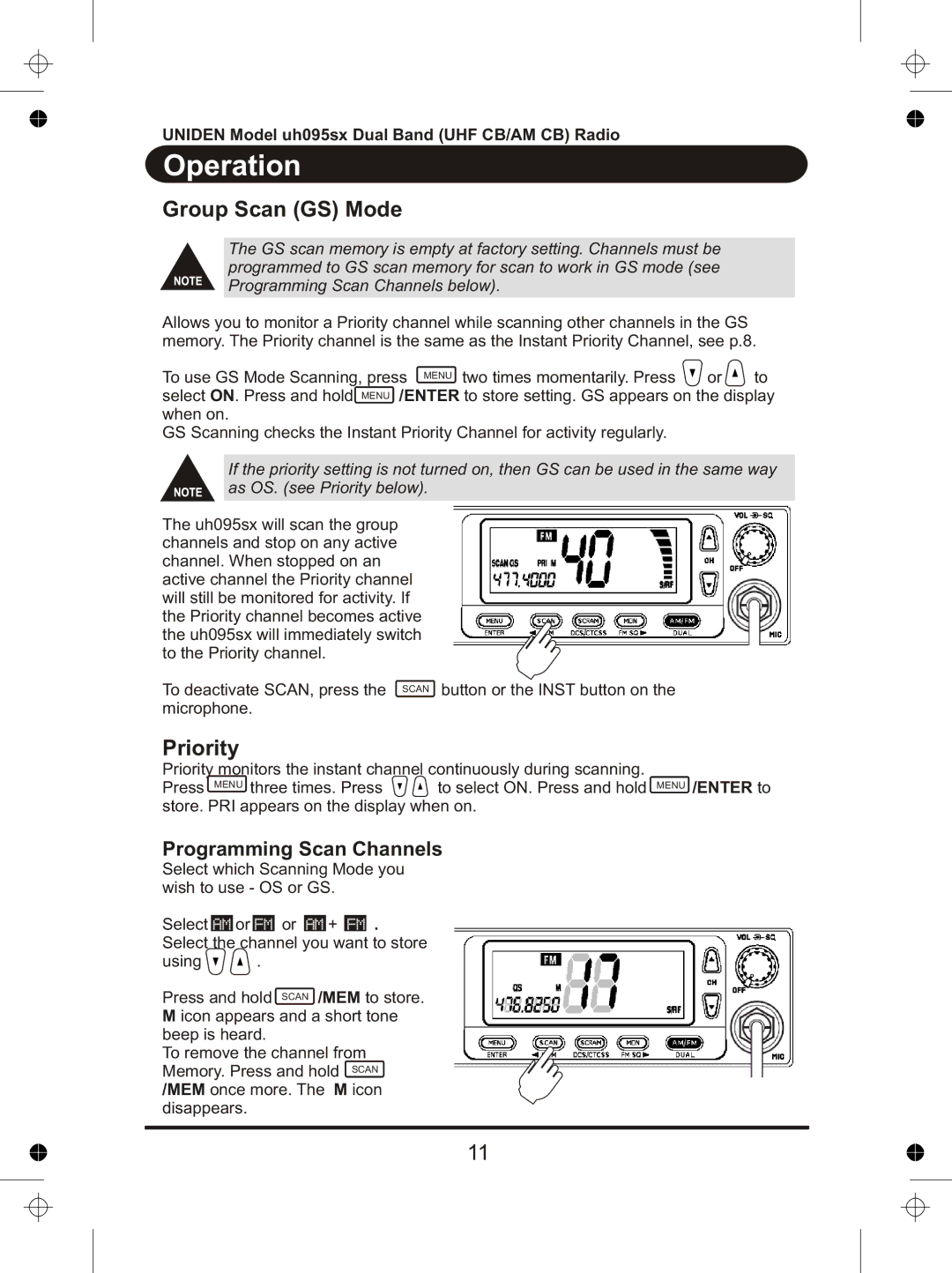UNIDEN Model uh095sx Dual Band (UHF CB/AM CB) Radio
Operation
Group Scan (GS) Mode
The GS scan memory is empty at factory setting. Channels must be programmed to GS scan memory for scan to work in GS mode (see Programming Scan Channels below).
Allows you to monitor a Priority channel while scanning other channels in the GS memory. The Priority channel is the same as the Instant Priority Channel, see p.8.
To use GS Mode Scanning, press MENU two times momentarily. Press ![]()
![]() or
or ![]()
![]() to
to
select ON. Press and hold MENU /ENTER to store setting. GS appears on the display when on.
GS Scanning checks the Instant Priority Channel for activity regularly.
If the priority setting is not turned on, then GS can be used in the same way as OS. (see Priority below).
The uh095sx will scan the group channels and stop on any active channel. When stopped on an active channel the Priority channel will still be monitored for activity. If the Priority channel becomes active the uh095sx will immediately switch to the Priority channel.
To deactivate SCAN, press the SCAN button or the INST button on the microphone.
Priority
Priority monitors the instant channel continuously during scanning.
Press MENU three times. Press ![]()
![]()
![]()
![]()
![]()
![]() to select ON. Press and hold MENU /ENTER to store. PRI appears on the display when on.
to select ON. Press and hold MENU /ENTER to store. PRI appears on the display when on.
Programming Scan Channels
Select which Scanning Mode you wish to use - OS or GS.
Select AM or FM or AM + FM . Select the channel you want to store
using ![]()
![]()
![]()
![]()
![]()
![]() .
.
Press and hold SCAN /MEM to store. M icon appears and a short tone beep is heard.
To remove the channel from Memory. Press and hold SCAN /MEM once more. The M icon disappears.
11