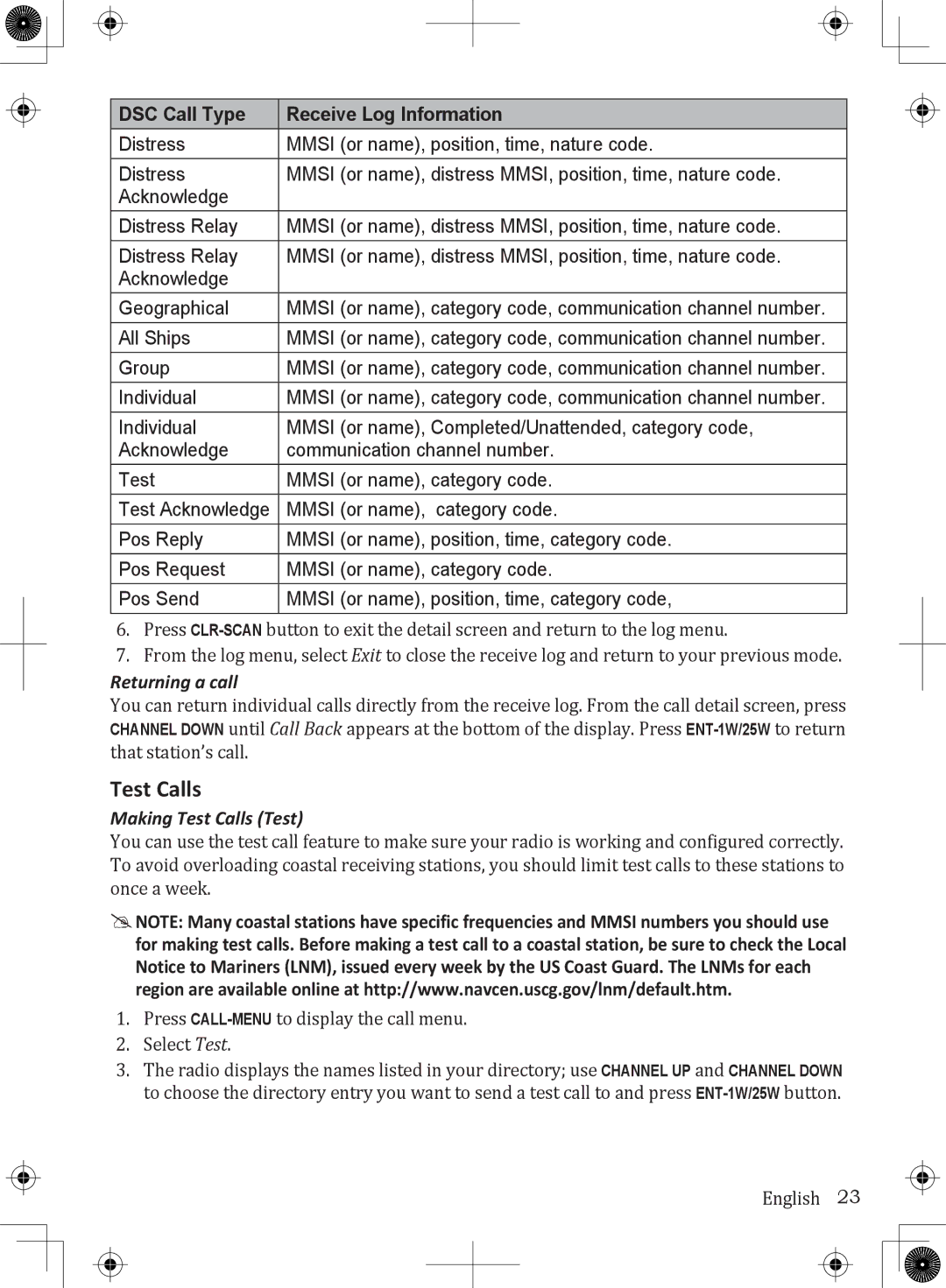DSC Call Type | Receive Log Information |
Distress | MMSI (or name), position, time, nature code. |
Distress | MMSI (or name), distress MMSI, position, time, nature code. |
Acknowledge |
|
Distress Relay | MMSI (or name), distress MMSI, position, time, nature code. |
Distress Relay | MMSI (or name), distress MMSI, position, time, nature code. |
Acknowledge |
|
Geographical | MMSI (or name), category code, communication channel number. |
All Ships | MMSI (or name), category code, communication channel number. |
Group | MMSI (or name), category code, communication channel number. |
Individual | MMSI (or name), category code, communication channel number. |
Individual | MMSI (or name), Completed/Unattended, category code, |
Acknowledge | communication channel number. |
Test | MMSI (or name), category code. |
Test Acknowledge | MMSI (or name), category code. |
Pos Reply | MMSI (or name), position, time, category code. |
Pos Request | MMSI (or name), category code. |
Pos Send | MMSI (or name), position, time, category code, |
6.Press
7.From the log menu, select Exit to close the receive log and return to your previous mode.
Returning a call
You can return individual calls directly from the receive log. From the call detail screen, press CHANNEL DOWN until Call Back appears at the bottom of the display. Press
Test Calls
Making Test Calls (Test)
You can use the test call feature to make sure your radio is working and configured correctly. To avoid overloading coastal receiving stations, you should limit test calls to these stations to once a week.
##NOTE: Many coastal stations have specific frequencies and MMSI numbers you should use for making test calls. Before making a test call to a coastal station, be sure to check the Local Notice to Mariners (LNM), issued every week by the US Coast Guard. The LNMs for each region are available online at http://www.navcen.uscg.gov/lnm/default.htm.
1.Press
2.Select Test.
3.The radio displays the names listed in your directory; use CHANNEL UP and CHANNEL DOWN to choose the directory entry you want to send a test call to and press
English 23