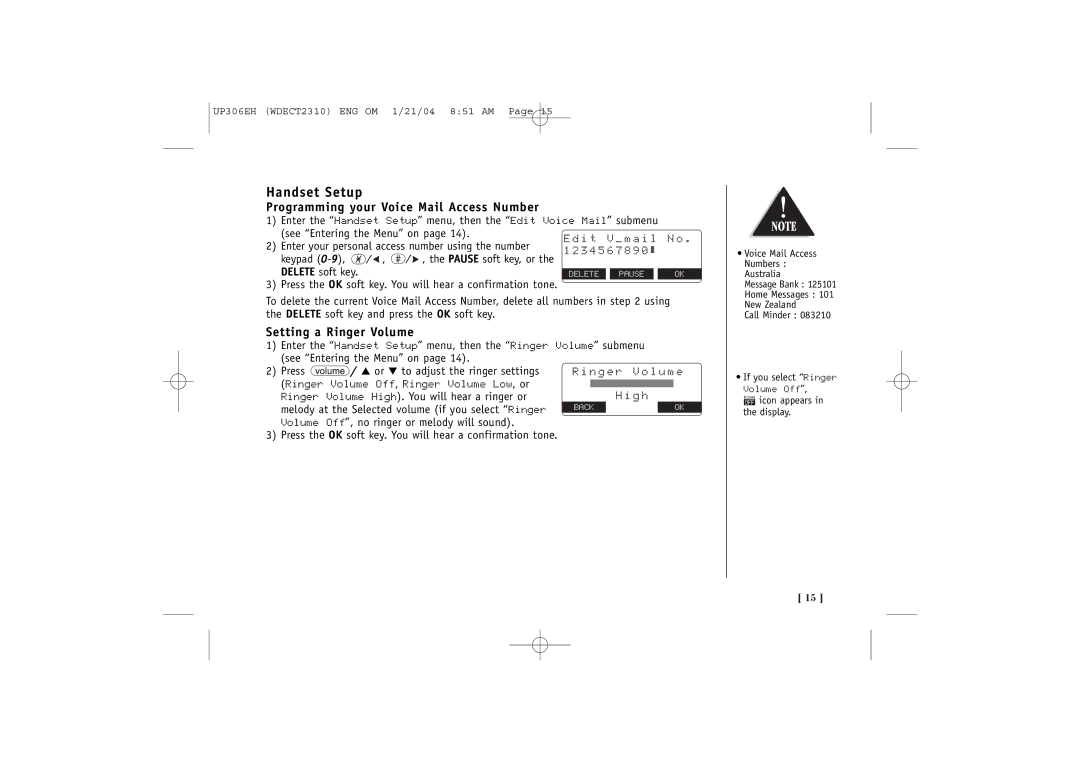WDECT 2310 specifications
The Uniden WDECT 2310 is a wireless digital cordless phone that stands out for its reliability, sound quality, and extensive feature set. Designed for home and small office use, the WDECT 2310 employs advanced DECT (Digital Enhanced Cordless Telecommunications) technology, providing users with secure and crystal-clear communication.One of the primary features of the WDECT 2310 is its superior sound quality. Utilizing DECT technology, the phone reduces interference from other wireless devices, ensuring clear calls even in busy environments. This technology also enhances security by encrypting the signals transmitted between the base unit and handset, making it difficult for eavesdroppers to intercept conversations.
The WDECT 2310 is designed with user convenience in mind. It features a large, backlit LCD display that enhances visibility in various lighting conditions. The intuitive interface allows for easy navigation through contact lists, settings, and options. With its built-in phonebook, users can store up to 100 contacts, making it easy to connect with family, friends, or business associates.
Another key characteristic of the WDECT 2310 is its long battery life. The phone is equipped with rechargeable batteries that can provide up to 10 hours of talk time and up to 7 days of standby time. This ensures that users can stay connected without the constant worry of battery depletion. Additionally, the phone supports a range of up to 300 meters outdoors and 50 meters indoors from the base unit, giving users the freedom to move around while speaking.
Convenience features do not stop there; the WDECT 2310 also includes a caller ID function that allows users to see who is calling before answering. The phone can store up to 50 incoming calls in its call log, making it simple to return missed calls. Furthermore, it supports features such as call waiting, multi-handset capability, and speakerphone functionality, allowing for a versatile communication experience.
In summary, the Uniden WDECT 2310 combines advanced DECT technology with practical features to enhance everyday communication. Its exceptional sound quality, user-friendly interface, and comprehensive features make it a valuable addition to any home or office setup. The integration of innovative technologies and thoughtful design ensures that users have a reliable and effective communication tool at their disposal.