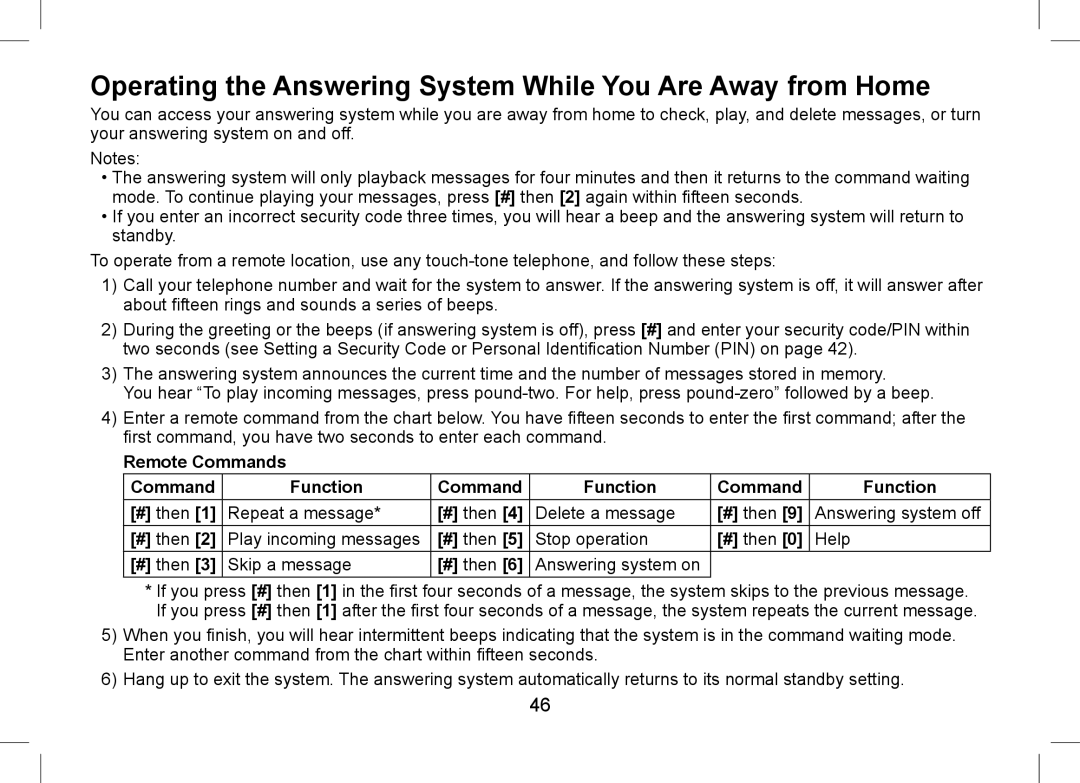WDSS 5355+2, WDSS 5355+1, WDSS 5355 specifications
The Uniden WDSS 5355 series comprises a range of advanced cordless phone systems designed to deliver exceptional communication quality alongside user-friendly features. This series includes the WDSS 5355, WDSS 5355+1, and WDSS 5355+2, catering to various user needs and preferences. With a sleek design and intuitive functionalities, these models stand out as reliable choices for both home and office use.One of the key features of the Uniden WDSS 5355 series is its DECT 6.0 technology, which provides users with enhanced sound quality, extended range, and reduced interference from other wireless devices. This technology ensures clear conversations, making it ideal for both everyday usage and important business calls. With a range of up to 1000 feet outdoors and up to 200 feet indoors, users can enjoy the freedom of mobility without compromising call quality.
The WDSS 5355 series also includes features such as a large backlit display, making it easy to read caller IDs and navigate through the menu options even in low-light conditions. The phone’s design incorporates a comfortable keypad, ensuring that dialing numbers is both quick and effortless. Moreover, the phones come equipped with a built-in phonebook that can store up to 100 contacts, allowing users to manage their contacts conveniently.
An essential function of the WDSS 5355 series is the digital answering system. Users can receive and store messages without the need for an external answering machine. The system offers features like remote access and customizable greetings, providing users with flexibility and control over their voicemail.
Additional characteristics include noise reduction technology, which filters out background noise during conversations, ensuring that voices come through clearly. The phones also support multiple handsets, allowing users to expand their communication setup according to their needs. The WDSS 5355+1 and WDSS 5355+2 models come with one and two additional handsets, respectively, making them perfect solutions for larger households or businesses.
With features like call waiting, redial, and speakerphone, the Uniden WDSS 5355 series addresses various user requirements while providing an overall enhanced experience. These phones stand out in their segment, merging style, functionality, and cutting-edge technology for an ideal communication solution.