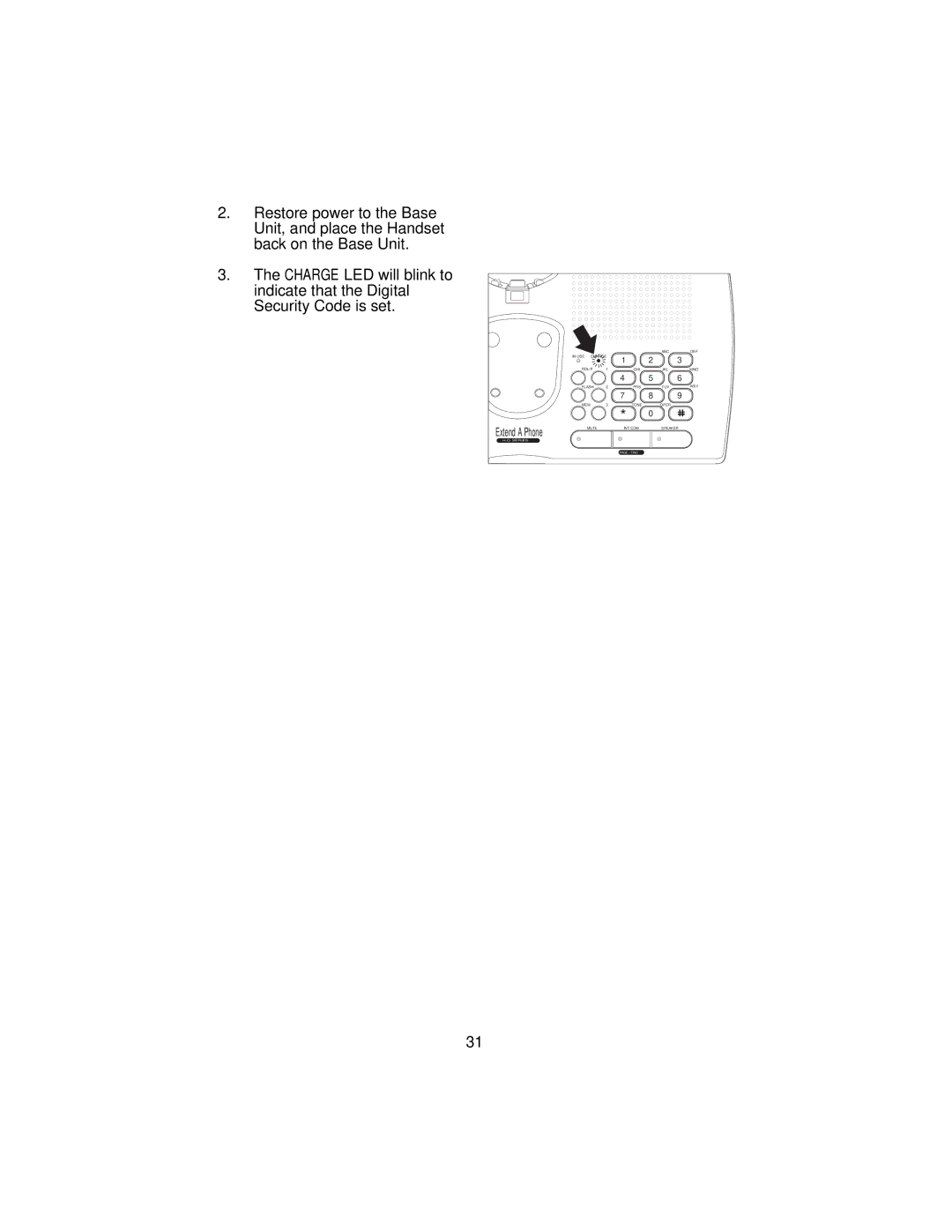2.Restore power to the Base Unit, and place the Handset back on the Base Unit.
3.The CHARGE LED will blink to
indicate that the Digital Security Code is set.
Extend•A•Phone
HQ SERIES
|
|
|
| ABC | DEF |
IN USE CHARGE | 1 | 2 |
| 3 | |
|
|
| |||
RDL/P | 1 |
| GHI | JKL | MNO |
|
| 4 | 5 |
| 6 |
FLASH | 2 |
| PRS | TUV | WXY |
|
| 7 | 8 |
| 9 |
MEM | 3 |
| TONE | OPER |
|
*0
MUTE | INT'COM | SPEAKER |
PAGE / FIND
31