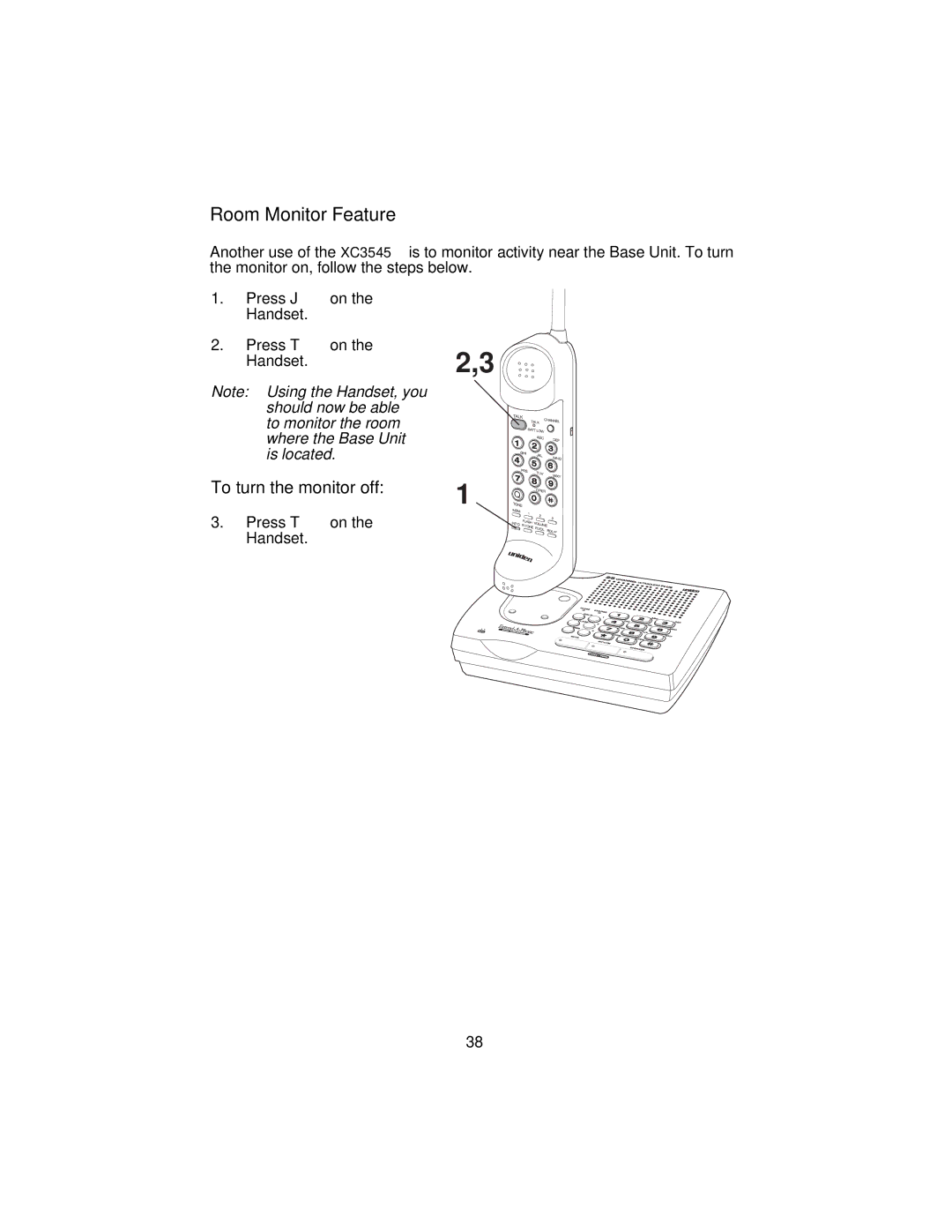Room Monitor Feature
Another use of the :+!#"#is to monitor activity near the Base Unit. To turn the monitor on, follow the steps below.
1.Press Jon the Handset.
2.Press Ton the Handset.
Note: Using the Handset, you should now be able
to monitor the room where the Base Unit is located.
To turn the monitor off:
3.Press Ton the Handset.
2,3 ![]()
1
38