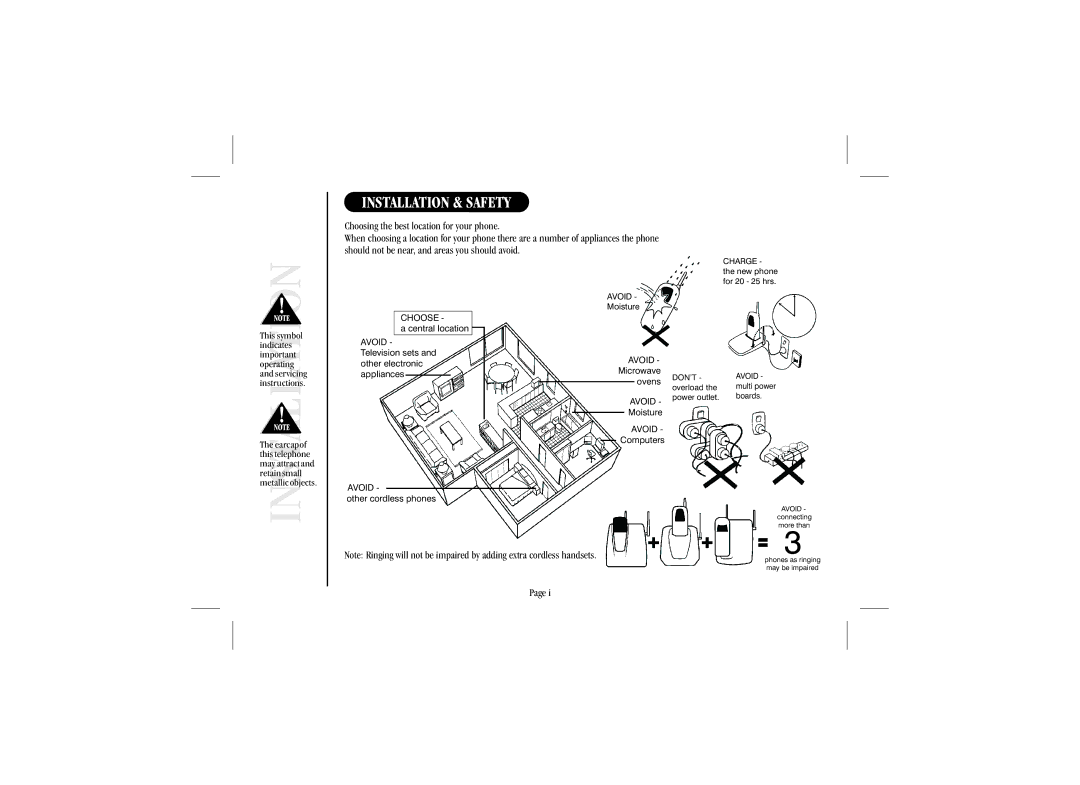INSTALLATION & SAFETY
Choosing the best location for your phone.
When choosing a location for your phone there are a number of appliances the phone should not be near, and areas you should avoid.
INSTALLATIONThis symbol
indicates important operating and servicing instructions.
The earcapof this telephone may attract and retain small metallicobjects.
CHOOSE -
a central location
AVOID -
Television sets and other electronic appliances
AVOID -
other cordless phones
AVOID -
Moisture
AVOID -
Microwave ovens
AVOID -
Moisture
AVOID -
Computers
CHARGE - the new phone for 20 - 25 hrs.
DON’T - AVOID -
overload the multi power power outlet. boards.
AVOID - connecting more than
3
Note: Ringing will not be impaired by adding extra cordless handsets.
Page i
phones as ringing may be impaired