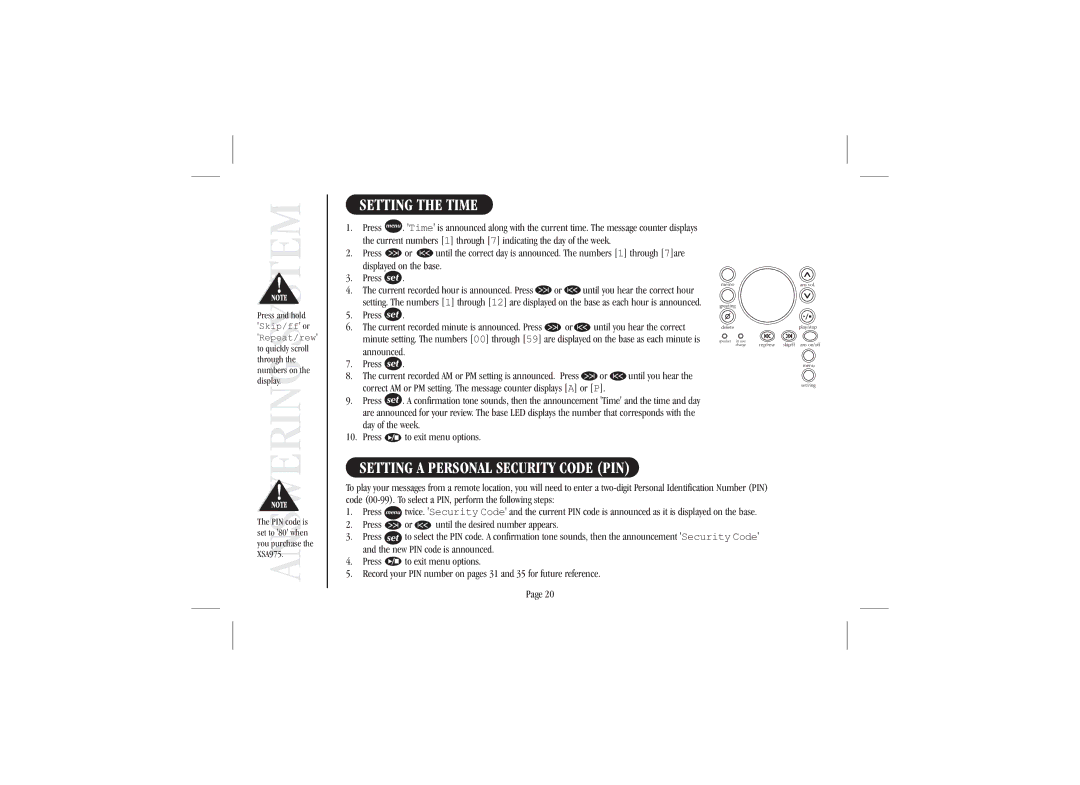SYSTEMPress and hold 'Skip/ff' or 'Repeat/rew' to quickly scroll through the numbers on the display.
SETTING THE TIME
1.Press menu . 'Time' is announced along with the current time. The message counter displays the current numbers [1] through [7] indicating the day of the week.
2.Press ![]() or
or ![]() until the correct day is announced. The numbers [1] through [7]are displayed on the base.
until the correct day is announced. The numbers [1] through [7]are displayed on the base.
3.Press set .
4.The current recorded hour is announced. Press ![]() or
or ![]() until you hear the correct hour setting. The numbers [1] through [12] are displayed on the base as each hour is announced.
until you hear the correct hour setting. The numbers [1] through [12] are displayed on the base as each hour is announced.
5.Press set .
6.The current recorded minute is announced. Press ![]() or
or ![]() until you hear the correct minute setting. The numbers [00] through [59] are displayed on the base as each minute is announced.
until you hear the correct minute setting. The numbers [00] through [59] are displayed on the base as each minute is announced.
7.Press set .
8.The current recorded AM or PM setting is announced. Press ![]() or
or ![]() until you hear the correct AM or PM setting. The message counter displays [A] or [P].
until you hear the correct AM or PM setting. The message counter displays [A] or [P].
9.Press set . A confirmation tone sounds, then the announcement 'Time' and the time and day are announced for your review. The base LED displays the number that corresponds with the day of the week.
10.Press ![]() to exit menu options.
to exit menu options.
memo |
| ans vol. |
greeting |
|
|
delete |
| play/stop |
speaker in use | rep/rew | skip/ff ans on/off |
charge | ||
|
| menu |
|
| set/ring |
ANSWERING
The PIN code is set to '80' when you purchase the XSA975.
SETTING A PERSONAL SECURITY CODE (PIN)
To play your messages from a remote location, you will need to enter a | ||||
code | ||||
1. | Press | menu | twice. 'Security Code' and the current PIN code is announced as it is displayed on the base. | |
2. | Press |
| or | until the desired number appears. |
3. | Press | set | to select the PIN code. A confirmation tone sounds, then the announcement 'Security Code' | |
4. | and the new PIN code is announced. | |||
Press |
| to exit menu options. | ||
5. | Record your PIN number on pages 31 and 35 for future reference. | |||
Page 20