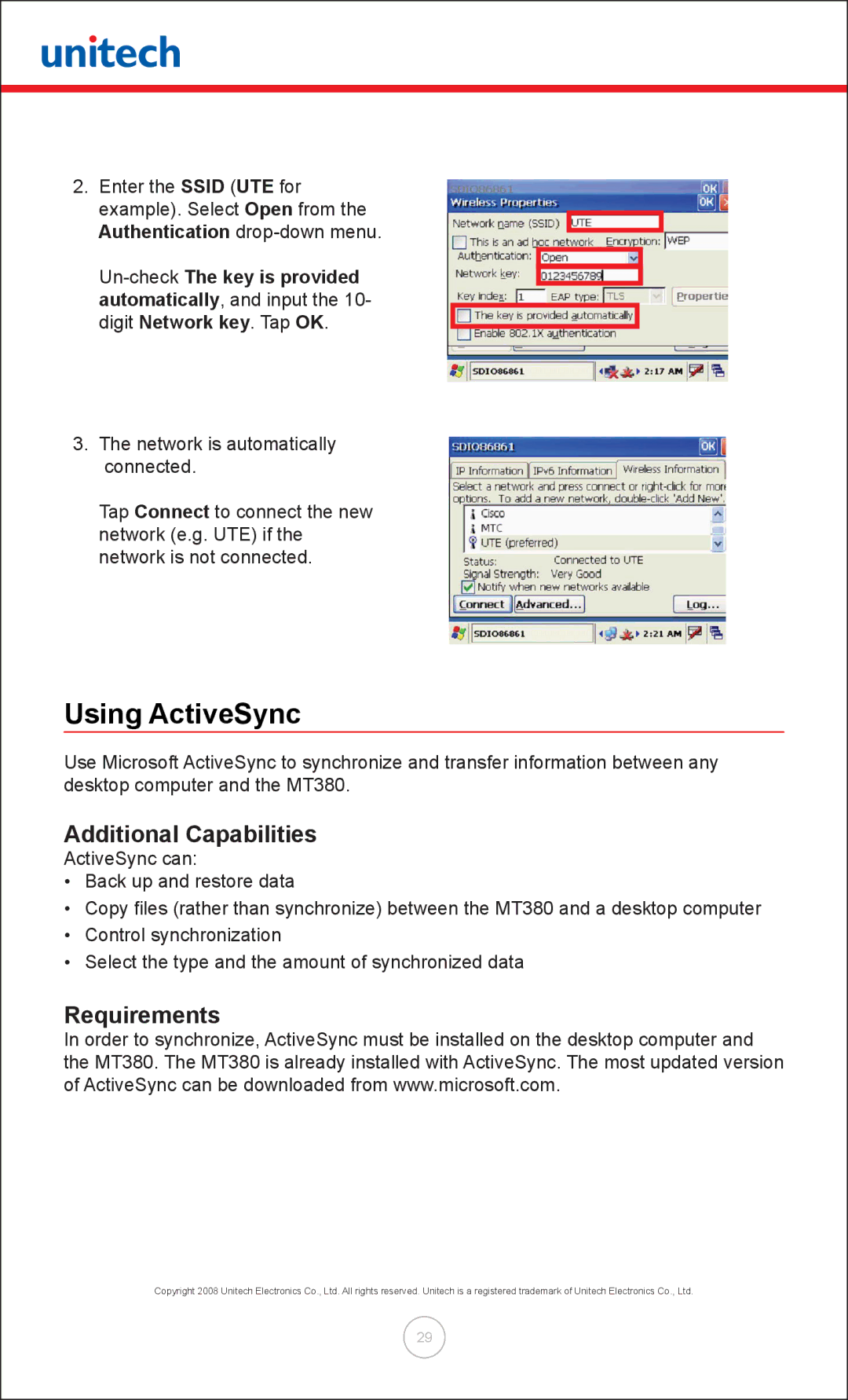MT380 specifications
Unitech MT380 is a robust and versatile mobile computer designed for various industries, including retail, logistics, and warehousing. With its lightweight yet durable design, the MT380 enhances productivity while ensuring user comfort during extended periods of operation. It is ideal for applications that demand a reliable handheld device equipped with advanced features.One of the standout features of the Unitech MT380 is its powerful processing capabilities. Powered by a high-performance processor, the device provides fast and efficient operation, enabling seamless multitasking and quick data processing. This performance is further supported by a generous memory capacity that accommodates demanding applications and large data files.
The MT380 is equipped with a bright and clear 3.5-inch display, which enhances visibility indoors and outdoors. The touchscreen interface allows for easy navigation and interaction, while the high-resolution display ensures that information is easy to read, even in challenging lighting conditions. This is particularly beneficial for users who work in various environments or need to scan barcodes frequently.
When it comes to connectivity, the Unitech MT380 excels. It supports multiple wireless communication options, including Wi-Fi, Bluetooth, and optional 4G LTE, ensuring that users can stay connected and transmit data in real-time regardless of location. This connectivity is crucial for applications that involve inventory management, asset tracking, and other logistics operations.
The durability of the MT380 is another key characteristic. With an IP54 rating, the device is resistant to dust and water, making it suitable for use in demanding environments. Additionally, it can withstand multiple drops from a height of 1.5 meters, providing peace of mind for users who work in tough conditions.
For barcode scanning, the Unitech MT380 features an integrated scanner that supports various barcode symbologies. This capability streamlines data entry and enhances accuracy, enabling quick and efficient inventory checks and management. Furthermore, the device is compatible with various mobile applications, making it easy to integrate into existing systems.
In conclusion, the Unitech MT380 is a reliable and feature-rich mobile computer that combines advanced processing, extensive connectivity options, and durable design. These characteristics make it a valuable tool for businesses looking to improve operational efficiency and productivity in fast-paced environments. With its user-friendly interface and rugged build, the MT380 is positioned to meet the diverse needs of industries worldwide.