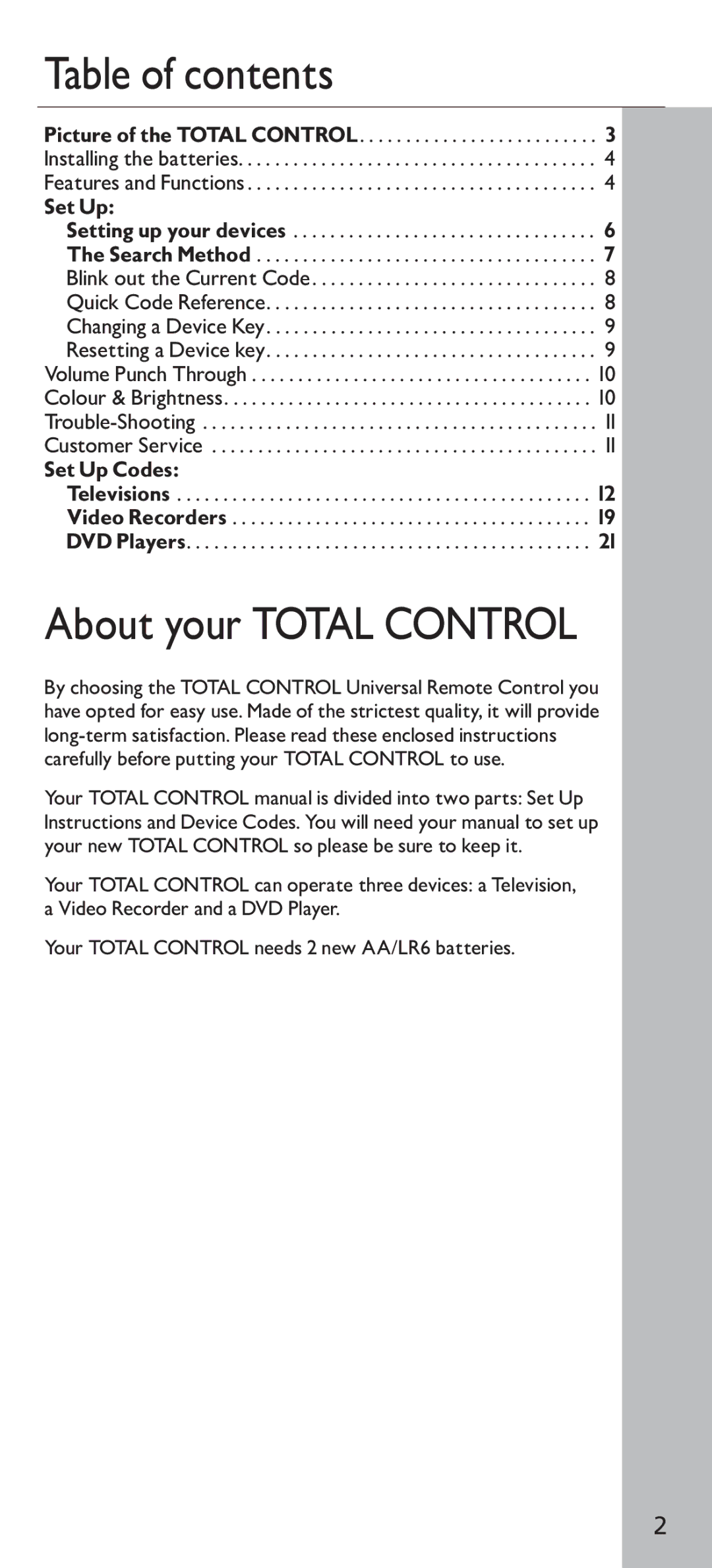URC - 4130 specifications
The Universal Electronics URC-4130 is a cutting-edge universal remote control designed to enhance the user experience across a wide array of electronic devices. As consumers continue to integrate more technology into their homes, the need for a device that simplifies control over multiple systems has never been more prominent. The URC-4130 meets this need with a user-friendly interface and compatibility with numerous devices.One of the prominent features of the URC-4130 is its ability to control up to four devices simultaneously. This includes TVs, DVD players, cable boxes, and even streaming devices. Users can easily switch between these devices without the hassle of juggling multiple remotes, creating a more seamless entertainment experience. The URC-4130 is programmed with an extensive database of codes for major electronic brands, allowing for quick and straightforward setup.
The remote is equipped with an ergonomic design, ensuring comfortable handling during prolonged use. Its intuitive button layout is designed for easy navigation, providing quick access to essential functions such as volume control, channel selection, and playback options. The large buttons are particularly advantageous for users who may have difficulty with smaller controls, making it accessible for individuals of all ages.
Moreover, the URC-4130 incorporates advanced infrared technology, ensuring reliable communication with compatible devices from a distance. This feature enhances the overall user experience by allowing for operation without the need to point directly at the device, providing added convenience in various room layouts.
Another notable characteristic is the learning capability of the URC-4130. If a user encounters a device not already in the database, the remote can learn the commands from the original remote, further expanding its versatility. This adaptability ensures that it can effectively work with various brands and models, irrespective of age.
In addition to these features, the URC-4130 boasts a long-lasting battery life, minimizing the need for frequent replacements and ensuring hands-free enjoyment of media content. The remote is semi-rugged, offering some resilience against typical wear and tear, an important consideration for everyday use.
In summary, the Universal Electronics URC-4130 is a highly functional universal remote control that amalgamates user-friendly features, comprehensive device compatibility, and advanced technologies. Its thoughtful design and adaptability come together to make it an essential tool for managing the complexity of modern home entertainment setups, bringing convenience and efficiency to the forefront of the user experience.