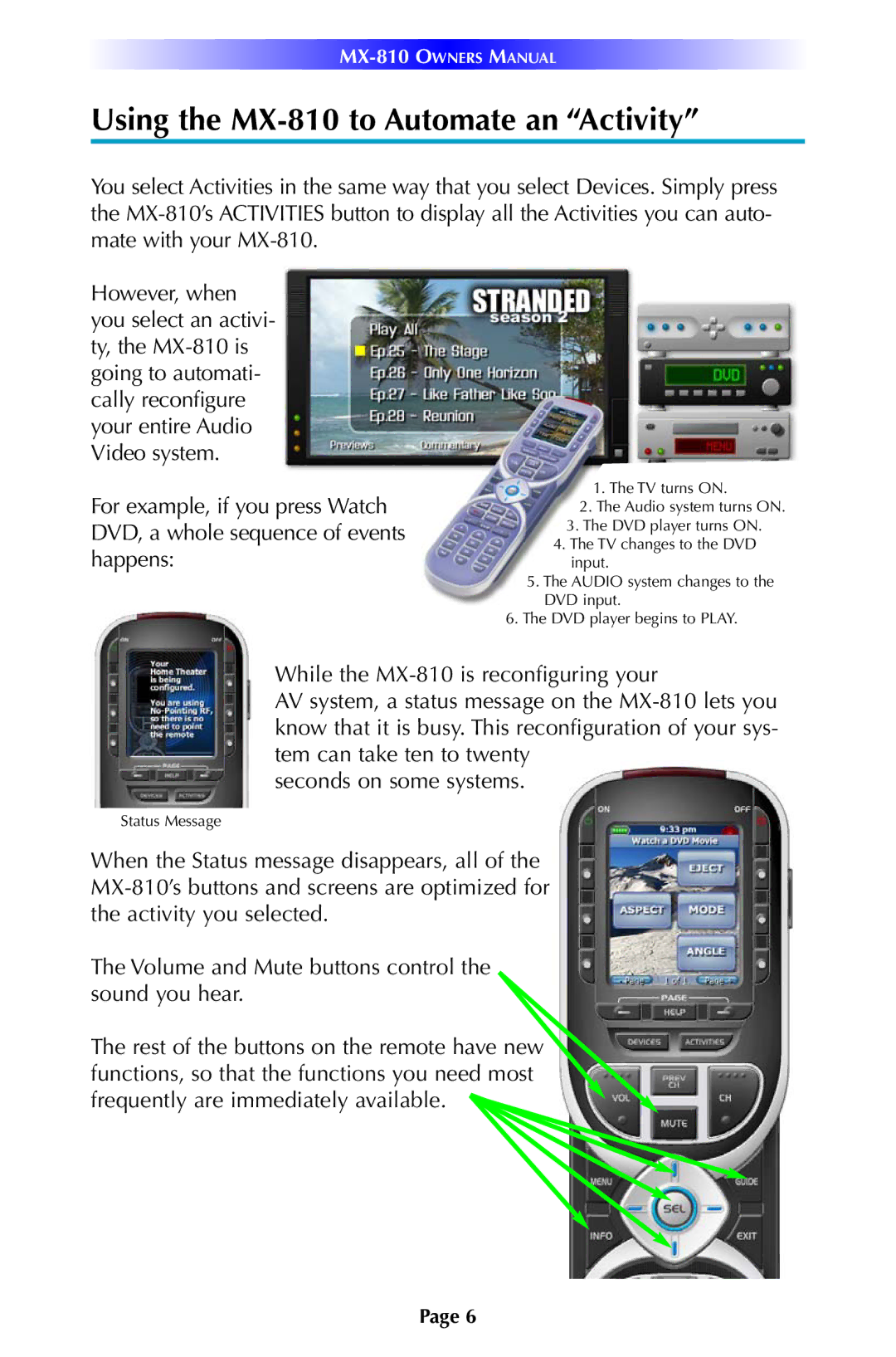Using the MX-810 to Automate an “Activity”
You select Activities in the same way that you select Devices. Simply press the
However, when you select an activi- ty, the
For example, if you press Watch DVD, a whole sequence of events happens:
1.The TV turns ON.
2.The Audio system turns ON.
3.The DVD player turns ON.
4.The TV changes to the DVD input.
5.The AUDIO system changes to the DVD input.
6.The DVD player begins to PLAY.
While the
AV system, a status message on the
seconds on some systems.
Status Message
When the Status message disappears, all of the
The Volume and Mute buttons control the sound you hear.
The rest of the buttons on the remote have new functions, so that the functions you need most frequently are immediately available.
Page 6