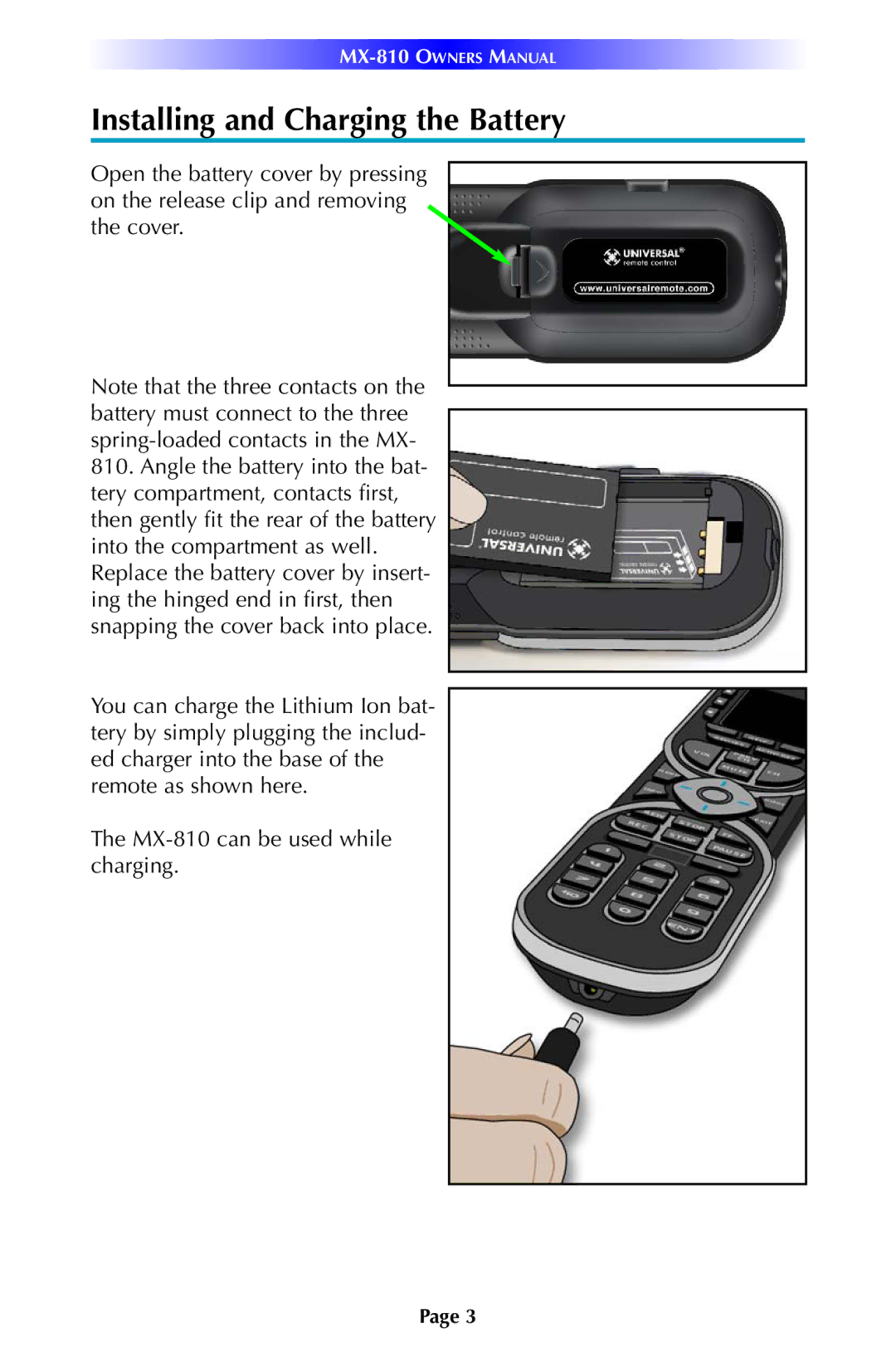Installing and Charging the Battery
Open the battery cover by pressing on the release clip and removing the cover.
Note that the three contacts on the battery must connect to the three
810.Angle the battery into the bat- tery compartment, contacts first, then gently fit the rear of the battery into the compartment as well. Replace the battery cover by insert- ing the hinged end in first, then snapping the cover back into place.
You can charge the Lithium Ion bat- tery by simply plugging the includ- ed charger into the base of the remote as shown here.
The
Page 3