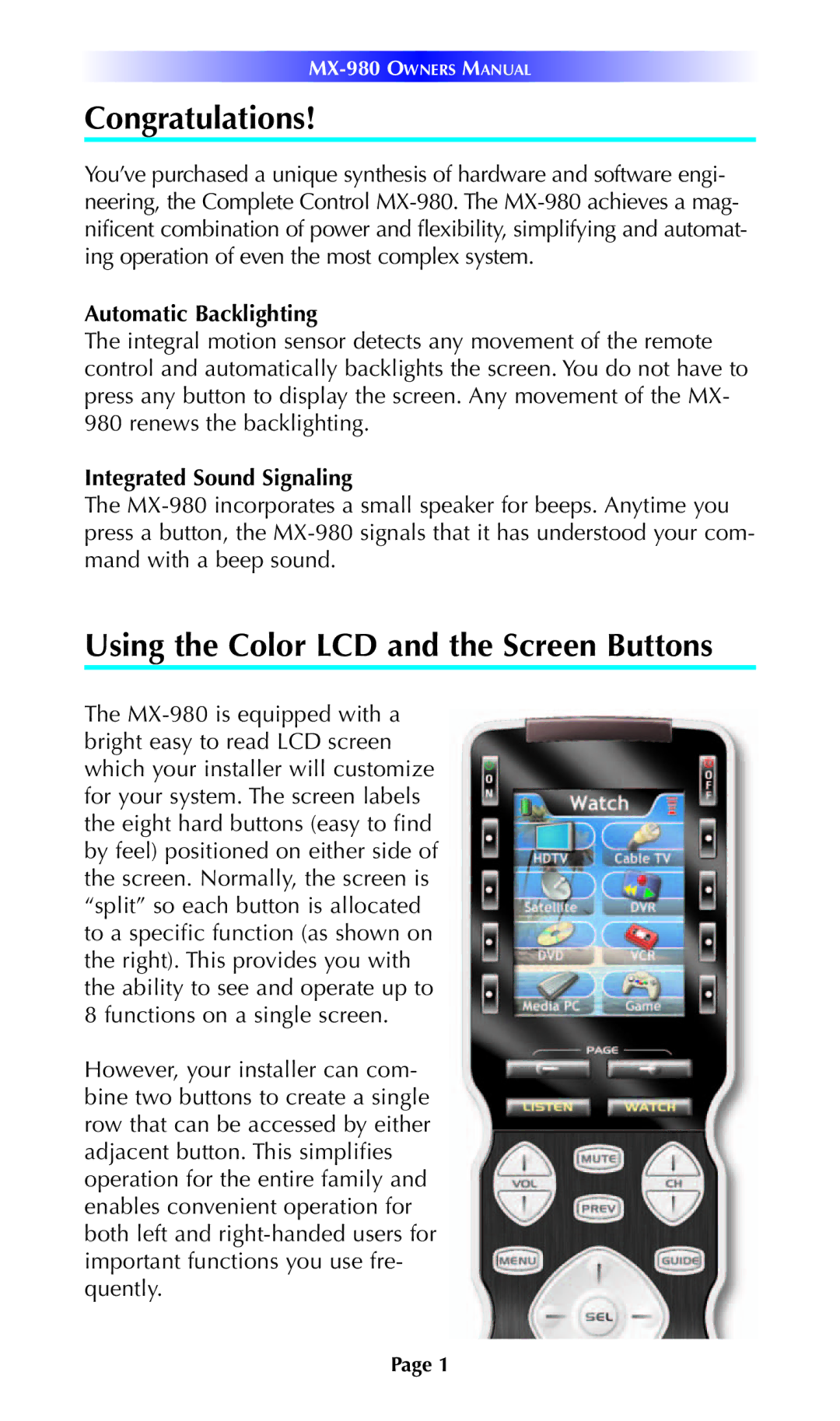MX-980OWNERS MANUAL
Congratulations!
You’ve purchased a unique synthesis of hardware and software engi- neering, the Complete Control MX-980. The MX-980 achieves a mag- nificent combination of power and flexibility, simplifying and automat- ing operation of even the most complex system.
Automatic Backlighting
The integral motion sensor detects any movement of the remote control and automatically backlights the screen. You do not have to press any button to display the screen. Any movement of the MX- 980 renews the backlighting.
Integrated Sound Signaling
The MX-980 incorporates a small speaker for beeps. Anytime you press a button, the MX-980 signals that it has understood your com- mand with a beep sound.
Using the Color LCD and the Screen Buttons
The MX-980 is equipped with a bright easy to read LCD screen which your installer will customize for your system. The screen labels the eight hard buttons (easy to find by feel) positioned on either side of the screen. Normally, the screen is “split” so each button is allocated to a specific function (as shown on the right). This provides you with the ability to see and operate up to 8 functions on a single screen.
However, your installer can com- bine two buttons to create a single row that can be accessed by either adjacent button. This simplifies operation for the entire family and enables convenient operation for both left and right-handed users for important functions you use fre- quently.