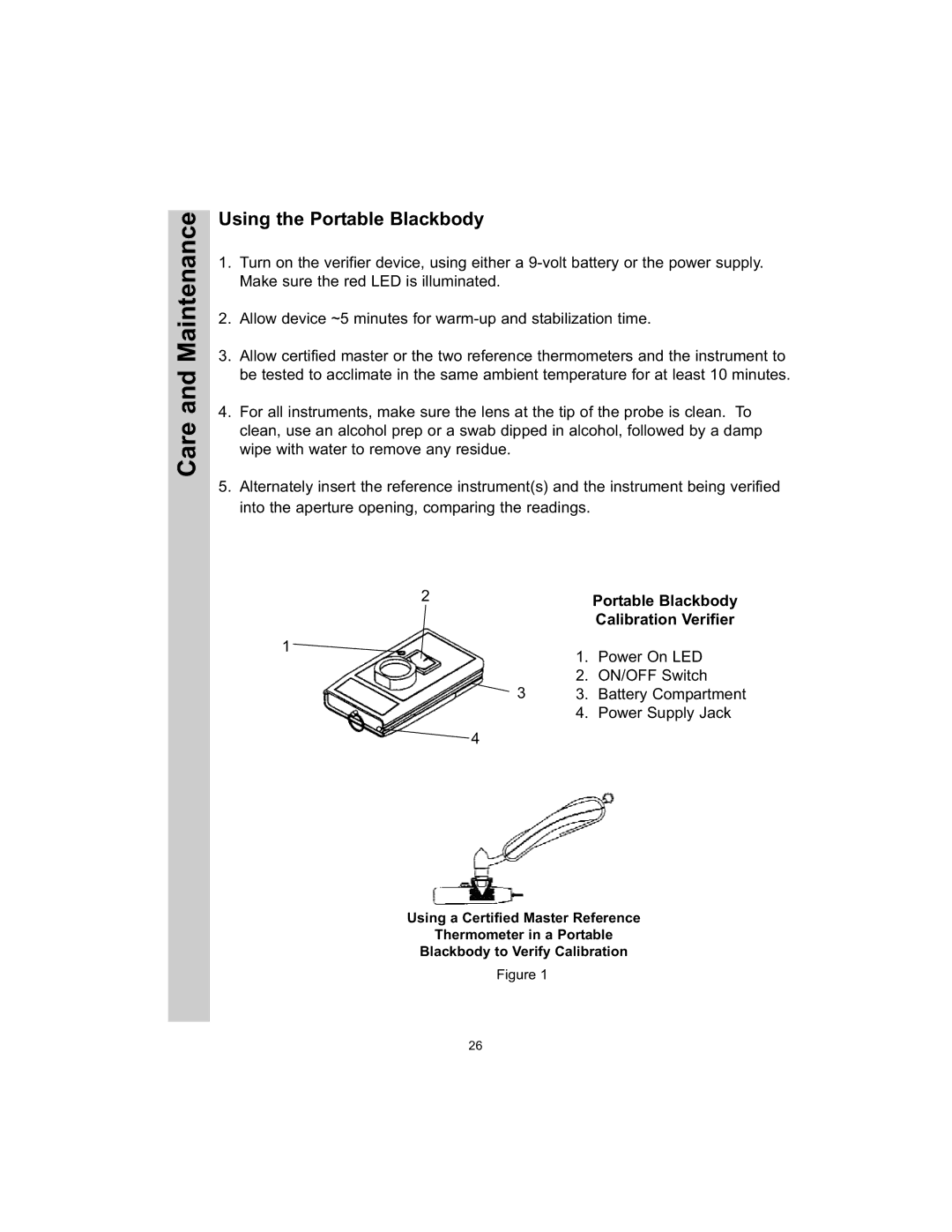Care and Maintenance
Using the Portable Blackbody
1.Turn on the verifier device, using either a
2.Allow device ~5 minutes for
3.Allow certified master or the two reference thermometers and the instrument to be tested to acclimate in the same ambient temperature for at least 10 minutes.
4.For all instruments, make sure the lens at the tip of the probe is clean. To clean, use an alcohol prep or a swab dipped in alcohol, followed by a damp wipe with water to remove any residue.
5.Alternately insert the reference instrument(s) and the instrument being verified into the aperture opening, comparing the readings.
2 |
| Portable Blackbody |
|
| |
|
| Calibration Verifier |
1 | 1. | Power On LED |
| ||
| 2. | ON/OFF Switch |
3 | 3. | Battery Compartment |
| 4. | Power Supply Jack |
4 |
|
|
Using a Certified Master Reference
Thermometer in a Portable
Blackbody to Verify Calibration
Figure 1
26