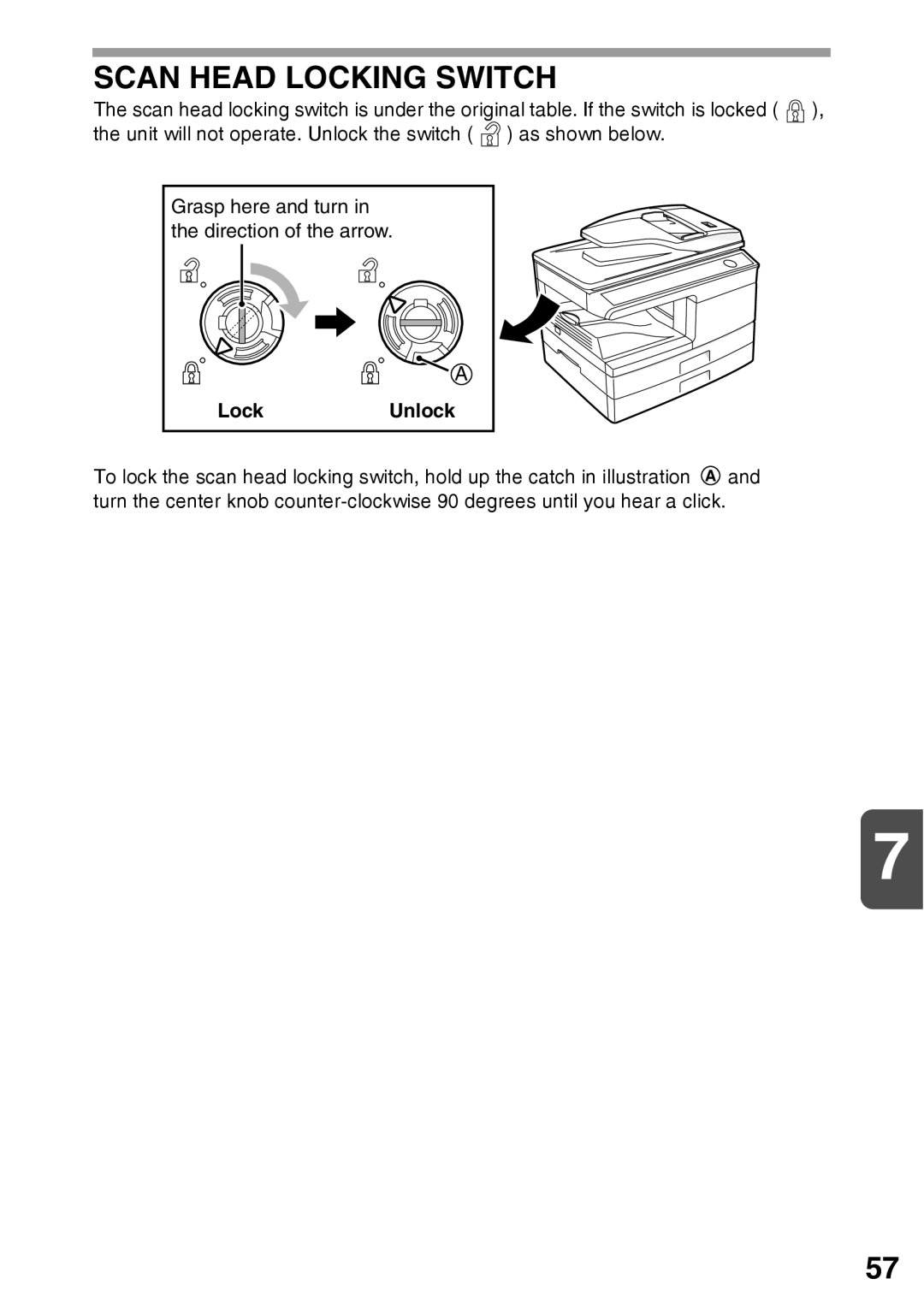A and
SCAN HEAD LOCKING SWITCH
The scan head locking switch is under the original table. If the switch is locked ( ![]() ), the unit will not operate. Unlock the switch (
), the unit will not operate. Unlock the switch ( ![]() ) as shown below.
) as shown below.
Grasp here and turn in the direction of the arrow.
A
LockUnlock
To lock the scan head locking switch, hold up the catch in illustration ![]() turn the center knob
turn the center knob
7
57