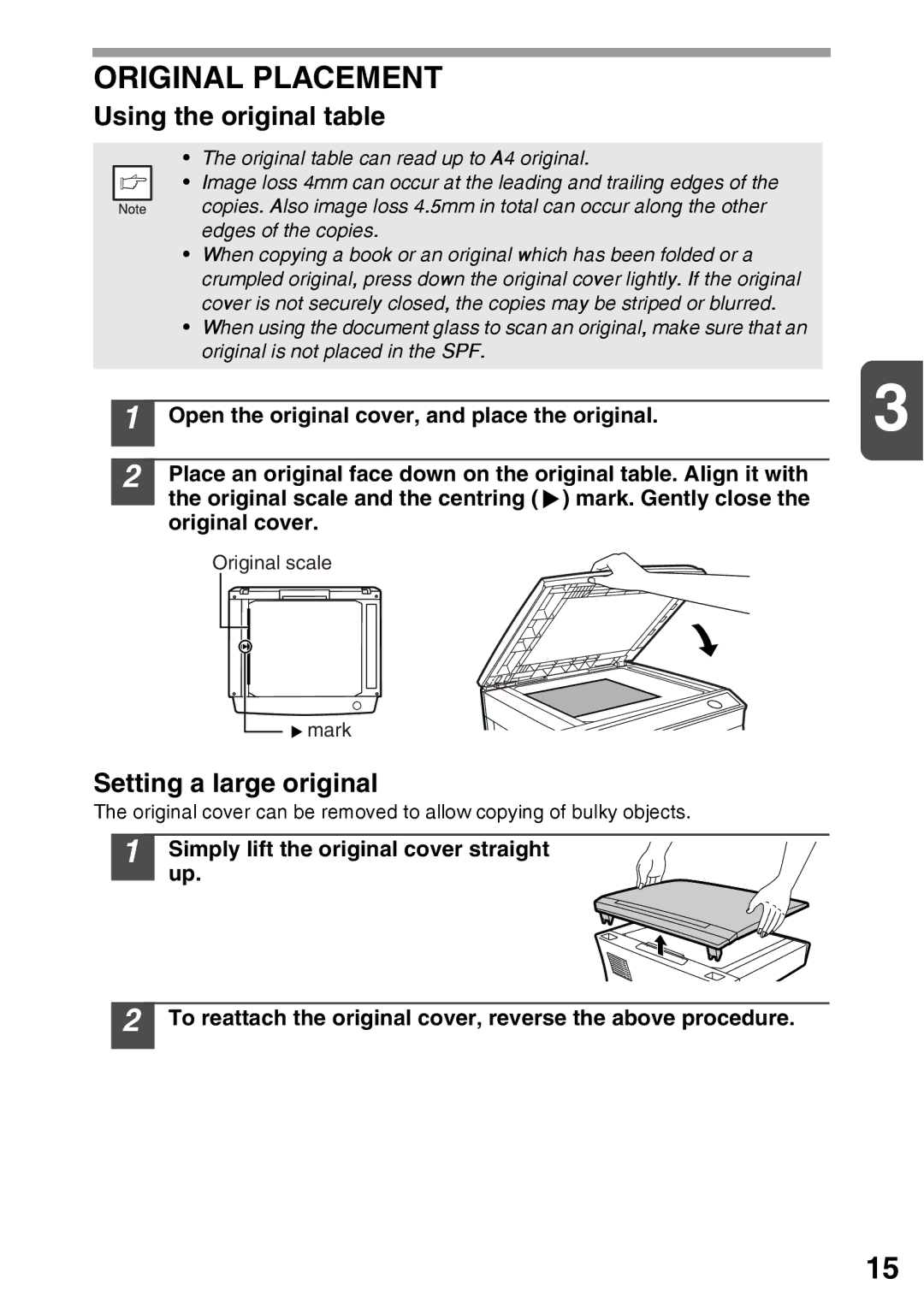ORIGINAL PLACEMENT
Using the original table
•The original table can read up to A4 original.
• Image loss 4mm can occur at the leading and trailing edges of the copies. Also image loss 4.5mm in total can occur along the other edges of the copies.
•When copying a book or an original which has been folded or a crumpled original, press down the original cover lightly. If the original cover is not securely closed, the copies may be striped or blurred.
•When using the document glass to scan an original, make sure that an original is not placed in the SPF.
1
2
|
|
| 3 | |
Open the original cover, and place the original. | ||||
| ||||
|
|
|
| |
Place an original face down on the original table. Align it with |
| |||
the original scale and the centring ( ) mark. Gently close the |
| |||
original cover. |
| |||
Original scale |
| |||
|
|
|
| |
|
|
|
| |
|
|
|
| |
![]() mark
mark
Setting a large original
The original cover can be removed to allow copying of bulky objects.
1 Simply lift the original cover straight up.
2 To reattach the original cover, reverse the above procedure.
15