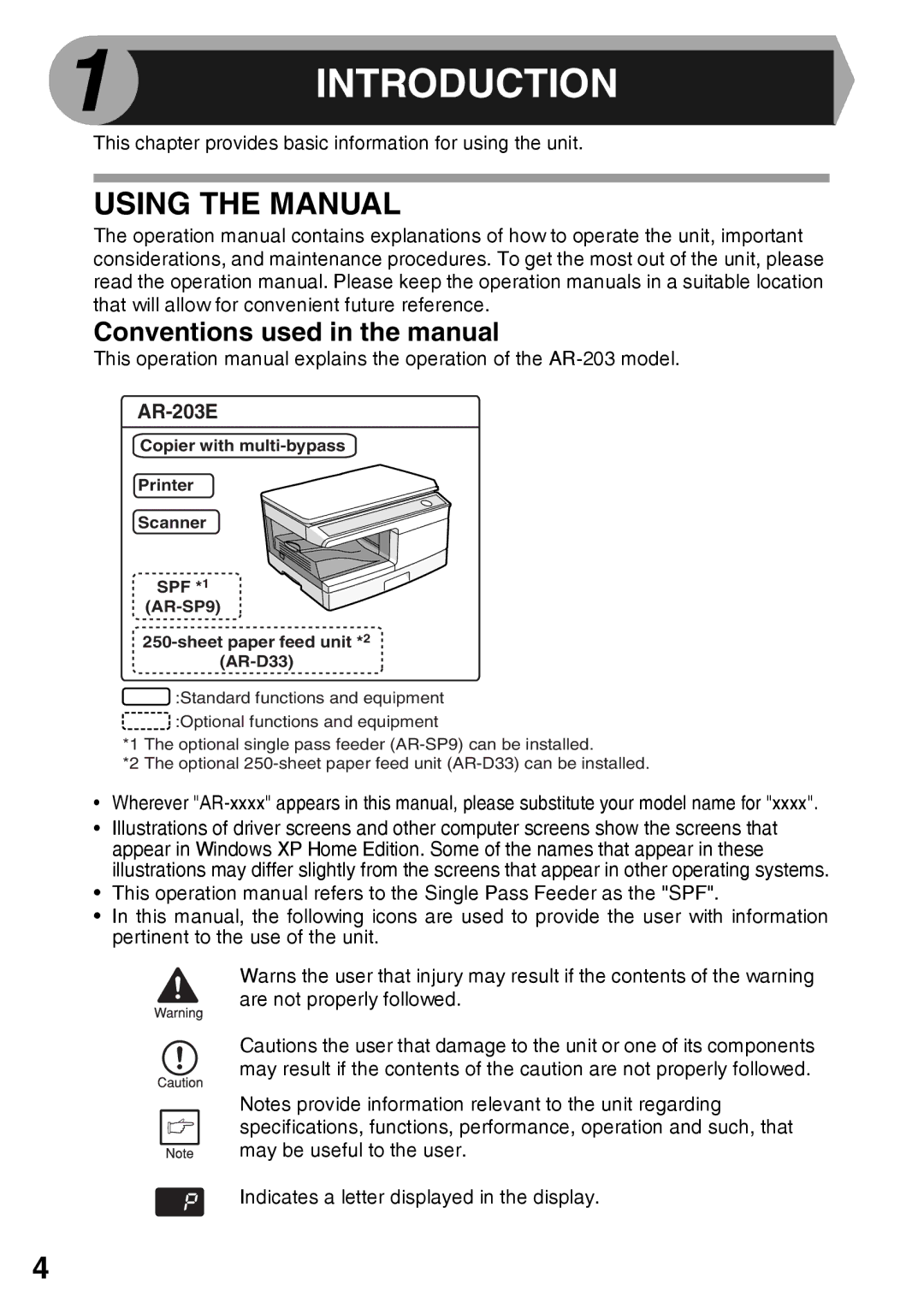1 | INTRODUCTION |
|
This chapter provides basic information for using the unit.
USING THE MANUAL
The operation manual contains explanations of how to operate the unit, important considerations, and maintenance procedures. To get the most out of the unit, please read the operation manual. Please keep the operation manuals in a suitable location that will allow for convenient future reference.
Conventions used in the manual
This operation manual explains the operation of the
AR-203E
Copier with
Printer
Scanner
SPF *1
![]() :Standard functions and equipment
:Standard functions and equipment
![]() :Optional functions and equipment
:Optional functions and equipment
*1 The optional single pass feeder
*2 The optional
•Wherever
•Illustrations of driver screens and other computer screens show the screens that appear in Windows XP Home Edition. Some of the names that appear in these illustrations may differ slightly from the screens that appear in other operating systems.
•This operation manual refers to the Single Pass Feeder as the "SPF".
•In this manual, the following icons are used to provide the user with information pertinent to the use of the unit.
Warns the user that injury may result if the contents of the warning are not properly followed.
Cautions the user that damage to the unit or one of its components may result if the contents of the caution are not properly followed.
Notes provide information relevant to the unit regarding specifications, functions, performance, operation and such, that may be useful to the user.
Indicates a letter displayed in the display.
4