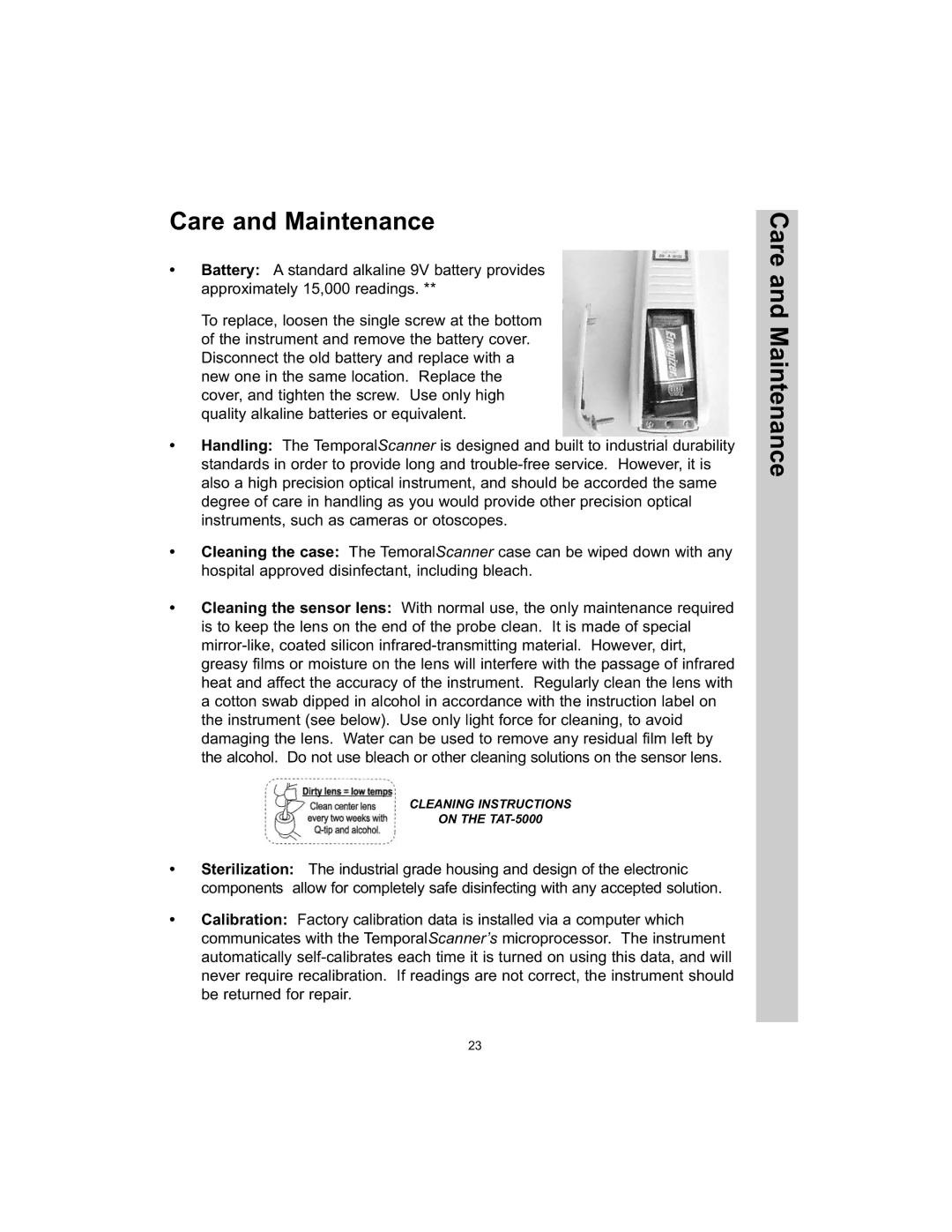Care and Maintenance
•Battery: A standard alkaline 9V battery provides approximately 15,000 readings. **
To replace, loosen the single screw at the bottom of the instrument and remove the battery cover. Disconnect the old battery and replace with a new one in the same location. Replace the cover, and tighten the screw. Use only high quality alkaline batteries or equivalent.
•Handling: The TemporalScanner is designed and built to industrial durability standards in order to provide long and
•Cleaning the case: The TemoralScanner case can be wiped down with any hospital approved disinfectant, including bleach.
•Cleaning the sensor lens: With normal use, the only maintenance required is to keep the lens on the end of the probe clean. It is made of special
CLEANING INSTRUCTIONS
ON THE
•Sterilization: The industrial grade housing and design of the electronic components allow for completely safe disinfecting with any accepted solution.
•Calibration: Factory calibration data is installed via a computer which communicates with the TemporalScanner’s microprocessor. The instrument automatically
Care and Maintenance
23