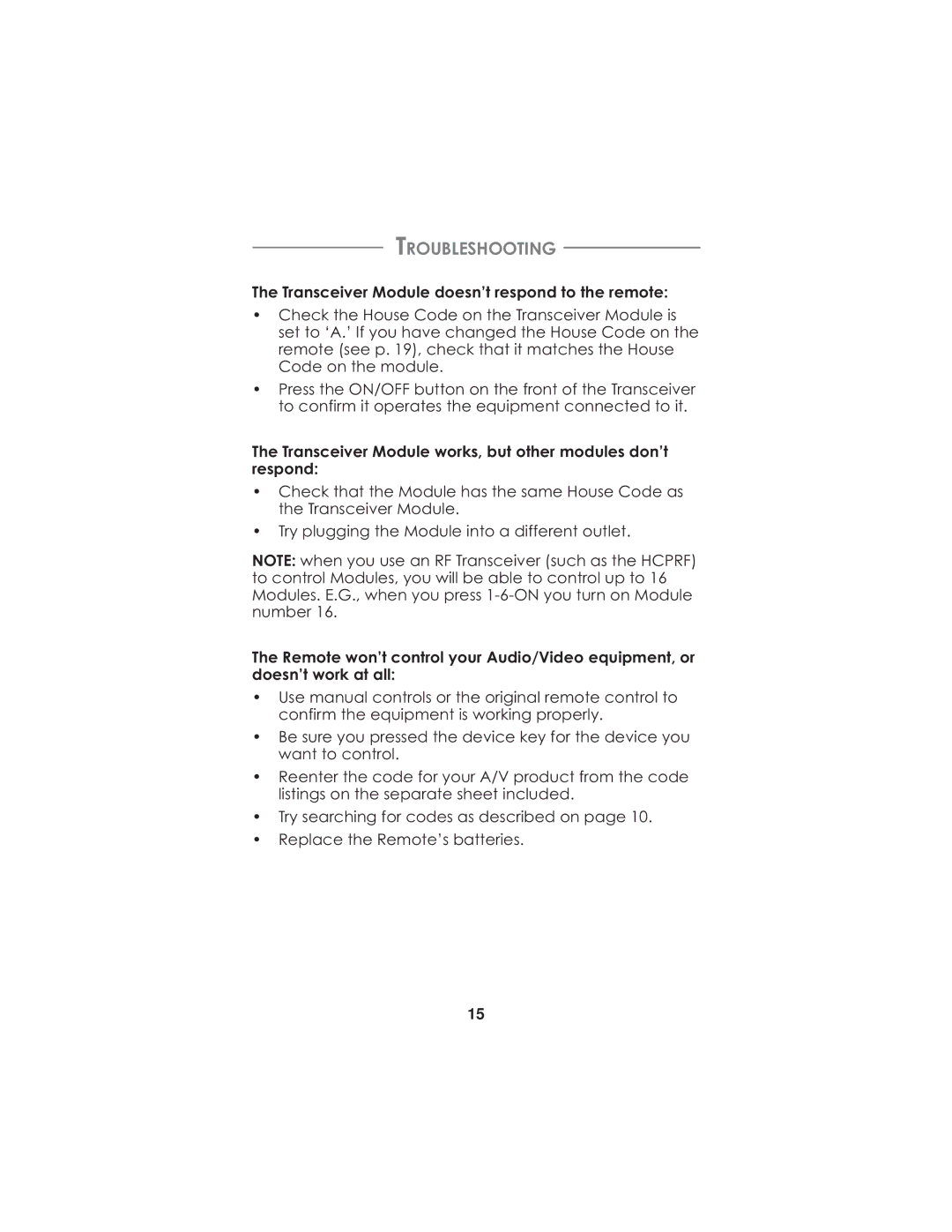TROUBLESHOOTING
The Transceiver Module doesn’t respond to the remote:
•Check the House Code on the Transceiver Module is set to ‘A.’ If you have changed the House Code on the remote (see p. 19), check that it matches the House Code on the module.
•Press the ON/OFF button on the front of the Transceiver to confirm it operates the equipment connected to it.
The Transceiver Module works, but other modules don’t respond:
•Check that the Module has the same House Code as the Transceiver Module.
•Try plugging the Module into a different outlet.
NOTE: when you use an RF Transceiver (such as the HCPRF) to control Modules, you will be able to control up to 16 Modules. E.G., when you press
The Remote won’t control your Audio/Video equipment, or doesn’t work at all:
•Use manual controls or the original remote control to confirm the equipment is working properly.
•Be sure you pressed the device key for the device you want to control.
•Reenter the code for your A/V product from the code listings on the separate sheet included.
•Try searching for codes as described on page 10.
•Replace the Remote’s batteries.
15