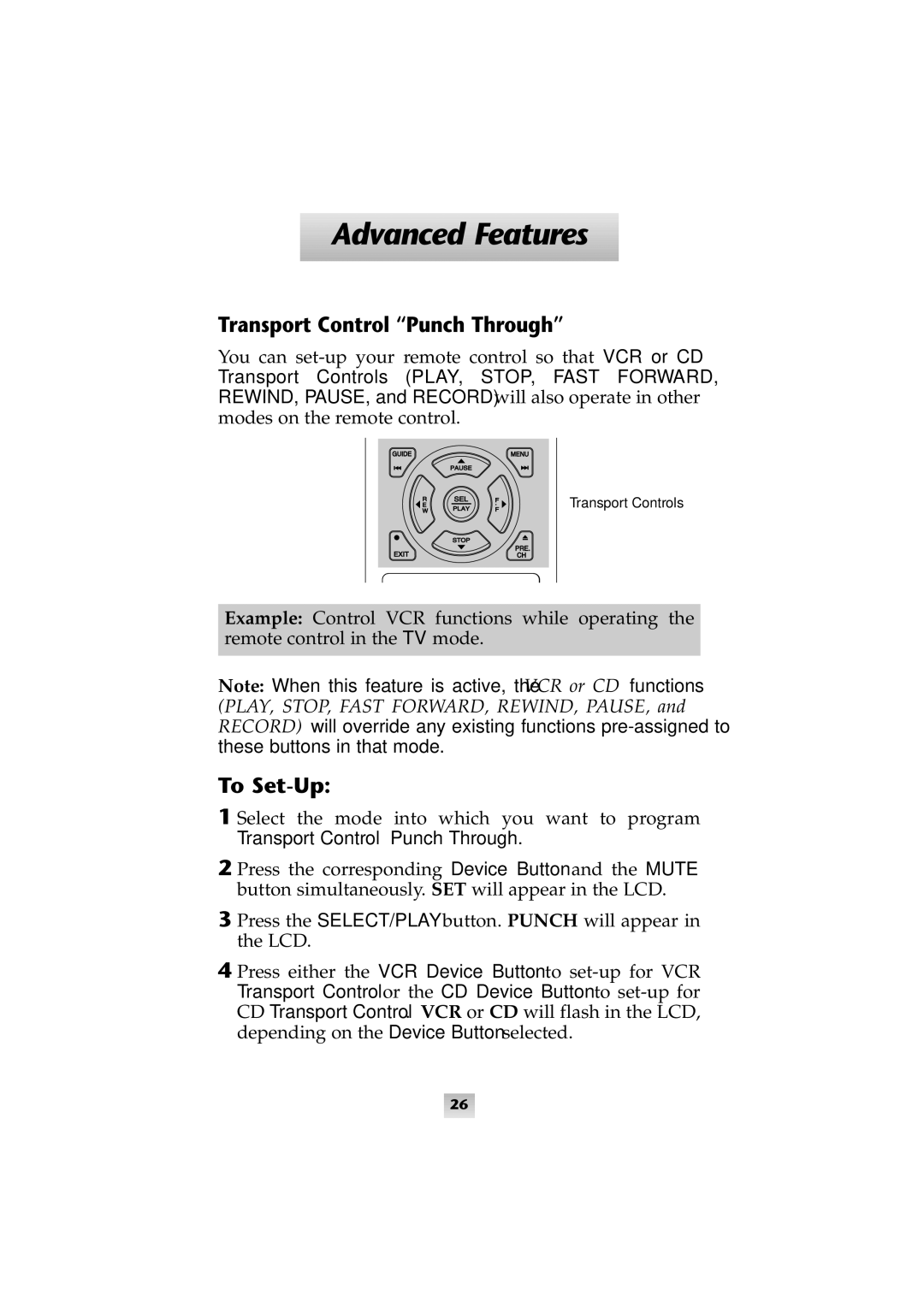SL-9000 specifications
The Universal Remote Control SL-9000 is a standout device in the realm of home automation, designed to simplify the management of multiple electronic devices with ease and efficiency. This remote boasts an impressive array of features, cutting-edge technologies, and user-friendly characteristics that make it a favorite among tech enthusiasts and casual users alike.One of the main features of the SL-9000 is its ability to control a wide variety of devices, including televisions, DVD players, Blu-ray players, sound systems, and even certain smart home devices. With the ability to support up to 15 devices simultaneously, this universal remote acts as a central hub, eliminating the need for multiple remotes cluttering your living space.
The SL-9000 leverages advanced infrared (IR) technology to communicate with devices. This robust IR system ensures reliable connectivity, enabling users to operate their devices from a distance. Additionally, the remote is compatible with a vast database of device codes, which makes programming simple. Users need only input the correct code for their specific device, and the SL-9000 takes care of the rest.
Comfort and usability are at the forefront of its design. The SL-9000 features a sleek layout with an intuitive button arrangement. It includes backlit buttons, which make it convenient to use in low-light environments. The ergonomic silhouette ensures a comfortable grip, allowing for extended use without causing strain.
Another notable characteristic is the remote's LCD screen, which provides real-time feedback and allows for custom labeling. Users can personalize their setup by assigning names to the devices, enhancing both organization and clarity when switching between them. This functionality is particularly beneficial for families with multiple devices, as it helps avoid confusion and makes the remote easier to navigate.
For those looking to automate their home further, the SL-9000 is equipped with programmable macros. This feature allows users to set sequences of commands with a single button press, streamlining tasks like turning on the television, dimming the lights, and starting a movie with just one click.
In conclusion, the Universal Remote Control SL-9000 is an innovative solution for anyone seeking a more efficient way to control their space. With its comprehensive compatibility, user-friendly features, and customizable options, it stands out as an essential tool for modern home entertainment and automation. Whether you are a tech-savvy individual or someone simply looking to declutter your remote situation, the SL-9000 is designed to meet your needs with style and functionality.