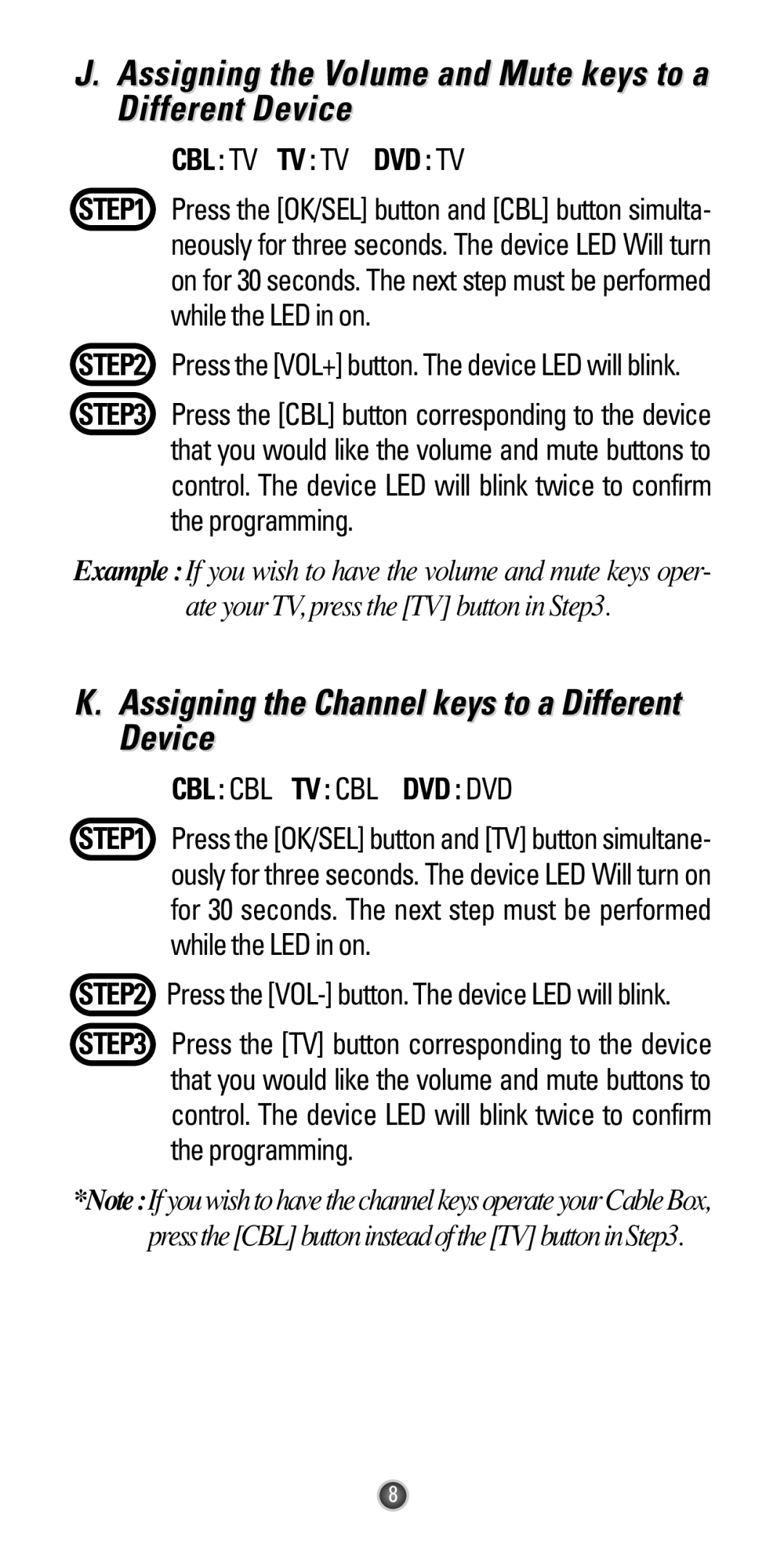J.Assigning the Volume and Mute keys to a Different Device
CBL : TV TV : TV DVD : TV
STEP1 Press the [OK/SEL] button and [CBL] button simulta- neously for three seconds. The device LED Will turn on for 30 seconds. The next step must be performed while the LED in on.
STEP2 Press the [VOL+] button. The device LED will blink.
STEP3 Press the [CBL] button corresponding to the device that you would like the volume and mute buttons to control. The device LED will blink twice to confirm the programming.
Example : If you wish to have the volume and mute keys oper- ate your TV, press the [TV] button in Step3.
K.Assigning the Channel keys to a Different Device
CBL : CBL TV : CBL DVD : DVD
STEP1 Press the [OK/SEL] button and [TV] button simultane- ously for three seconds. The device LED Will turn on for 30 seconds. The next step must be performed while the LED in on.
STEP2 Press the
STEP3 Press the [TV] button corresponding to the device that you would like the volume and mute buttons to control. The device LED will blink twice to confirm the programming.
*Note:IfyouwishtohavethechannelkeysoperateyourCableBox, pressthe[CBL]buttoninsteadofthe[TV]buttoninStep3.
8