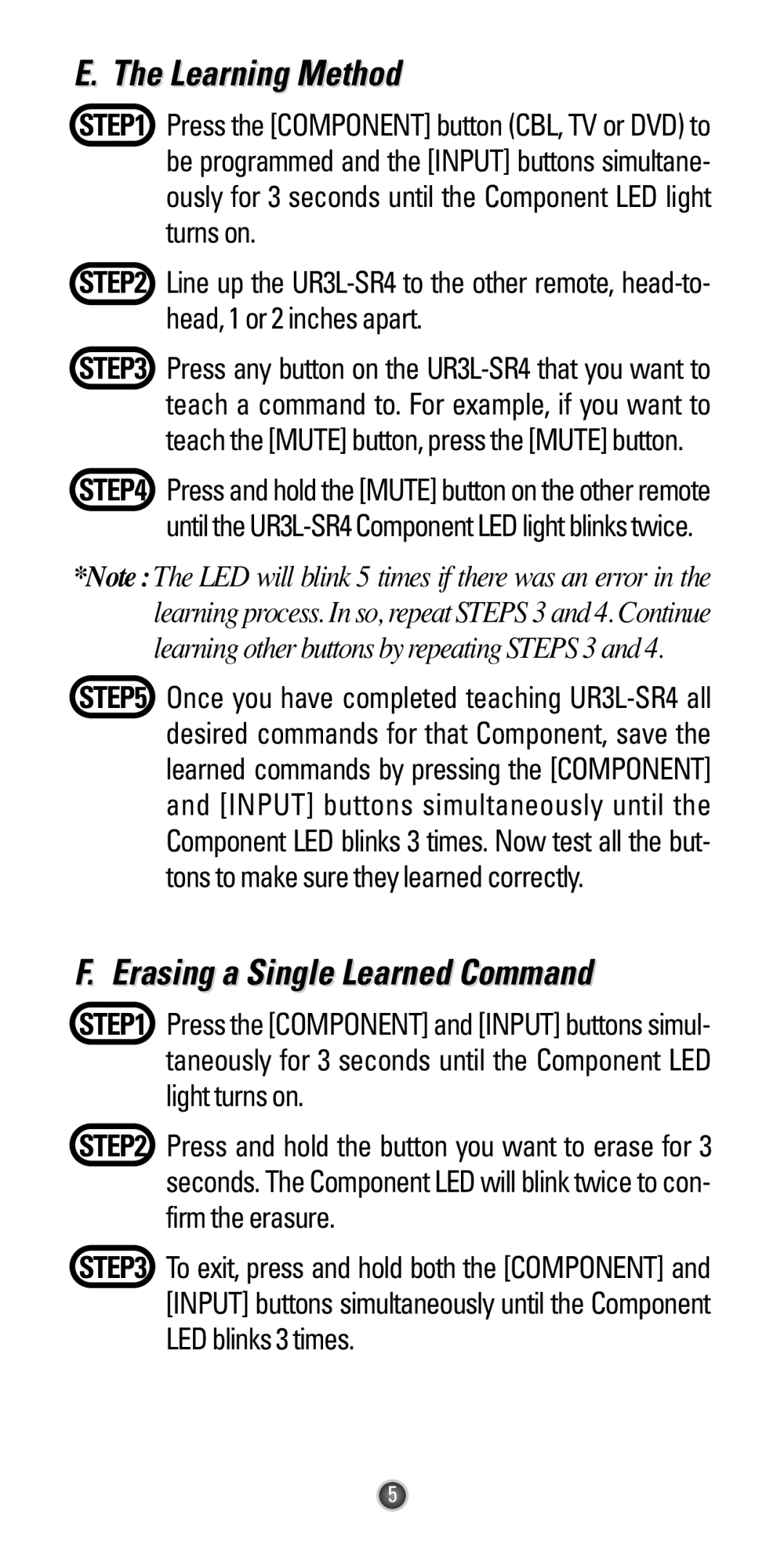E. The Learning Method
STEP1 Press the [COMPONENT] button (CBL, TV or DVD) to be programmed and the [INPUT] buttons simultane- ously for 3 seconds until the Component LED light turns on.
STEP2 Line up the
STEP3 Press any button on the
STEP4 Press and hold the [MUTE] button on the other remote until the
*Note : The LED will blink 5 times if there was an error in the learning process. In so, repeat STEPS 3 and 4. Continue learning other buttons by repeating STEPS 3 and 4.
STEP5 Once you have completed teaching
F. Erasing a Single Learned Command
STEP1 Press the [COMPONENT] and [INPUT] buttons simul- taneously for 3 seconds until the Component LED light turns on.
STEP2 Press and hold the button you want to erase for 3 seconds. The Component LED will blink twice to con- firm the erasure.
STEP3 To exit, press and hold both the [COMPONENT] and [INPUT] buttons simultaneously until the Component LED blinks 3 times.
5