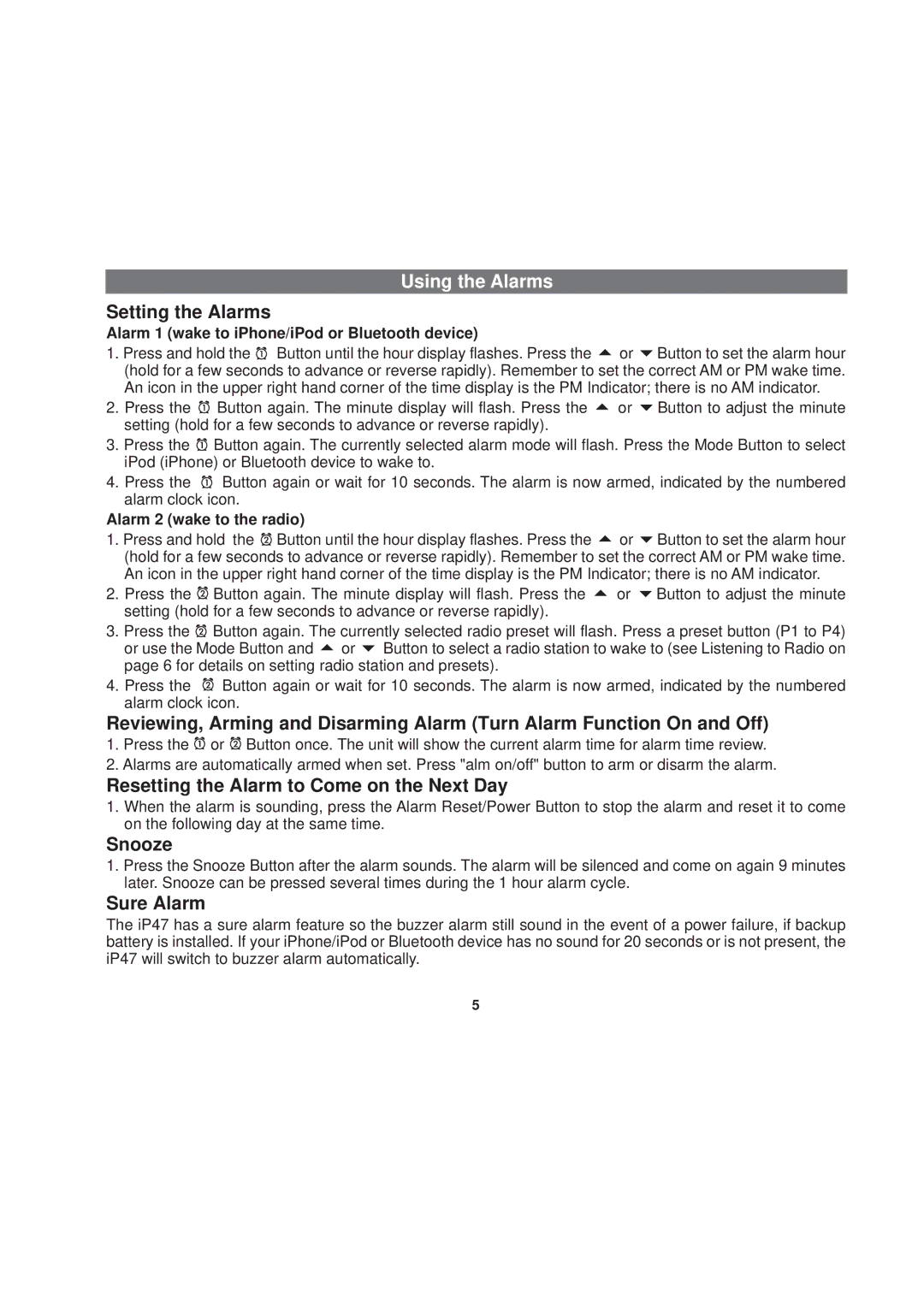Using the Alarms
Setting the Alarms
Alarm 1 (wake to iPhone/iPod or Bluetooth device) |
| |
1. Press and hold the | Button until the hour display flashes. Press the | or Button to set the alarm hour |
(hold for a few seconds to advance or reverse rapidly). Remember to set the correct AM or PM wake time. An icon in the upper right hand corner of the time display is the PM Indicator; there is no AM indicator.
2. Press the | Button again. The minute display will flash. Press the | or | Button to adjust the minute |
setting (hold for a few seconds to advance or reverse rapidly). |
|
| |
3.Press the ![]() Button again. The currently selected alarm mode will flash. Press the Mode Button to select iPod (iPhone) or Bluetooth device to wake to.
Button again. The currently selected alarm mode will flash. Press the Mode Button to select iPod (iPhone) or Bluetooth device to wake to.
4.Press the ![]() Button again or wait for 10 seconds. The alarm is now armed, indicated by the numbered alarm clock icon.
Button again or wait for 10 seconds. The alarm is now armed, indicated by the numbered alarm clock icon.
Alarm 2 (wake to the radio)
1. Press and hold the ![]() Button until the hour display flashes. Press the or Button to set the alarm hour (hold for a few seconds to advance or reverse rapidly). Remember to set the correct AM or PM wake time. An icon in the upper right hand corner of the time display is the PM Indicator; there is no AM indicator.
Button until the hour display flashes. Press the or Button to set the alarm hour (hold for a few seconds to advance or reverse rapidly). Remember to set the correct AM or PM wake time. An icon in the upper right hand corner of the time display is the PM Indicator; there is no AM indicator.
2. Press the Button again. The minute display will flash. Press the | or | Button to adjust the minute |
setting (hold for a few seconds to advance or reverse rapidly). |
|
|
3. Press the ![]() Button again. The currently selected radio preset will flash. Press a preset button (P1 to P4) or use the Mode Button and or Button to select a radio station to wake to (see Listening to Radio on page 6 for details on setting radio station and presets).
Button again. The currently selected radio preset will flash. Press a preset button (P1 to P4) or use the Mode Button and or Button to select a radio station to wake to (see Listening to Radio on page 6 for details on setting radio station and presets).
4.Press the ![]() Button again or wait for 10 seconds. The alarm is now armed, indicated by the numbered alarm clock icon.
Button again or wait for 10 seconds. The alarm is now armed, indicated by the numbered alarm clock icon.
Reviewing, Arming and Disarming Alarm (Turn Alarm Function On and Off)
1.Press the ![]() or
or ![]() Button once. The unit will show the current alarm time for alarm time review.
Button once. The unit will show the current alarm time for alarm time review.
2.Alarms are automatically armed when set. Press "alm on/off" button to arm or disarm the alarm.
Resetting the Alarm to Come on the Next Day
1.When the alarm is sounding, press the Alarm Reset/Power Button to stop the alarm and reset it to come on the following day at the same time.
Snooze
1.Press the Snooze Button after the alarm sounds. The alarm will be silenced and come on again 9 minutes later. Snooze can be pressed several times during the 1 hour alarm cycle.
Sure Alarm
The iP47 has a sure alarm feature so the buzzer alarm still sound in the event of a power failure, if backup battery is installed. If your iPhone/iPod or Bluetooth device has no sound for 20 seconds or is not present, the iP47 will switch to buzzer alarm automatically.
5