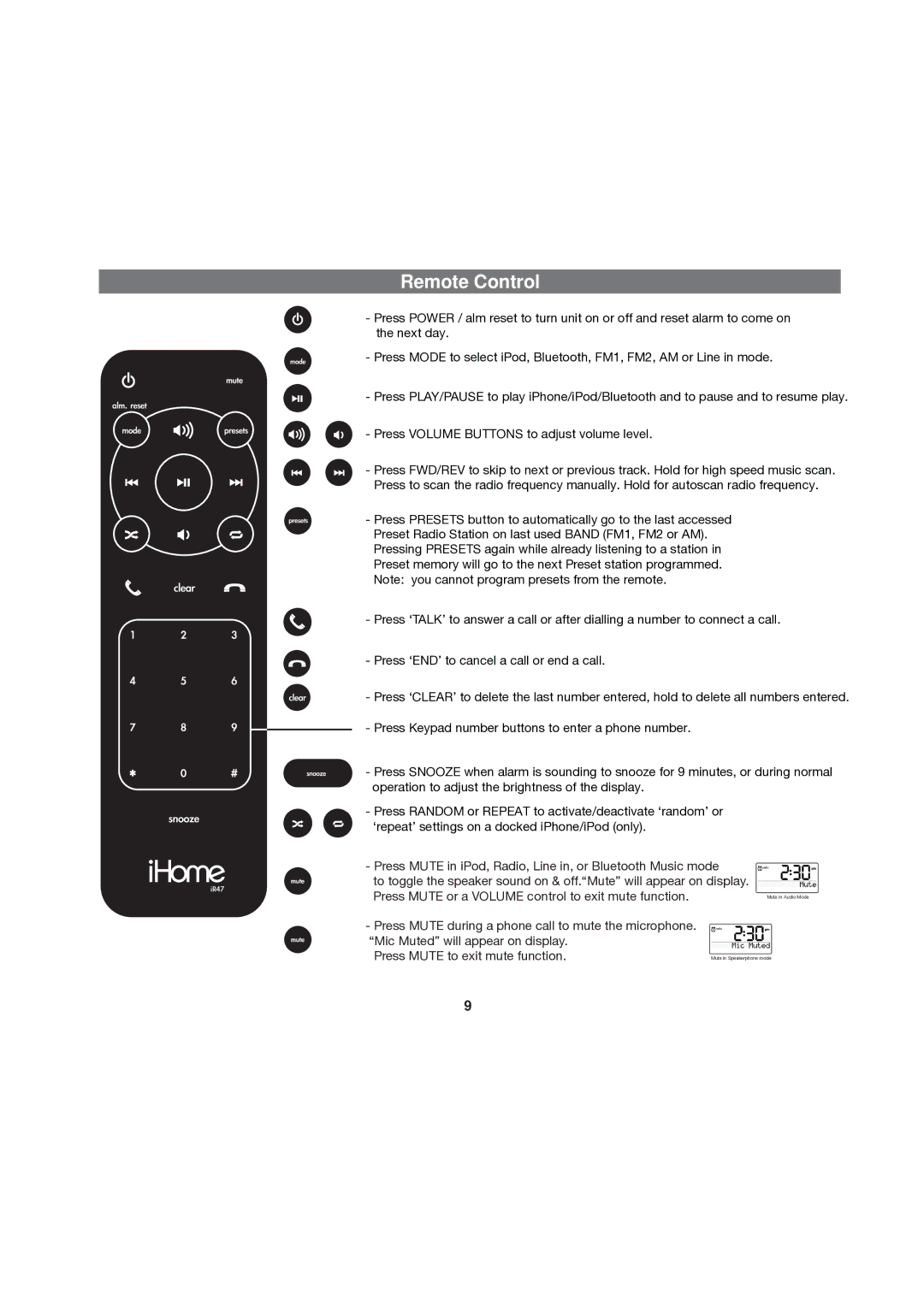Remote Control
-Press POWER / alm reset to turn unit on or off and reset alarm to come on the next day.
-Press MODE to select iPod, Bluetooth, FM1, FM2, AM or Line in mode.
-Press PLAY/PAUSE to play iPhone/iPod/Bluetooth and to pause and to resume play.
-Press VOLUME BUTTONS to adjust volume level.
-Press FWD/REV to skip to next or previous track. Hold for high speed music scan. Press to scan the radio frequency manually. Hold for autoscan radio frequency.
-Press PRESETS button to automatically go to the last accessed Preset Radio Station on last used BAND (FM1, FM2 or AM). Pressing PRESETS again while already listening to a station in Preset memory will go to the next Preset station programmed. Note: you cannot program presets from the remote.
-Press ‘TALK’ to answer a call or after dialling a number to connect a call.
-Press ‘END’ to cancel a call or end a call.
-Press ‘CLEAR’ to delete the last number entered, hold to delete all numbers entered.
-Press Keypad number buttons to enter a phone number.
-Press SNOOZE when alarm is sounding to snooze for 9 minutes, or during normal operation to adjust the brightness of the display.
-Press RANDOM or REPEAT to activate/deactivate ‘random’ or ‘repeat’ settings on a docked iPhone/iPod (only).
- Press MUTE in iPod, Radio, Line in, or Bluetooth Music mode
iR47 | to toggle the speaker sound on & off.“Mute” will appear on display. | |
Press MUTE or a VOLUME control to exit mute function. | ||
|
radio 9
Mute in Audio Mode
-Press MUTE during a phone call to mute the microphone. “Mic Muted” will appear on display.
Press MUTE to exit mute function.
radio
Mute in Speakerphone mode
9