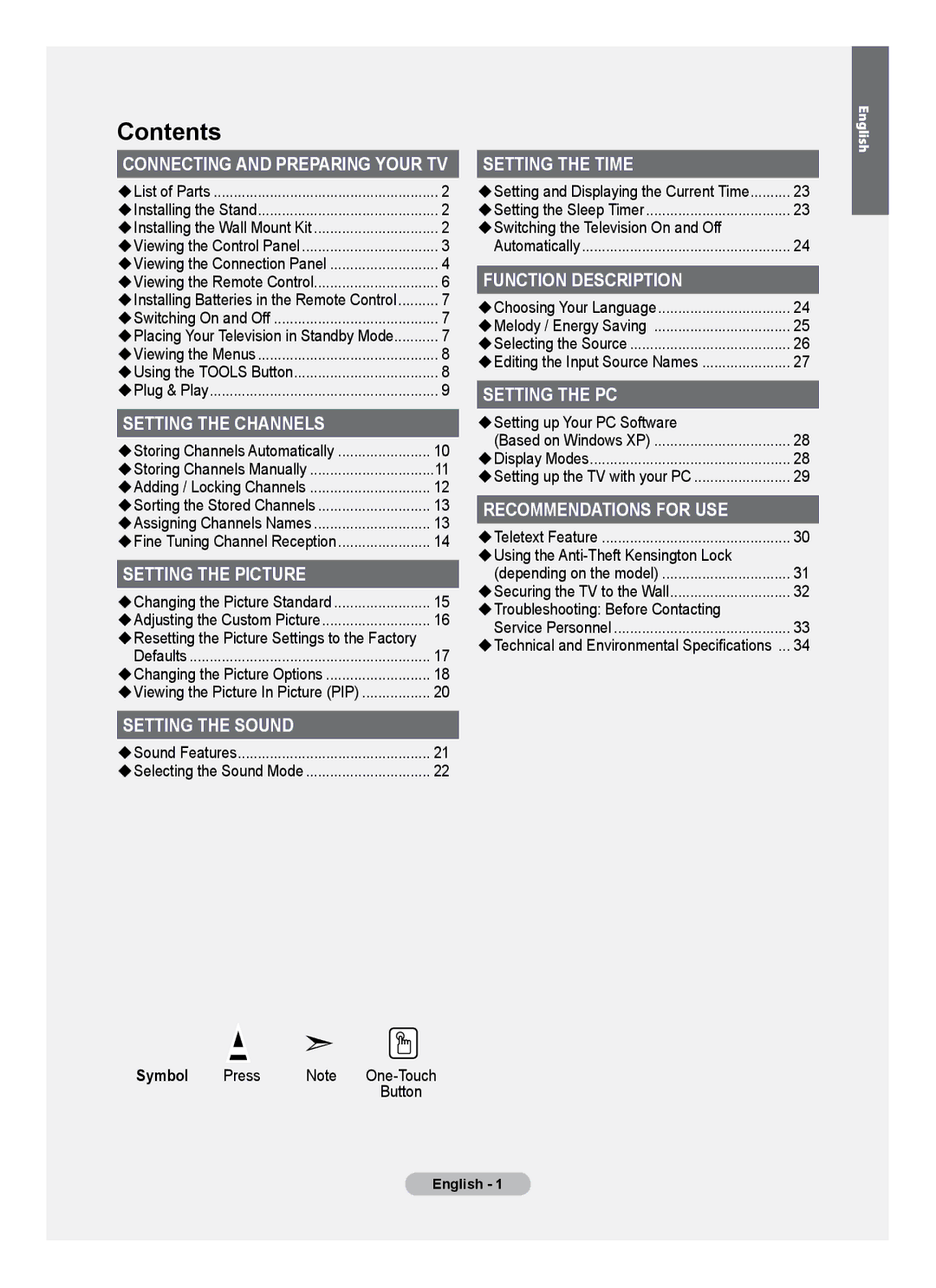Contents
Connecting and Preparing Your TV
List of Parts | 2 |
Installing the Stand | 2 |
Installing the Wall Mount Kit | 2 |
Viewing the Control Panel | 3 |
Viewing the Connection Panel | 4 |
Viewing the Remote Control | 6 |
Installing Batteries in the Remote Control | 7 |
Switching On and Off | 7 |
Placing Your Television in Standby Mode | 7 |
Viewing the Menus | 8 |
Using the TOOLS Button | 8 |
Plug & Play | 9 |
Setting the Channels |
|
Storing Channels Automatically | 10 |
Storing Channels Manually | 11 |
Adding / Locking Channels | 12 |
Sorting the Stored Channels | 13 |
Assigning Channels Names | 13 |
Fine Tuning Channel Reception | 14 |
Setting the Picture |
|
Changing the Picture Standard | 15 |
Adjusting the Custom Picture | 16 |
Resetting the Picture Settings to the Factory
Defaults | 17 |
Changing the Picture Options | 18 |
Viewing the Picture In Picture (PIP) | 20 |
Setting the Sound |
|
Sound Features | 21 |
Selecting the Sound Mode | 22 |
Setting the Time |
|
Setting and Displaying the Current Time | 23 |
Setting the Sleep Timer | 23 |
Switching the Television On and Off |
|
Automatically | 24 |
Function Description |
|
Choosing Your Language | 24 |
Melody / Energy Saving | 25 |
Selecting the Source | 26 |
Editing the Input Source Names | 27 |
Setting the PC |
|
Setting up Your PC Software |
|
(Based on Windows XP) | 28 |
Display Modes | 28 |
Setting up the TV with your PC | 29 |
Recommendations For Use |
|
Teletext Feature | 30 |
Using the
(depending on the model) | 31 |
Securing the TV to the Wall | 32 |
Troubleshooting: Before Contacting |
|
Service Personnel | 33 |
Technical and Environmental Specifications .... | 34 |
English
Symbol | Press | Note | |
|
|
| Button |
English - 1