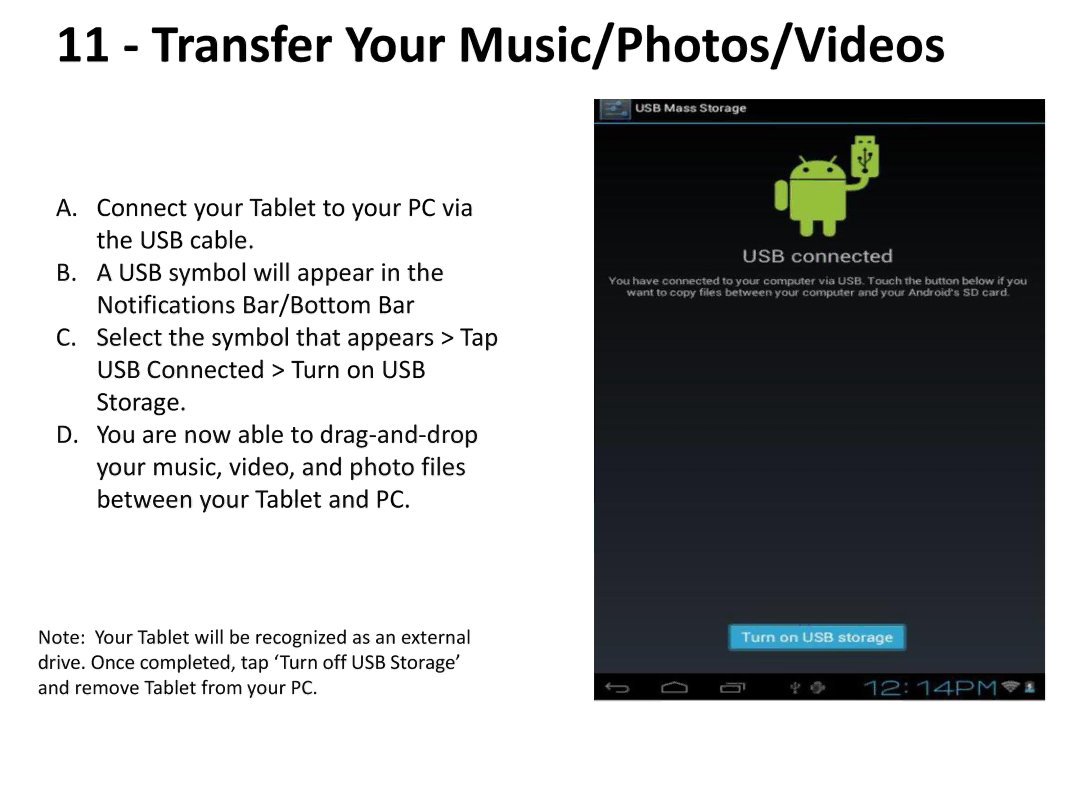11 - Transfer Your Music/Photos/Videos
A.Connect your Tablet to your PC via the USB cable.
B.A USB symbol will appear in the Notifications Bar/Bottom Bar
C.Select the symbol that appears > Tap USB Connected > Turn on USB Storage.
D.You are now able to
Note: Your Tablet will be recognized as an external
drive. Once completed, tap ‘Turn off USB Storage’
and remove Tablet from your PC.