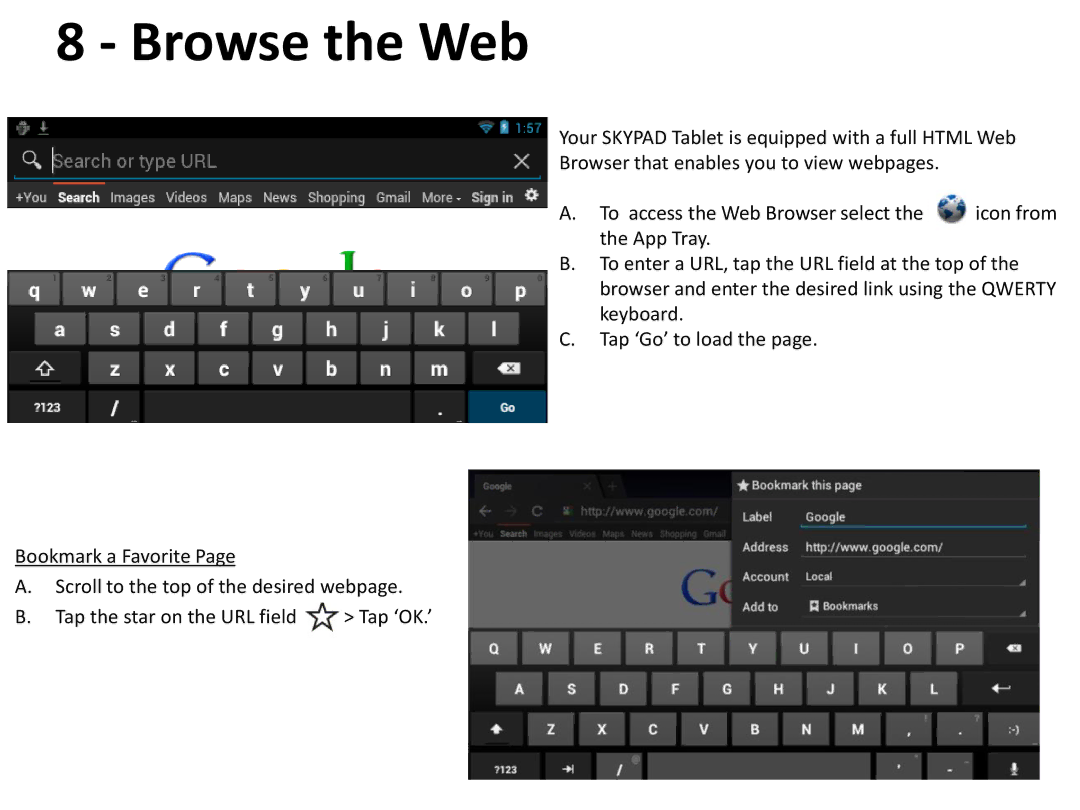8 - Browse the Web
Your SKYPAD Tablet is equipped with a full HTML Web
Browser that enables you to view webpages.
A. To access the Web Browser select the | icon from |
the App Tray.
B. To enter a URL, tap the URL field at the top of the browser and enter the desired link using the QWERTY keyboard.
C. Tap ‘Go’ to load the page.
Bookmark a Favorite Page
A.Scroll to the top of the desired webpage.
B.Tap the star on the URL field ![]() > Tap ‘OK.’
> Tap ‘OK.’