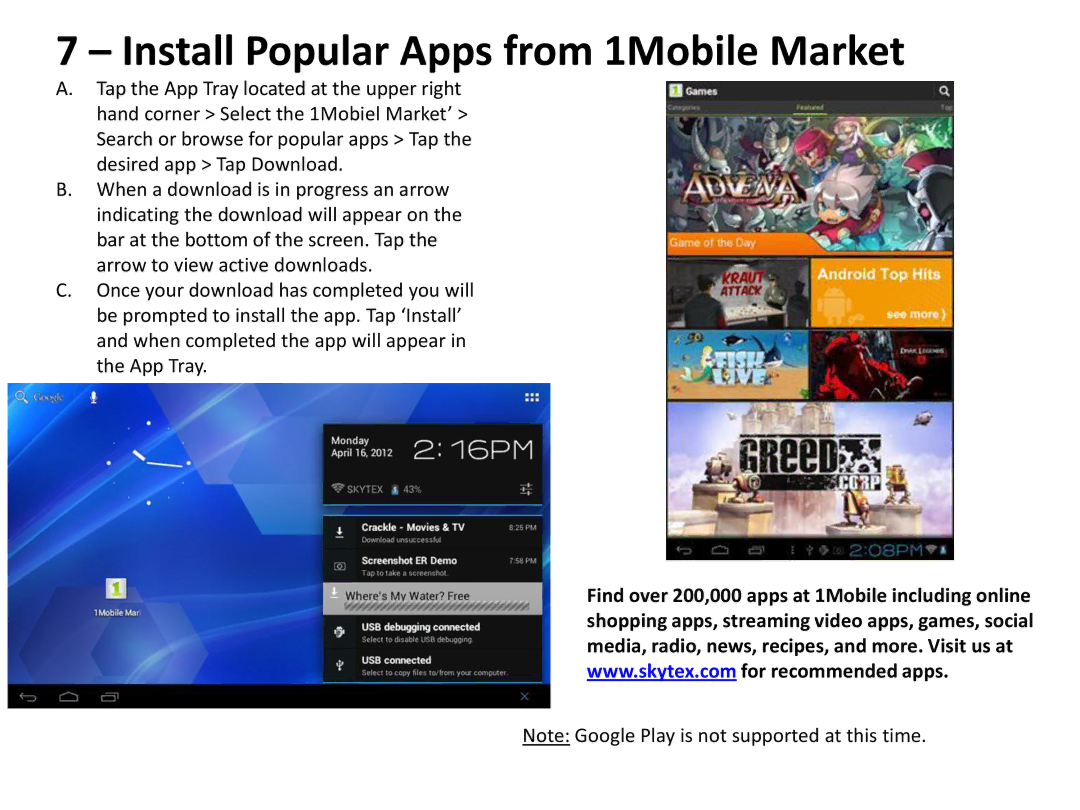7 – Install Popular Apps from 1Mobile Market
A.Tap the App Tray located at the upper right hand corner > Select the 1Mobiel Market’ >
Search or browse for popular apps > Tap the desired app > Tap Download.
B.When a download is in progress an arrow indicating the download will appear on the bar at the bottom of the screen. Tap the arrow to view active downloads.
C.Once your download has completed you will be prompted to install the app. Tap ‘Install’ and when completed the app will appear in the App Tray.
Find over 200,000 apps at 1Mobile including online shopping apps, streaming video apps, games, social media, radio, news, recipes, and more. Visit us at www.skytex.com for recommended apps.
Note: Google Play is not supported at this time.