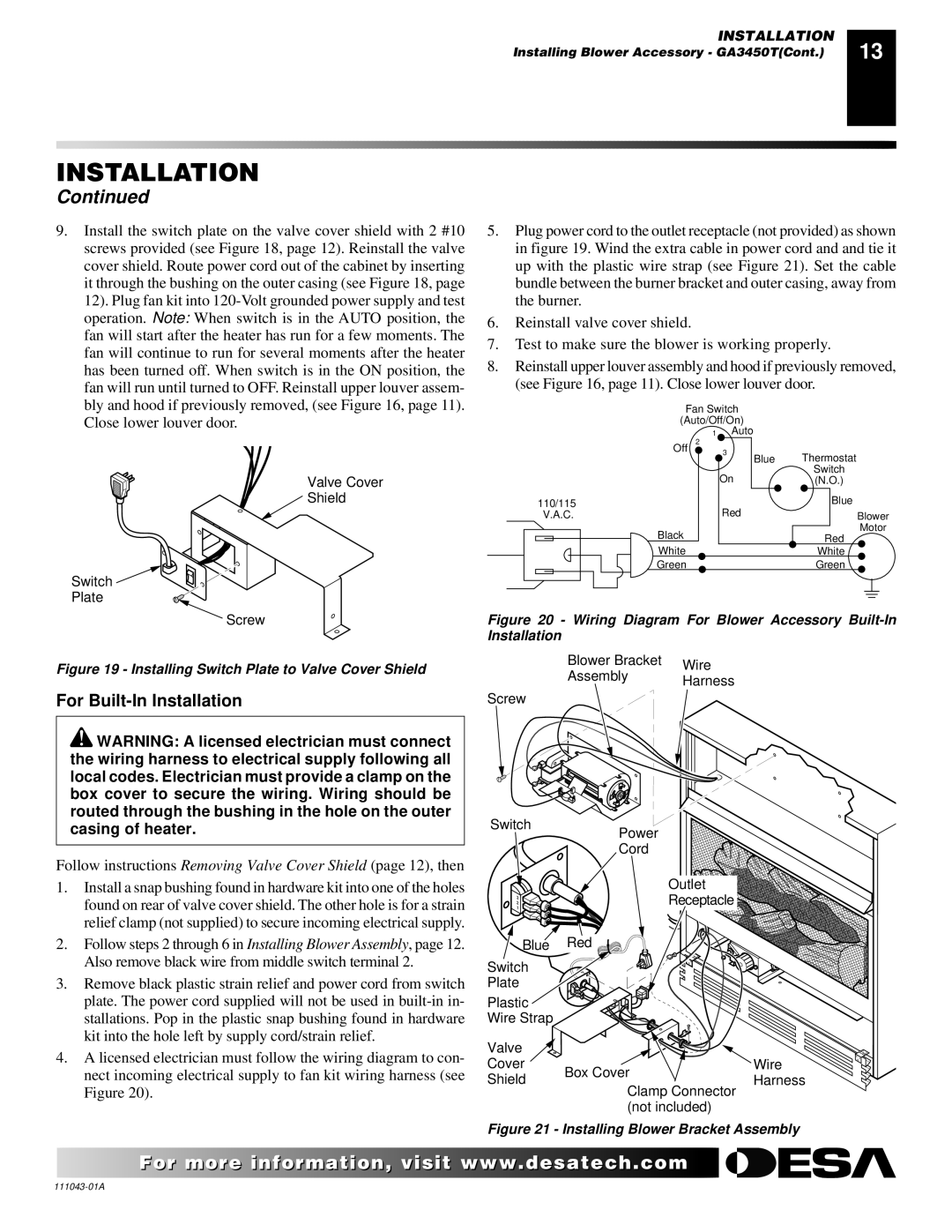WMH26TNB specifications
The Vanguard Heating WMH26TNB is a powerful and efficient heating solution designed to meet the needs of residential spaces. This heating unit stands out for its innovative technology, robust features, and reliability, making it a preferred choice for homeowners looking to maintain a comfortable environment during colder months.One of the main features of the WMH26TNB is its impressive heating capacity. With an output that can effectively warm spaces up to 1,000 square feet, it ensures consistent and uniform heat distribution throughout the room. This makes it an ideal option for living rooms, bedrooms, and even larger areas, providing a cozy atmosphere for family gatherings and quiet evenings.
Equipped with advanced heating technology, the WMH26TNB utilizes high-efficiency heating elements that minimize energy consumption while maximizing output. This not only helps in reducing electricity bills but also contributes to environmental sustainability. The unit's Energy Star certification further underscores its commitment to energy efficiency, allowing homeowners to enjoy warmth without compromise.
Another notable characteristic of the Vanguard WMH26TNB is its user-friendly digital thermostat. This intuitive interface allows for precise temperature control and programming, enabling users to set their heating preferences with ease. The programmable functionality means that users can schedule heating times based on their daily routines, ensuring that the space is warm when they need it most, without wasting energy when it's not.
The design of the WMH26TNB is both functional and aesthetically pleasing. Its sleek, modern look allows it to blend seamlessly with various home decors. The unit is also compact, making it easy to install in tight spaces, and it features a durable housing that can withstand the rigors of daily use.
Safety is paramount in any heating appliance, and the WMH26TNB does not disappoint. It includes multiple safety features, such as overheat protection and tip-over shutoff, giving users peace of mind when the unit is in operation.
In summary, the Vanguard Heating WMH26TNB is a versatile heating solution that combines advanced technology, efficient performance, and user-friendly features. Its capacity to efficiently heat large spaces, coupled with energy-saving capabilities, makes it a reliable choice for homeowners seeking warmth and comfort. Whether for everyday use or special occasions, the WMH26TNB stands as a testament to Vanguard's commitment to quality and innovation in heating solutions.