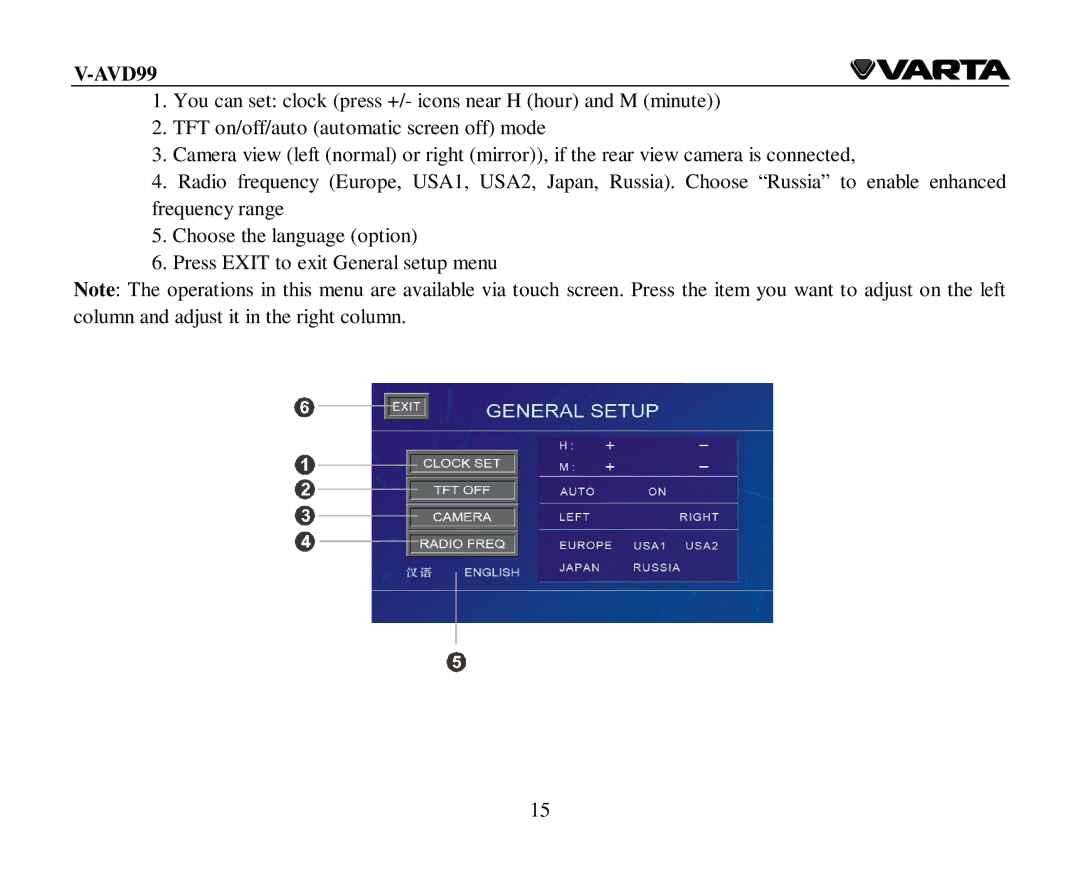V-AVD99
1.You can set: clock (press +/- icons near H (hour) and M (minute))
2.TFT on/off/auto (automatic screen off) mode
3.Camera view (left (normal) or right (mirror)), if the rear view camera is connected,
4.Radio frequency (Europe, USA1, USA2, Japan, Russia). Choose “Russia” to enable enhanced frequency range
5.Choose the language (option)
6.Press EXIT to exit General setup menu
Note: The operations in this menu are available via touch screen. Press the item you want to adjust on the left column and adjust it in the right column.
15