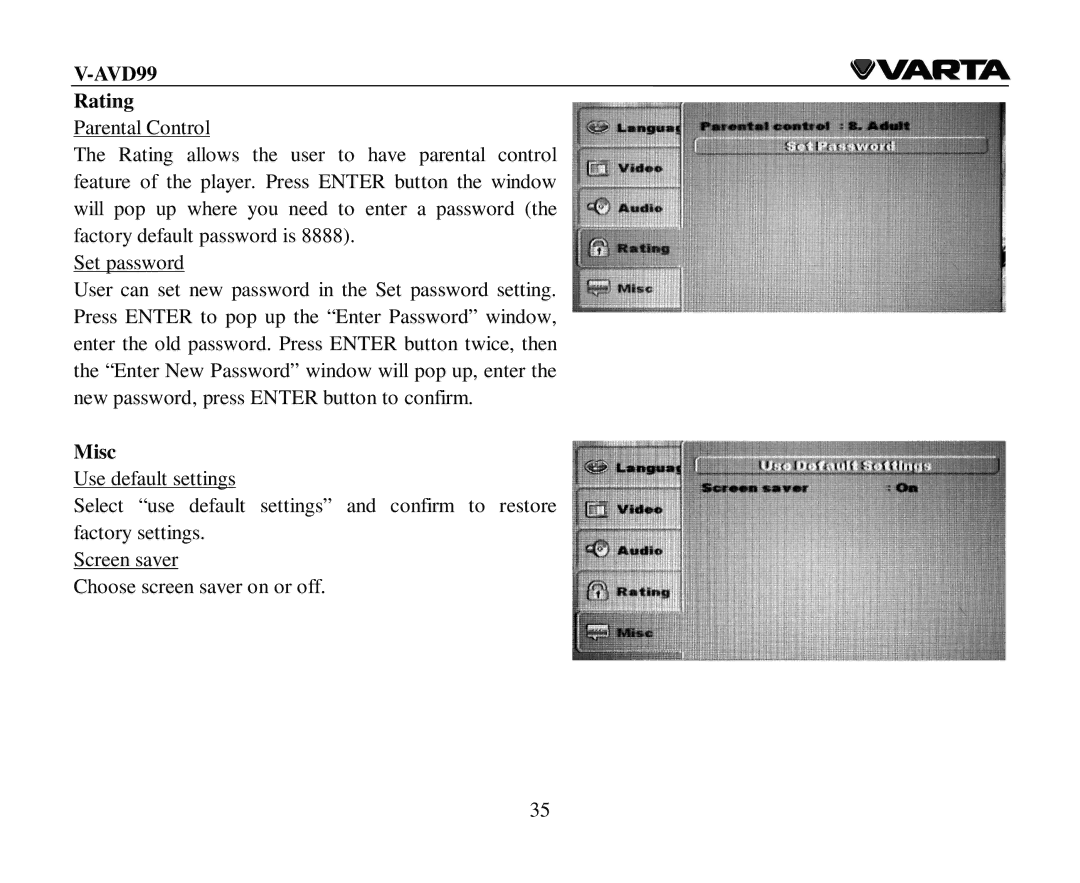V-AVD99
Rating
Parental Control
The Rating allows the user to have parental control feature of the player. Press ENTER button the window will pop up where you need to enter a password (the factory default password is 8888).
Set password
User can set new password in the Set password setting. Press ENTER to pop up the “Enter Password” window, enter the old password. Press ENTER button twice, then the “Enter New Password” window will pop up, enter the new password, press ENTER button to confirm.
Misc
Use default settings
Select “use default settings” and confirm to restore factory settings.
Screen saver
Choose screen saver on or off.
35