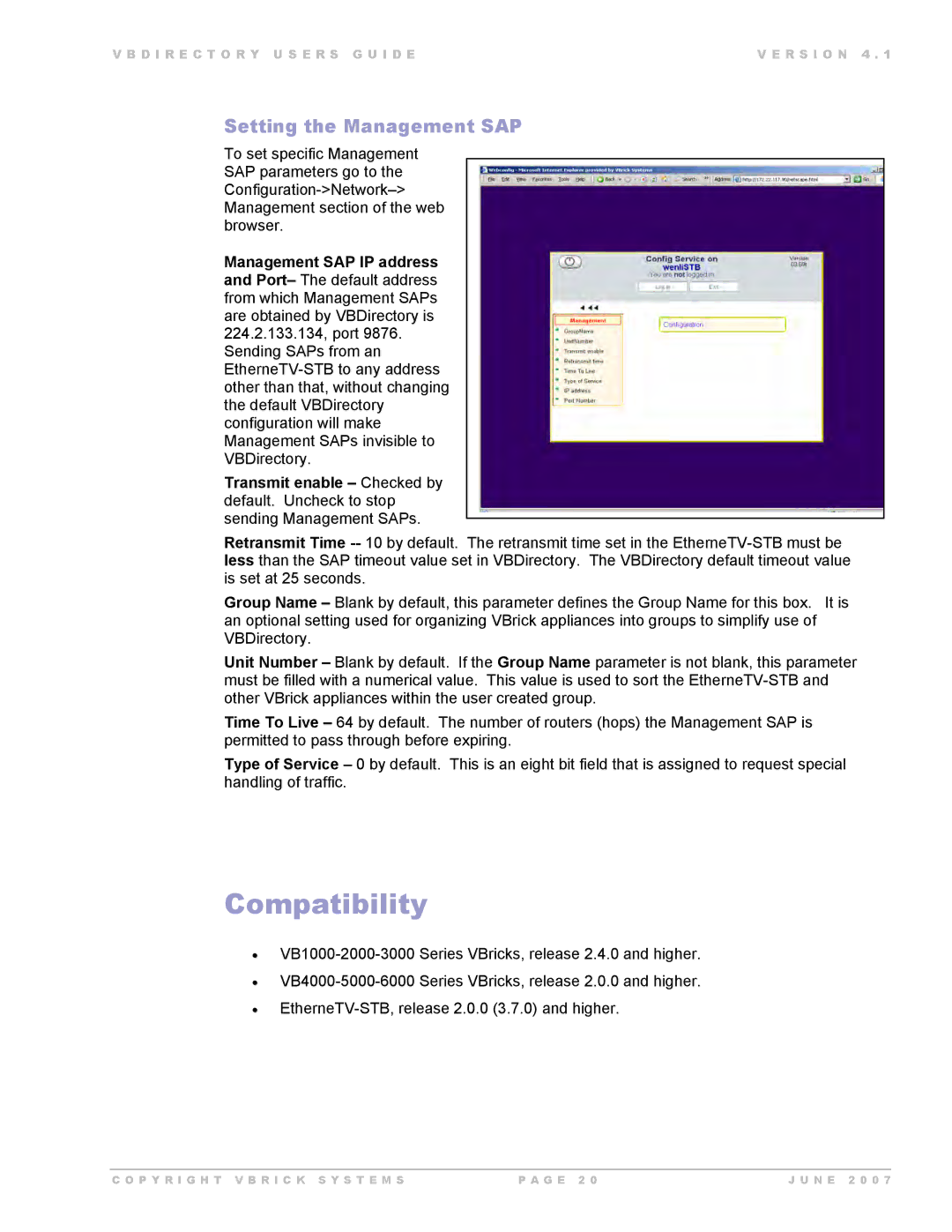VB Directory System specifications
VBrick Systems VB Directory System is a powerful digital asset management solution that enables organizations to efficiently manage their rich media content. Designed to meet the demands of modern enterprises, this system offers a comprehensive set of features and technologies to streamline the workflow of video content from creation to distribution.One of the main features of the VB Directory System is its robust content management capabilities. The system allows users to easily upload, store, and organize videos in a centralized repository. With an intuitive user interface, users can categorize videos based on metadata such as tags, descriptions, and categories, making it simple to search and retrieve assets. This is especially beneficial for companies with a vast library of video resources, as it ensures that content can be found quickly and efficiently.
Another significant feature is the comprehensive analytics tools integrated into the system. Organizations can track viewer engagement metrics such as view counts, watch time, and audience retention. This data enables content creators and marketers to evaluate the performance of their videos, allowing them to make informed decisions about future content strategies. The ability to optimize video content based on real-time feedback is a game-changer for businesses looking to enhance their media impact.
The VB Directory System is built on advanced cloud technologies, providing users with secure, scalable, and reliable access to their video assets from anywhere in the world. This cloud-based architecture ensures that users can collaborate seamlessly and access their content without the limitations of traditional on-premises solutions. Additionally, the system is designed to integrate easily with existing software applications, such as Learning Management Systems (LMS) and Content Management Systems (CMS), enhancing overall organizational efficiency.
Moreover, the VB Directory System is equipped with multi-format support, enabling organizations to upload videos in various formats without compatibility concerns. This flexibility ensures that businesses can utilize diverse media types to engage their audiences effectively.
Security is also a top priority for VBrick Systems, with robust encryption and access control measures implemented to protect content from unauthorized access. The system allows administrators to set user permissions, ensuring that sensitive information is only accessible to designated personnel.
In summary, the VBrick Systems VB Directory System offers a holistic approach to video content management, featuring advanced content organization, analytics, cloud-based accessibility, multi-format support, and stringent security measures. These characteristics make it an ideal solution for enterprises aiming to leverage rich media effectively in today’s digital landscape.