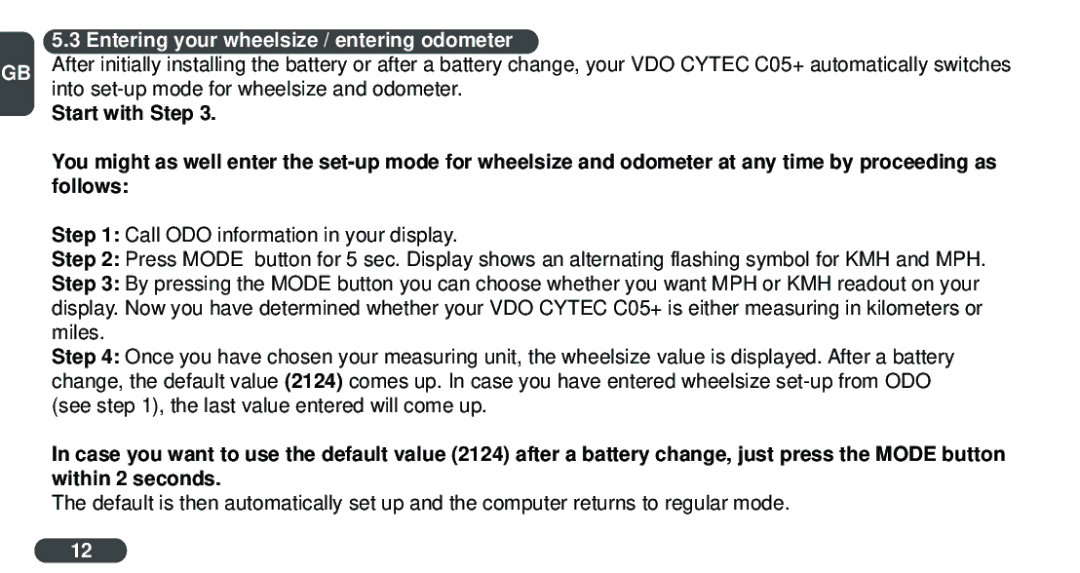C05+ specifications
The VDO Cyclecomputing C05+ is a sophisticated bike computer designed for cyclists seeking to enhance their riding experience through advanced technology and practical features. This device stands out as an essential tool for both casual riders and serious cyclists, offering a range of functionalities that cater to different cycling needs.One of the key highlights of the VDO C05+ is its sleek and streamlined design, which makes it easy to mount on any bike. It features a large, easy-to-read display that provides vital ride information at a glance. The high-contrast LCD screen ensures excellent visibility in various lighting conditions, allowing cyclists to check their stats without distraction.
The C05+ offers a comprehensive set of features, including speed, distance, total distance, ride time, and average speed. These measurements are crucial for tracking performance and monitoring improvements over time. Additionally, the device supports multiple bike profiles, making it suitable for riders with more than one bicycle.
One standout technology integrated into the VDO C05+ is its wireless transmission. This eliminates the clutter of wires, simplifying installation and providing a clean look. The wireless technology also enhances reliability, ensuring that data is transmitted accurately without interference commonly associated with wired devices.
Another noteworthy characteristic of the C05+ is its user-friendly interface. Navigating through the various functions is straightforward, making it accessible even for those who may not be tech-savvy. The setup process is quick, allowing users to get started with minimal fuss.
The VDO C05+ is also equipped for training purposes with its stopwatch and cadence functions, enabling cyclists to monitor their pedaling frequency and improve their efficiency on the road. The device is compatible with optional sensors that can measure heart rate and speed, providing comprehensive insights into a cyclist's fitness and performance.
Durability is a feature that cannot be overlooked in any cycling accessory, and the VDO C05+ is built to withstand the rigors of outdoor use. Waterproof and robust, this bike computer is designed to endure various weather conditions and rough terrains.
In summary, the VDO Cyclecomputing C05+ is a feature-packed bike computer that excels in providing crucial riding data, ensuring a user-friendly experience, and boasting a durable design. With its advanced wireless technology and myriad of functionalities, it stands as a vital companion for cyclists aiming to elevate their cycling game.