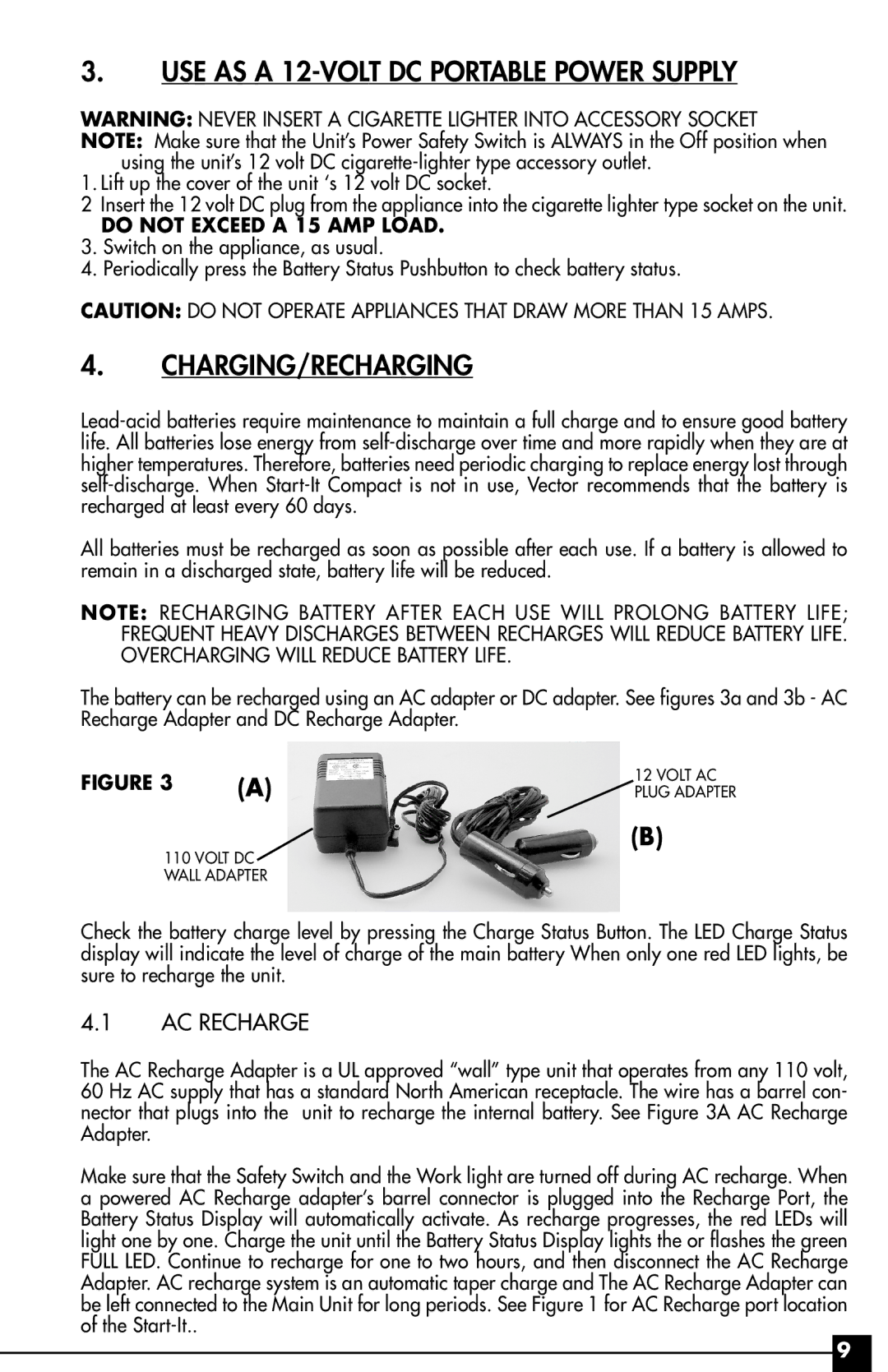VEC016 specifications
The Vector VEC016 is a cutting-edge vehicle diagnostic tool designed for both professional mechanics and automotive enthusiasts. Renowned for its user-friendly interface and powerful features, the VEC016 brings advanced capabilities to the world of vehicle diagnostics, making it an indispensable tool in any workshop or garage.One of the main features of the VEC016 is its ability to perform comprehensive vehicle scans. It is compatible with a wide range of vehicles, supporting various protocols and systems, including OBD-II, CAN, ISO9141, and KWP2000. This enables users to diagnose issues across multiple brands and models, ensuring that it remains relevant as automotive technology evolves.
The VEC016 is equipped with an intuitive touchscreen display that provides clear and concise information, making navigation simple and efficient. The tool can read and erase diagnostic trouble codes (DTCs) across engine, transmission, ABS, and airbag systems, making it versatile in addressing a variety of issues. The live data functionality allows users to view real-time information from the vehicle’s sensors, providing critical insights that can help diagnose recurring problems or fine-tune performance.
Another noteworthy technology featured in the VEC016 is its advanced graphical data representation. This feature allows mechanics to visualize data trends over time, making it easier to identify abnormalities and patterns that could indicate larger underlying issues. Additionally, the device supports freeze frame data, helping users understand the conditions that caused a specific diagnostic trouble code to trigger.
The VEC016 also includes features such as oil reset, EPB (electronic parking brake) reset, and SAS (steering angle sensor) calibration, which adds to its appeal for those involved in routine maintenance and calibration tasks. This makes the VEC016 an all-in-one diagnostic solution, eliminating the need for multiple tools.
With a robust build quality and rechargeable battery, the Vector VEC016 is designed for durability and convenience. Its portability allows mechanics to perform diagnostics on-site or in challenging environments, ensuring that assistance is always just a scan away.
Overall, the Vector VEC016 stands out as a powerful and versatile diagnostic tool, blending advanced technology with ease of use. Its array of features makes it an essential asset for anyone looking to maintain or repair modern vehicles effectively.