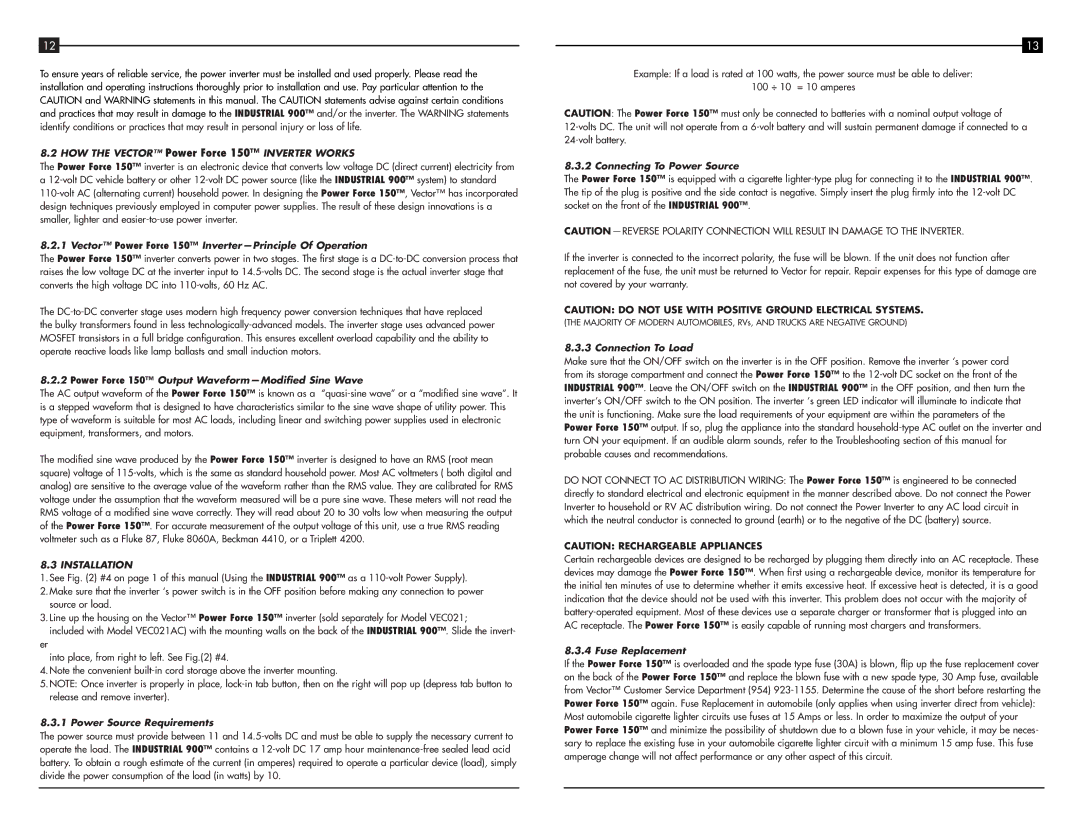12
To ensure years of reliable service, the power inverter must be installed and used properly. Please read the installation and operating instructions thoroughly prior to installation and use. Pay particular attention to the CAUTION and WARNING statements in this manual. The CAUTION statements advise against certain conditions and practices that may result in damage to the INDUSTRIAL 900™ and/or the inverter. The WARNING statements identify conditions or practices that may result in personal injury or loss of life.
8.2 HOW THE VECTOR™ Power Force 150™ INVERTER WORKS
The Power Force 150™ inverter is an electronic device that converts low voltage DC (direct current) electricity from a
8.2.1 Vector™ Power Force 150™ Inverter—Principle Of Operation
The Power Force 150™ inverter converts power in two stages. The first stage is a
The
8.2.2 Power Force 150™ Output Waveform—Modified Sine Wave
The AC output waveform of the Power Force 150™ is known as a
The modified sine wave produced by the Power Force 150™ inverter is designed to have an RMS (root mean square) voltage of
8.3 INSTALLATION
1.See Fig. (2) #4 on page 1 of this manual (Using the INDUSTRIAL 900™ as a
2.Make sure that the inverter ‘s power switch is in the OFF position before making any connection to power source or load.
3.Line up the housing on the Vector™ Power Force 150™ inverter (sold separately for Model VEC021;
included with Model VEC021AC) with the mounting walls on the back of the INDUSTRIAL 900™. Slide the invert-
er
into place, from right to left. See Fig.(2) #4.
4.Note the convenient
5.NOTE: Once inverter is properly in place,
8.3.1 Power Source Requirements
The power source must provide between 11 and
13
Example: If a load is rated at 100 watts, the power source must be able to deliver:
100 ÷ 10 = 10 amperes
CAUTION: The Power Force 150™ must only be connected to batteries with a nominal output voltage of
8.3.2 Connecting To Power Source
The Power Force 150™ is equipped with a cigarette
If the inverter is connected to the incorrect polarity, the fuse will be blown. If the unit does not function after replacement of the fuse, the unit must be returned to Vector for repair. Repair expenses for this type of damage are not covered by your warranty.
CAUTION: DO NOT USE WITH POSITIVE GROUND ELECTRICAL SYSTEMS.
(THE MAJORITY OF MODERN AUTOMOBILES, RVs, AND TRUCKS ARE NEGATIVE GROUND)
8.3.3 Connection To Load
Make sure that the ON/OFF switch on the inverter is in the OFF position. Remove the inverter ‘s power cord from its storage compartment and connect the Power Force 150™ to the
DO NOT CONNECT TO AC DISTRIBUTION WIRING: The Power Force 150™ is engineered to be connected directly to standard electrical and electronic equipment in the manner described above. Do not connect the Power Inverter to household or RV AC distribution wiring. Do not connect the Power Inverter to any AC load circuit in which the neutral conductor is connected to ground (earth) or to the negative of the DC (battery) source.
CAUTION: RECHARGEABLE APPLIANCES
Certain rechargeable devices are designed to be recharged by plugging them directly into an AC receptacle. These devices may damage the Power Force 150™. When first using a rechargeable device, monitor its temperature for the initial ten minutes of use to determine whether it emits excessive heat. If excessive heat is detected, it is a good indication that the device should not be used with this inverter. This problem does not occur with the majority of
8.3.4 Fuse Replacement
If the Power Force 150™ is overloaded and the spade type fuse (30A) is blown, flip up the fuse replacement cover on the back of the Power Force 150™ and replace the blown fuse with a new spade type, 30 Amp fuse, available from Vector™ Customer Service Department (954)
Most automobile cigarette lighter circuits use fuses at 15 Amps or less. In order to maximize the output of your Power Force 150™ and minimize the possibility of shutdown due to a blown fuse in your vehicle, it may be neces- sary to replace the existing fuse in your automobile cigarette lighter circuit with a minimum 15 amp fuse. This fuse amperage change will not affect performance or any other aspect of this circuit.