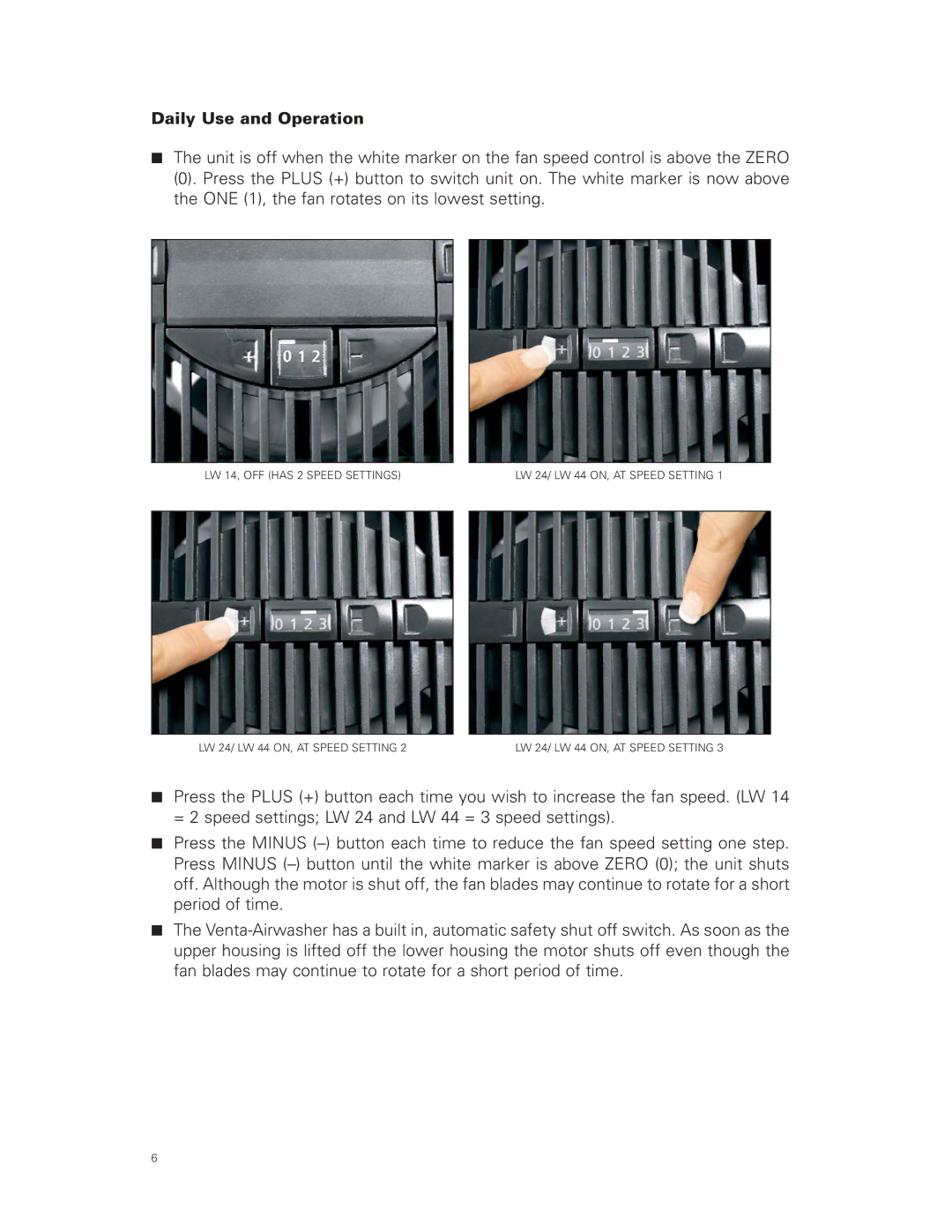LW 24, LW 44, LW 14 specifications
The Venta Airwasher series, which includes the LW 44, LW 14, and LW 24 models, provides an innovative solution for maintaining optimal air quality in indoor spaces. These air washers combine the functions of air purification and humidification, making them invaluable for anyone looking to improve their home environment.The Venta Airwasher LW 44 is designed for larger rooms, typically accommodating spaces up to 800 square feet. One of its primary features is its dual functionality, effectively removing airborne particles such as dust, pollen, and pet dander, while also regulating humidity levels. With its simple, user-friendly control panel and an energy-efficient motor, the LW 44 operates quietly, making it ideal for use during the night. It employs a unique cold evaporation process, where water is used to attract and collect impurities, ensuring cleaner air without the risk of over-humidification.
The LW 14 model is more compact, suitable for smaller spaces, covering up to 400 square feet. Despite its size, it does not compromise on performance. The LW 14 features a low maintenance design, requiring no filters, allowing for cost-effective operation over time. This model boasts an adjustable speed setting, giving users control over the air purification and humidification intensity according to their needs.
The Venta Airwasher LW 24 sits between the LW 14 and LW 44 in terms of capacity, suitable for spaces up to 600 square feet. It is equipped with similar features to its larger counterparts, including the cold evaporation technology. The LW 24 also includes a digital display, which provides real-time feedback on humidity levels and filter status, enhancing user convenience and experience.
All three models utilize Venta's patented technology for water-based air cleaning, which allows them to efficiently capture and neutralize allergens without producing ozone. Moreover, the easy-to-clean design of the units ensures they can be quickly maintained, promoting long-term use. With their elegant design and efficiency, the Venta Airwasher series stands as an eco-friendly choice for creating healthier indoor air quality while ensuring comfort across different room sizes.