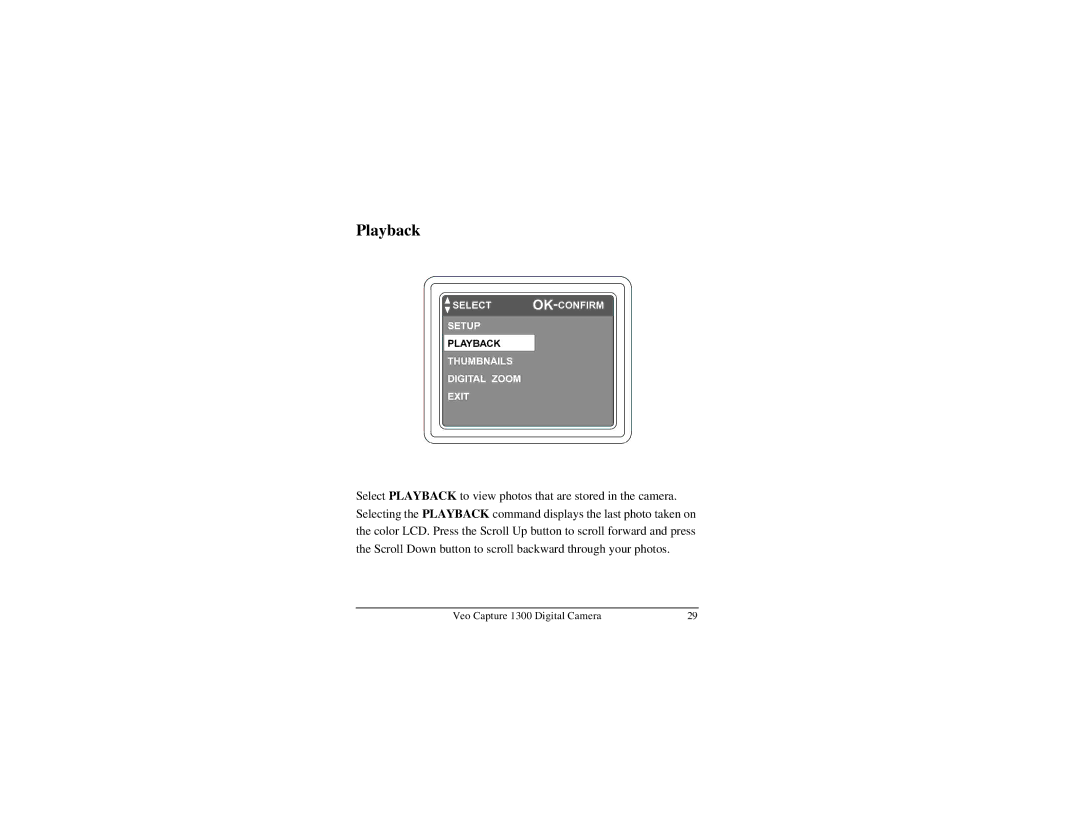Playback
Select PLAYBACK to view photos that are stored in the camera. Selecting the PLAYBACK command displays the last photo taken on the color LCD. Press the Scroll Up button to scroll forward and press the Scroll Down button to scroll backward through your photos.
Veo Capture 1300 Digital Camera | 29 |