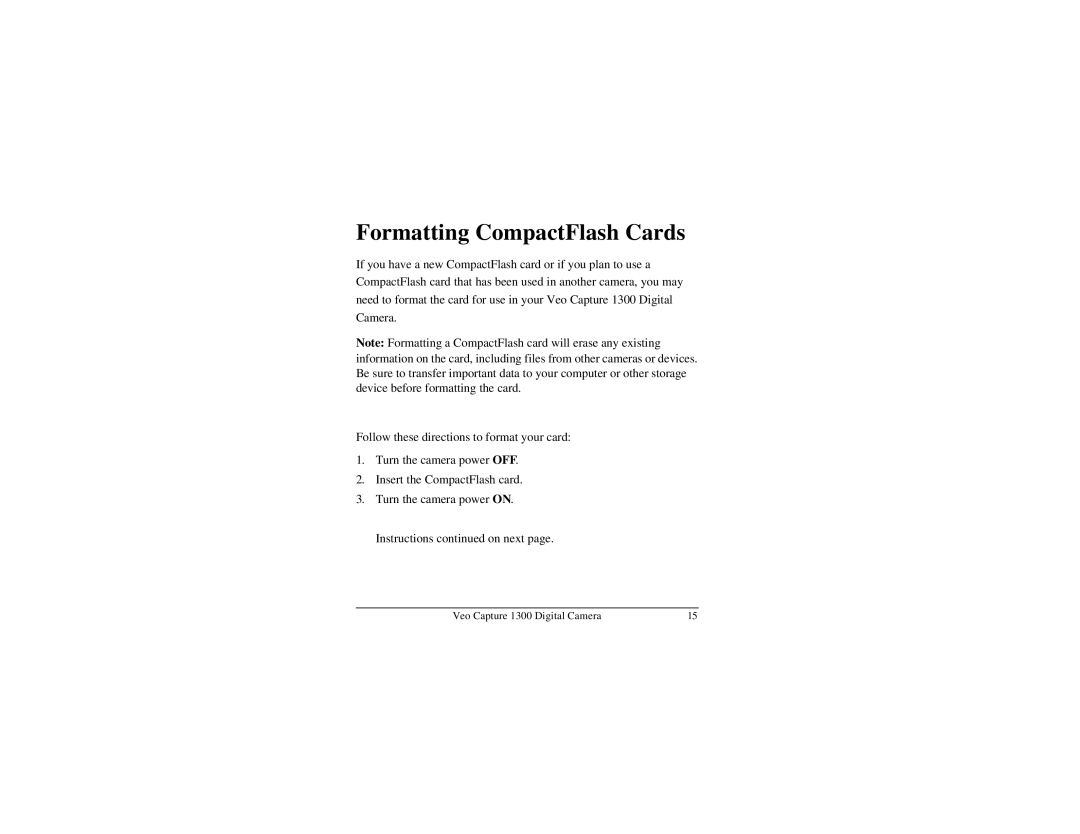Formatting CompactFlash Cards
If you have a new CompactFlash card or if you plan to use a CompactFlash card that has been used in another camera, you may need to format the card for use in your Veo Capture 1300 Digital Camera.
Note: Formatting a CompactFlash card will erase any existing information on the card, including files from other cameras or devices. Be sure to transfer important data to your computer or other storage device before formatting the card.
Follow these directions to format your card:
1.Turn the camera power OFF.
2.Insert the CompactFlash card.
3.Turn the camera power ON.
Instructions continued on next page.
Veo Capture 1300 Digital Camera | 15 |