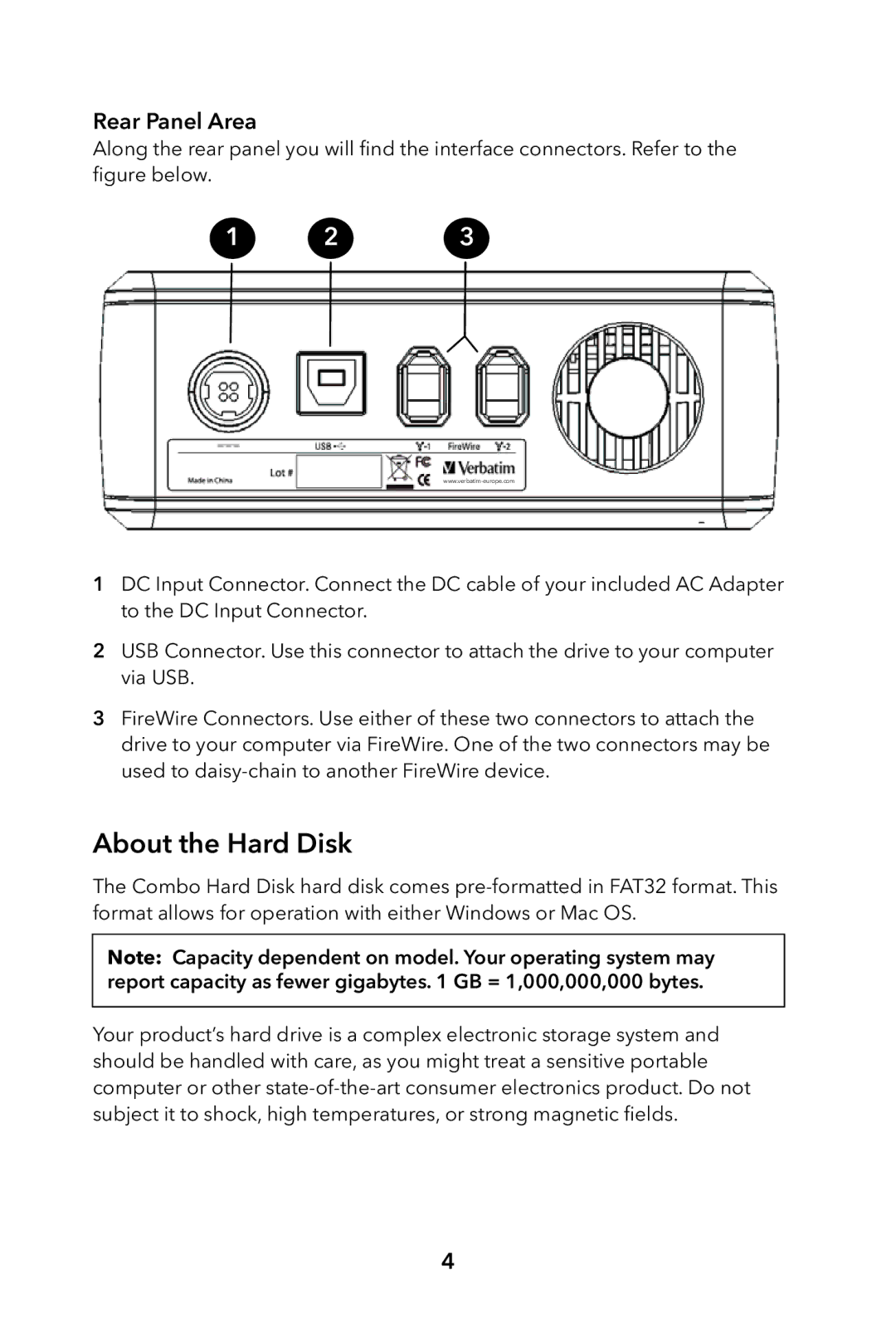Rear Panel Area
Along the rear panel you will find the interface connectors. Refer to the figure below.
1 2 3
1DC Input Connector. Connect the DC cable of your included AC Adapter to the DC Input Connector.
2USB Connector. Use this connector to attach the drive to your computer via USB.
3FireWire Connectors. Use either of these two connectors to attach the drive to your computer via FireWire. One of the two connectors may be used to
About the Hard Disk
The Combo Hard Disk hard disk comes
Note: Capacity dependent on model. Your operating system may report capacity as fewer gigabytes. 1 GB = 1,000,000,000 bytes.
Your product’s hard drive is a complex electronic storage system and should be handled with care, as you might treat a sensitive portable computer or other
4