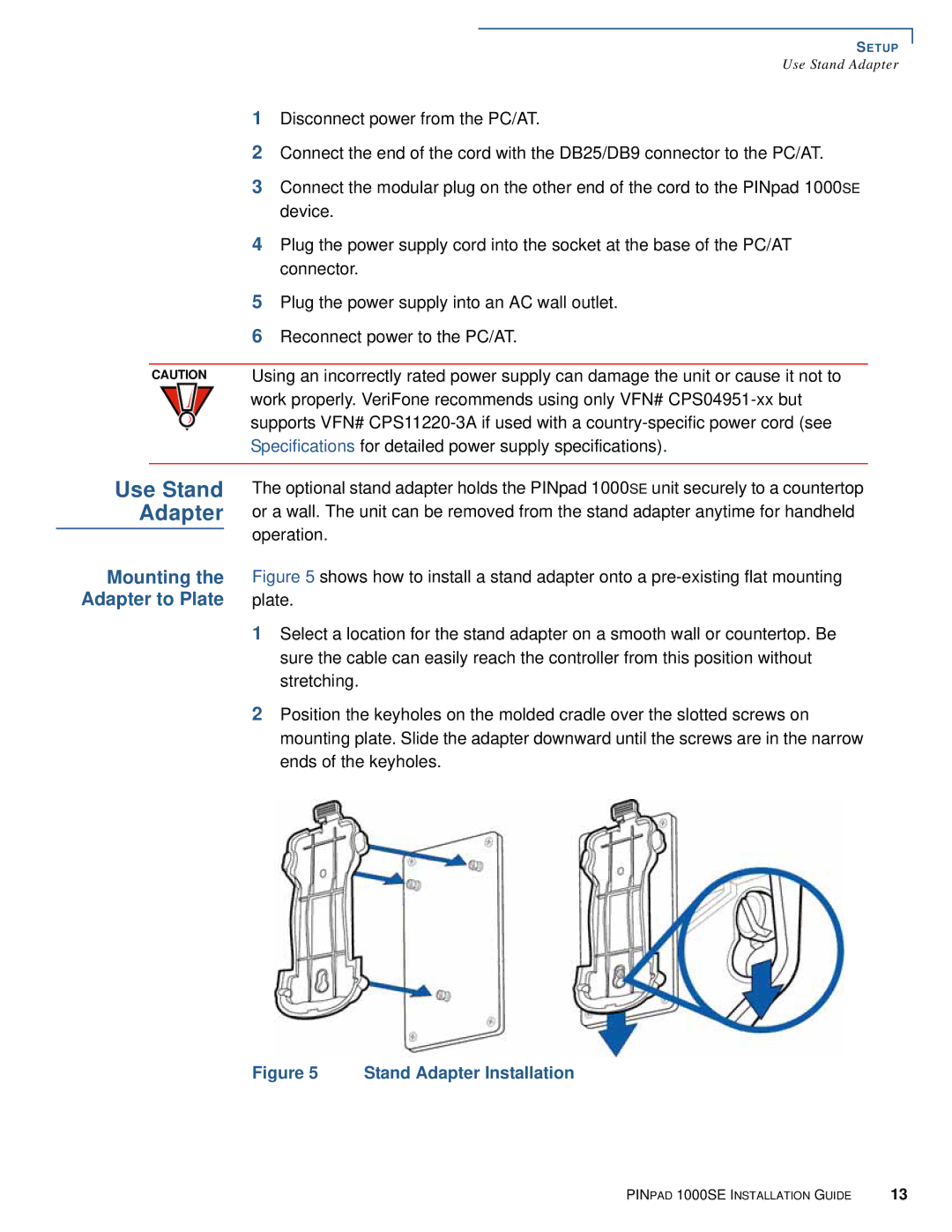SETUP
Use Stand Adapter
1Disconnect power from the PC/AT.
2Connect the end of the cord with the DB25/DB9 connector to the PC/AT.
3Connect the modular plug on the other end of the cord to the PINpad 1000SE device.
4Plug the power supply cord into the socket at the base of the PC/AT connector.
5Plug the power supply into an AC wall outlet.
6Reconnect power to the PC/AT.
CAUTION
Using an incorrectly rated power supply can damage the unit or cause it not to work properly. VeriFone recommends using only VFN#
Use Stand Adapter
Mounting the Adapter to Plate
The optional stand adapter holds the PINpad 1000SE unit securely to a countertop or a wall. The unit can be removed from the stand adapter anytime for handheld operation.
Figure 5 shows how to install a stand adapter onto a pre-existing flat mounting plate.
1Select a location for the stand adapter on a smooth wall or countertop. Be sure the cable can easily reach the controller from this position without stretching.
2Position the keyholes on the molded cradle over the slotted screws on mounting plate. Slide the adapter downward until the screws are in the narrow ends of the keyholes.
Figure 5 Stand Adapter Installation
PINPAD 1000SE INSTALLATION GUIDE | 13 |