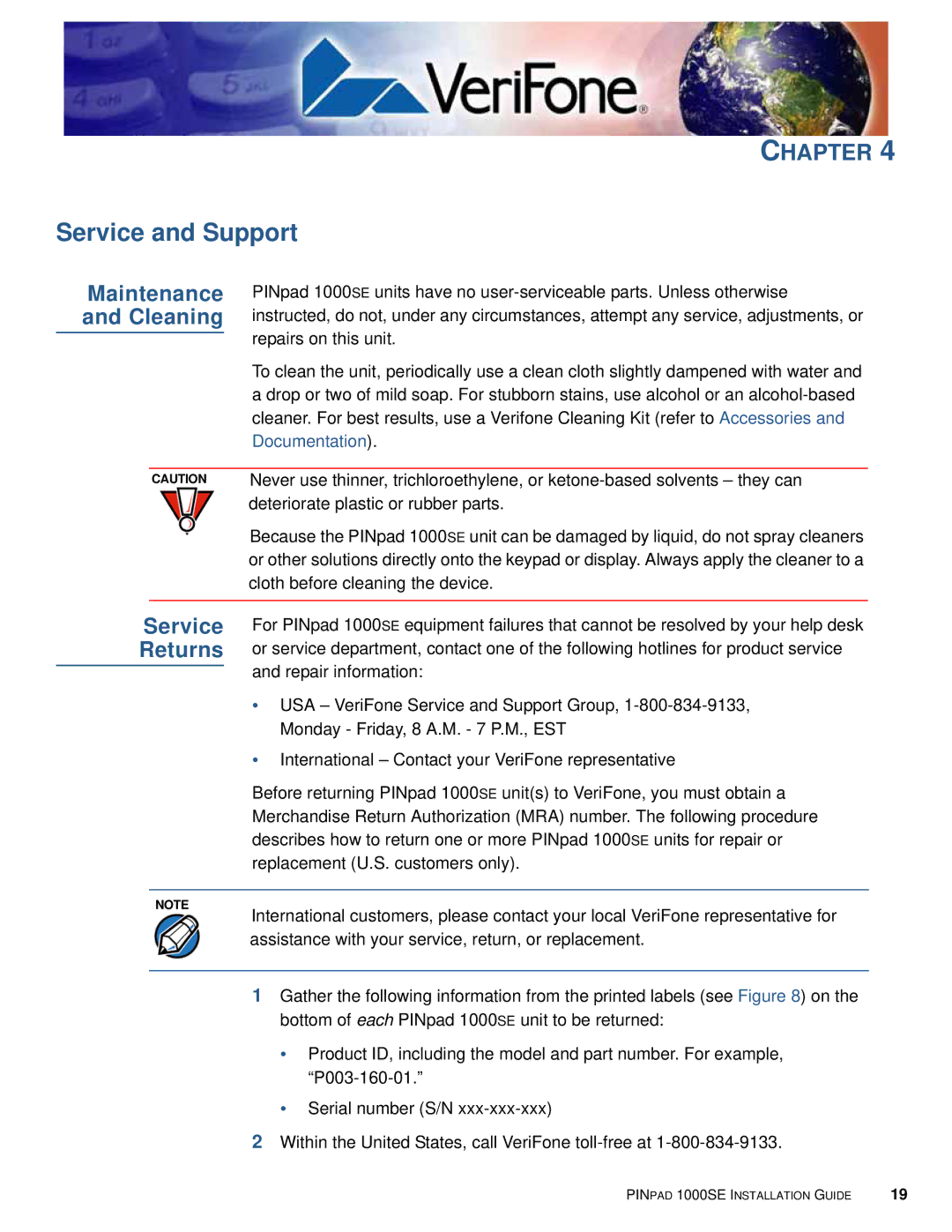|
| CHAPTER 4 | |
Service and Support | |||
Maintenance | PINpad 1000SE units have no | ||
and Cleaning | instructed, do not, under any circumstances, attempt any service, adjustments, or | ||
|
| repairs on this unit. | |
|
| To clean the unit, periodically use a clean cloth slightly dampened with water and | |
|
| a drop or two of mild soap. For stubborn stains, use alcohol or an | |
|
| cleaner. For best results, use a Verifone Cleaning Kit (refer to Accessories and | |
|
| Documentation). | |
|
|
| |
| CAUTION | Never use thinner, trichloroethylene, or |
|
|
| deteriorate plastic or rubber parts. | |
|
| Because the PINpad 1000SE unit can be damaged by liquid, do not spray cleaners | |
|
| or other solutions directly onto the keypad or display. Always apply the cleaner to a | |
|
| cloth before cleaning the device. | |
|
|
|
|
Service | For PINpad 1000SE equipment failures that cannot be resolved by your help desk | ||
Returns | or service department, contact one of the following hotlines for product service | ||
|
| and repair information: | |
|
| ||
NOTE
• USA – VeriFone Service and Support Group,
• International – Contact your VeriFone representative
Before returning PINpad 1000SE unit(s) to VeriFone, you must obtain a Merchandise Return Authorization (MRA) number. The following procedure describes how to return one or more PINpad 1000SE units for repair or replacement (U.S. customers only).
International customers, please contact your local VeriFone representative for assistance with your service, return, or replacement.
1 Gather the following information from the printed labels (see Figure 8) on the bottom of each PINpad 1000SE unit to be returned:
• Product ID, including the model and part number. For example,
• Serial number (S/N
2 Within the United States, call VeriFone
PINPAD 1000SE INSTALLATION GUIDE | 19 |