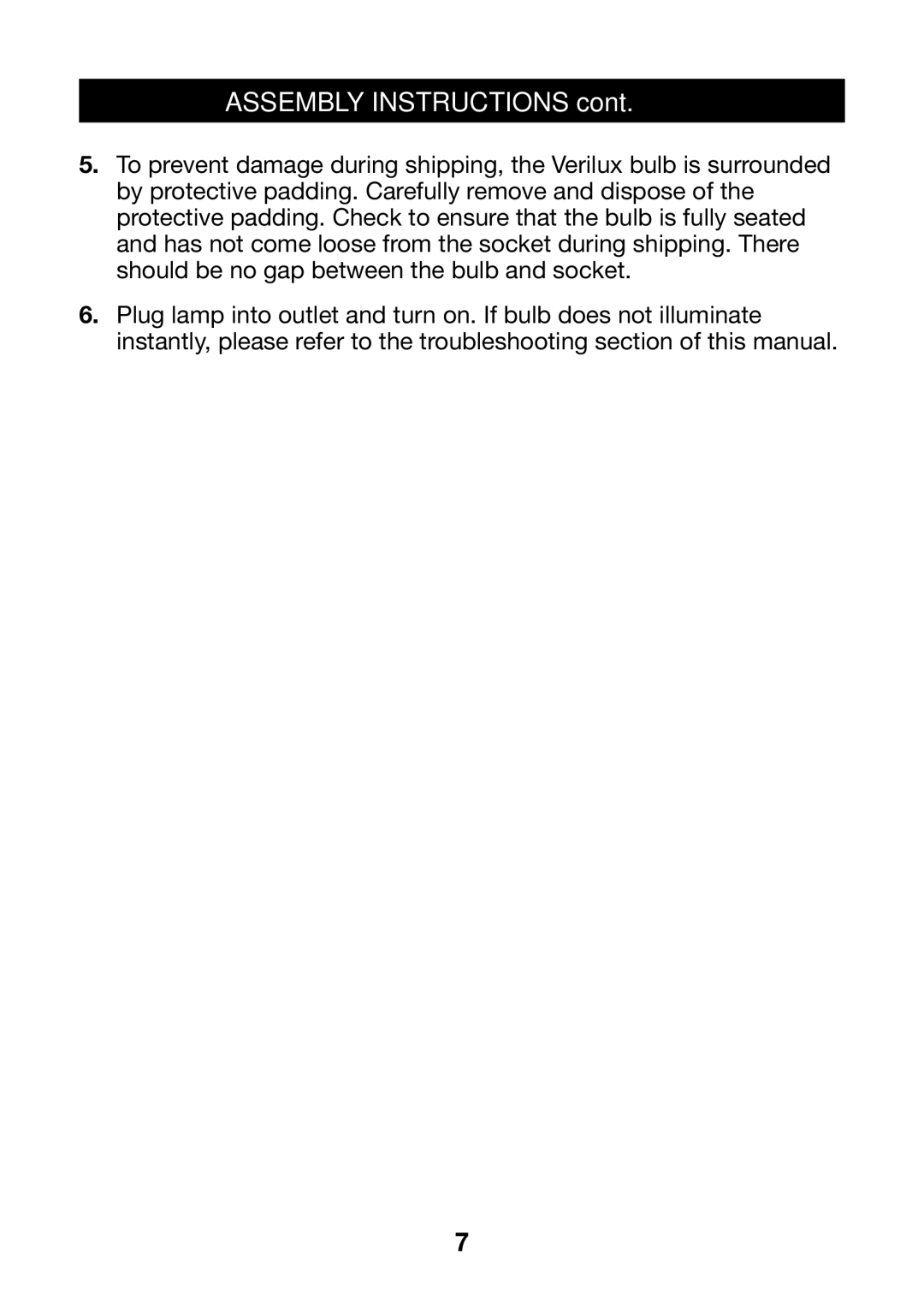PL04 specifications
The Verilux PL04 is a revolutionary lighting solution designed to enhance your workspace and living areas through optimal illumination. Crafted with the latest advancements in lighting technology, this product stands out for its exceptional performance and user-friendly features.One of the primary characteristics of the Verilux PL04 is its ability to replicate natural daylight, which is achieved through its advanced Spectrum™ technology. This technology reduces eye strain and combats fatigue, making it an ideal choice for reading, crafting, or any activity requiring prolonged focus. The light emitted by the PL04 is balanced across the color spectrum, providing true color rendering that allows users to see colors as they would appear in natural sunlight.
In terms of versatility, the Verilux PL04 is engineered with adjustable brightness levels and color temperatures. Users can easily switch between warm, cool, and daylight settings to suit their preferences or the particular needs of a given task. This adaptability ensures that whether you're working on a detailed project, relaxing with a book, or entertaining guests, the lighting can be tailored perfectly.
Furthermore, the PL04 incorporates energy-efficient LED technology, which not only offers long-lasting performance but also helps in reducing energy costs. The LEDs provide consistent illumination without flickering, ensuring a stable light source that protects your eyes. Additionally, the lamp features a built-in timer, which allows users to set the light to turn off automatically after a certain period, adding convenience for those who may forget to switch off the light.
Another notable feature of the Verilux PL04 is its sleek design, which seamlessly fits into any décor. Its modern aesthetics are complemented by a compact footprint, making it suitable for desks, bedside tables, or any surface where effective lighting is needed without occupying too much space.
Safety is also a priority with the PL04, as it is equipped with features that prevent overheating while providing a non-toxic lighting environment, free from harmful UV rays and glare. This dedication to user safety makes the Verilux PL04 not just a smart addition to your home but a responsible choice for wellness.
In summary, the Verilux PL04 blends innovation, functionality, and style into a single lighting solution that promotes comfort and productivity. With its natural daylight simulation, adjustable settings, energy efficiency, and thoughtful design, the PL04 is ideal for anyone seeking to improve their lighting experience for work or leisure.