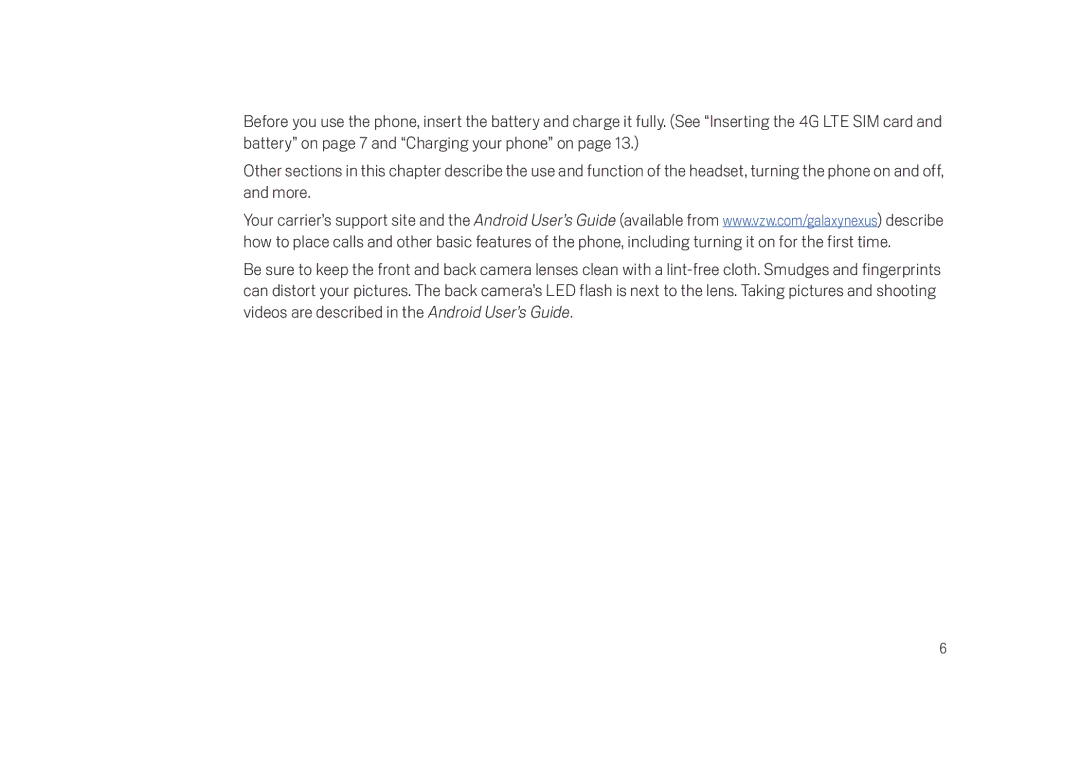Before you use the phone, insert the battery and charge it fully. (See “Inserting the 4G LTE SIM card and battery” on page 7 and “Charging your phone” on page 13.)
Other sections in this chapter describe the use and function of the headset, turning the phone on and off, and more.
Your carrier’s support site and the Android User’s Guide (available from www.vzw.com/galaxynexus) describe how to place calls and other basic features of the phone, including turning it on for the first time.
Be sure to keep the front and back camera lenses clean with a
6