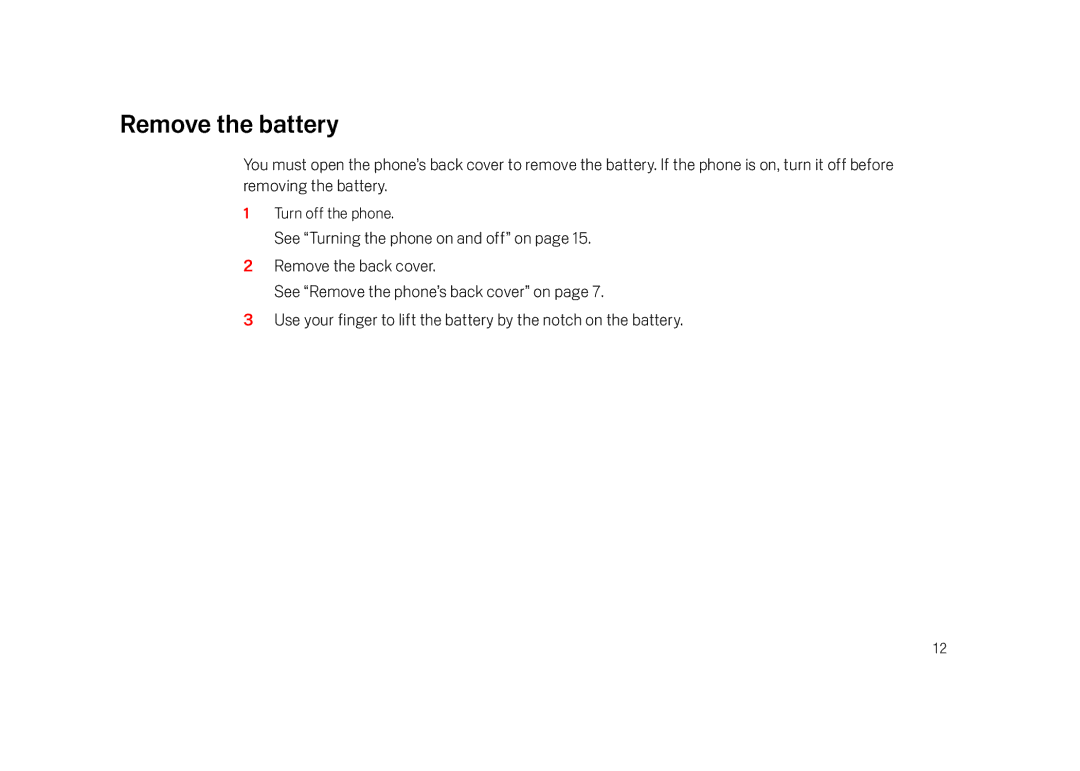Remove the battery
You must open the phone’s back cover to remove the battery. If the phone is on, turn it off before removing the battery.
1Turn off the phone.
See “Turning the phone on and off” on page 15.
2Remove the back cover.
See “Remove the phone’s back cover” on page 7.
3Use your finger to lift the battery by the notch on the battery.
12