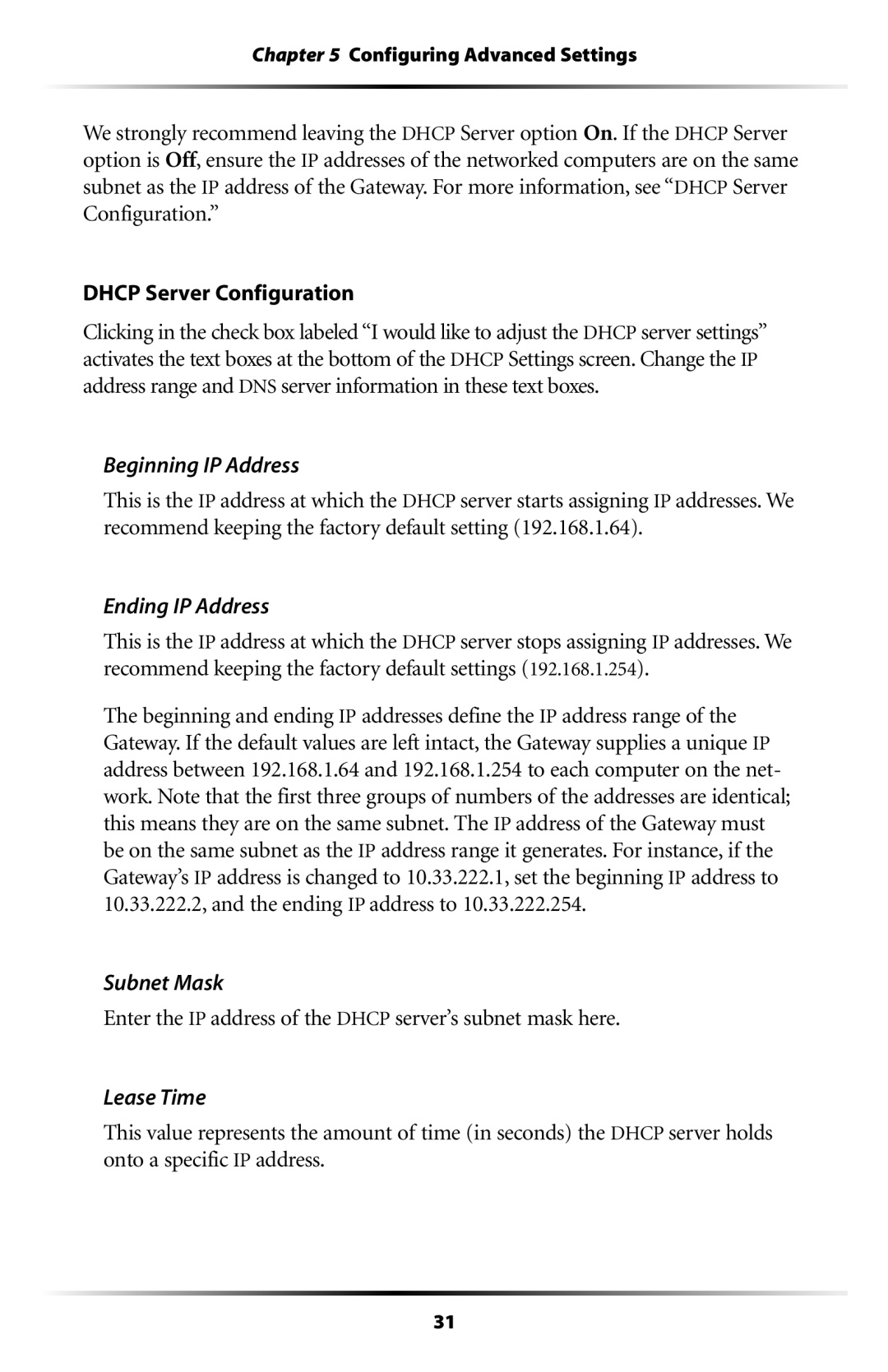GT704WG specifications
The Verizon GT704WG is a versatile wireless gateway that combines the functionality of a modem and router into a single compact device, making it an ideal solution for home and small office networking needs. Designed to support high-speed Internet connectivity, it delivers a seamless online experience and boasts a range of features that cater to both basic and advanced users.One of the standout features of the GT704WG is its support for ADSL and ADSL2/2+ technologies, which allows users to achieve faster download speeds of up to 24 Mbps. This capability ensures a smooth streaming experience, fast file downloads, and improved online gaming performance. Additionally, the modem is compatible with various DSL service providers, making it a flexible choice for those looking to switch providers without needing to purchase new hardware.
Another key characteristic of the GT704WG is its built-in wireless capability, which conforms to the IEEE 802.11g standard. This enables wireless connectivity for multiple devices, including laptops, smartphones, and tablets, within a range of up to 150 feet indoors and further outdoors. The device also supports WEP and WPA/WPA2 encryption protocols, ensuring a secure wireless environment for users and protecting their network from unauthorized access.
In terms of connectivity options, the GT704WG features four Ethernet ports for wired connections, making it easy to connect gaming consoles, smart TVs, and desktop computers directly to the router for optimal performance. The device is also equipped with a USB port for easy sharing of files and printers over the network.
The user-friendly interface of the GT704WG allows for straightforward setup and configuration, making it accessible even for those with minimal technical expertise. Verizon includes comprehensive documentation and support resources, further easing the installation process.
Overall, the Verizon GT704WG is a robust networking solution that combines speed, functionality, and security. Its all-in-one design eliminates the need for multiple devices, while its rich feature set ensures it can meet the demands of modern digital lifestyles. Whether for casual browsing, streaming videos, or gaming, the GT704WG stands out as a reliable choice for home users and small businesses alike.