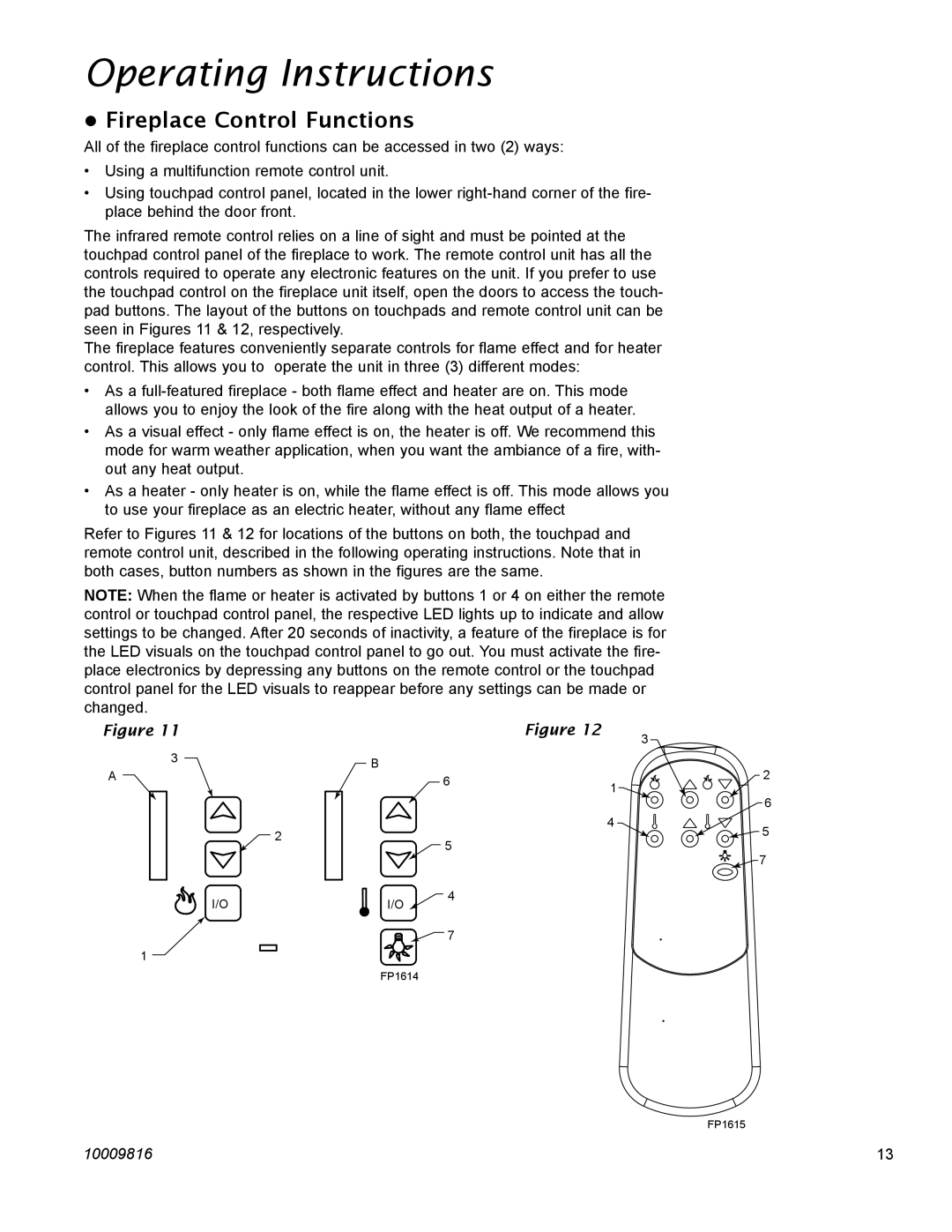Operating Instructions
• Fireplace Control Functions
All of the fireplace control functions can be accessed in two (2) ways:
•Using a multifunction remote control unit.
•Using touchpad control panel, located in the lower
The infrared remote control relies on a line of sight and must be pointed at the touchpad control panel of the fireplace to work. The remote control unit has all the controls required to operate any electronic features on the unit. If you prefer to use the touchpad control on the fireplace unit itself, open the doors to access the touch- pad buttons. The layout of the buttons on touchpads and remote control unit can be seen in Figures 11 & 12, respectively.
The fireplace features conveniently separate controls for flame effect and for heater control. This allows you to operate the unit in three (3) different modes:
•As a
•As a visual effect - only flame effect is on, the heater is off. We recommend this mode for warm weather application, when you want the ambiance of a fire, with- out any heat output.
•As a heater - only heater is on, while the flame effect is off. This mode allows you to use your fireplace as an electric heater, without any flame effect
Refer to Figures 11 & 12 for locations of the buttons on both, the touchpad and remote control unit, described in the following operating instructions. Note that in both cases, button numbers as shown in the figures are the same.
NOTE: When the flame or heater is activated by buttons 1 or 4 on either the remote control or touchpad control panel, the respective LED lights up to indicate and allow settings to be changed. After 20 seconds of inactivity, a feature of the fireplace is for the LED visuals on the touchpad control panel to go out. You must activate the fire- place electronics by depressing any buttons on the remote control or the touchpad control panel for the LED visuals to reappear before any settings can be made or changed.
Figure 11
3
A ![]()
![]()
![]() 2
2
I/O
1 ![]()
| Figure 12 | 3 |
|
| |
B |
|
|
6 |
| 1 |
|
|
4
![]()
![]() 5
5
I/O ![]() 4
4
![]() 7
7
FP1614
2
6
![]()
![]()
![]() 5
5
![]()
![]()
![]()
![]()
![]() 7
7
FP1615
10009816 | 13 |