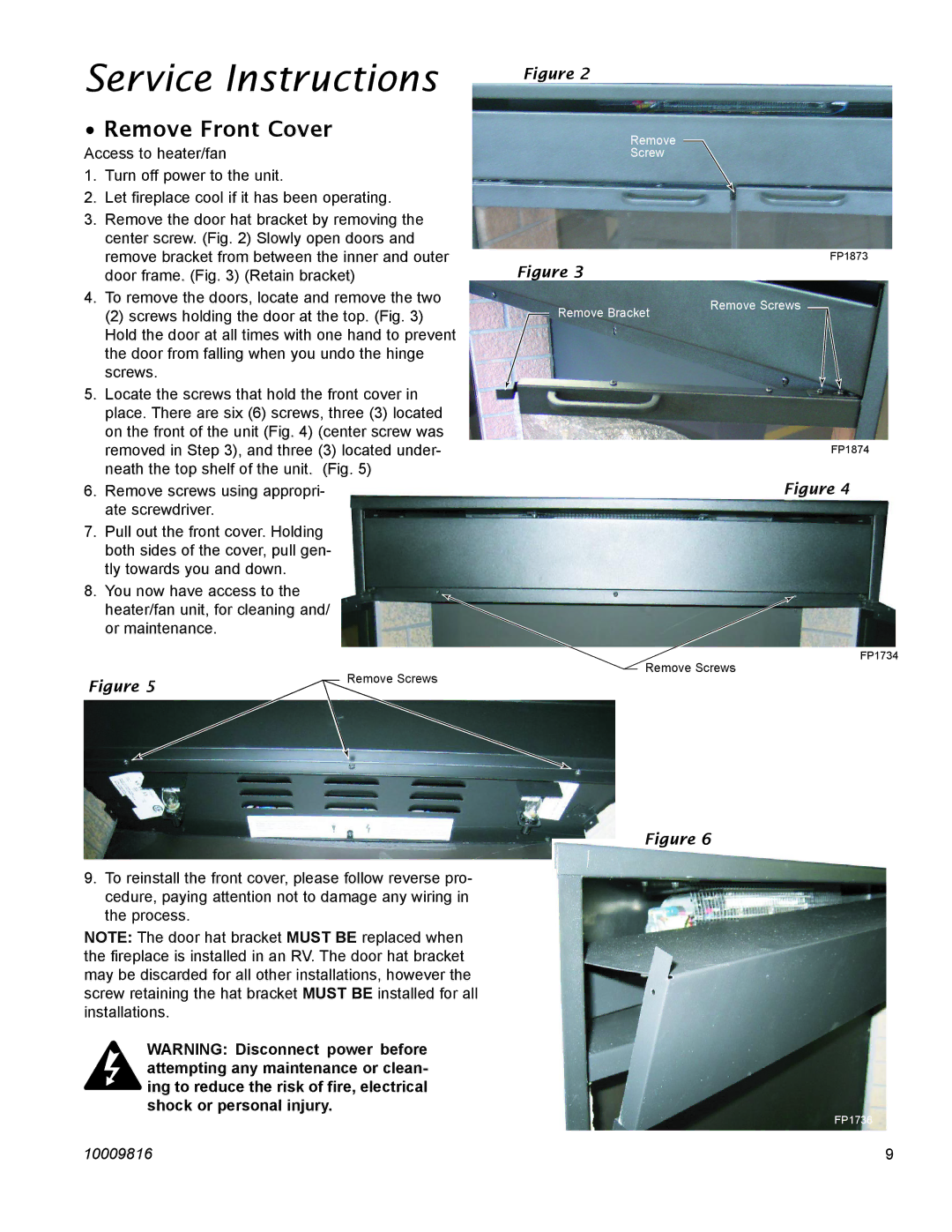Service Instructions
•Remove Front Cover
Access to heater/fan
1.Turn off power to the unit.
2.Let fireplace cool if it has been operating.
3.Remove the door hat bracket by removing the center screw. (Fig. 2) Slowly open doors and remove bracket from between the inner and outer door frame. (Fig. 3) (Retain bracket)
4.To remove the doors, locate and remove the two
(2) screws holding the door at the top. (Fig. 3) Hold the door at all times with one hand to prevent the door from falling when you undo the hinge screws.
5.Locate the screws that hold the front cover in place. There are six (6) screws, three (3) located on the front of the unit (Fig. 4) (center screw was removed in Step 3), and three (3) located under- neath the top shelf of the unit. (Fig. 5)
6.Remove screws using appropri- ate screwdriver.
7.Pull out the front cover. Holding both sides of the cover, pull gen- tly towards you and down.
8.You now have access to the heater/fan unit, for cleaning and/ or maintenance.
Figure 5 | Remove Screws |
|
9.To reinstall the front cover, please follow reverse pro- cedure, paying attention not to damage any wiring in the process.
NOTE: The door hat bracket MUST BE replaced when the fireplace is installed in an RV. The door hat bracket may be discarded for all other installations, however the screw retaining the hat bracket MUST BE installed for all installations.
WARNING: Disconnect power before attempting any maintenance or clean- ing to reduce the risk of fire, electrical shock or personal injury.
Figure 2
Remove
Screw
FP1873
Figure 3
Remove Bracket | Remove Screws |
|
FP1874
Figure 4
FP1734
Remove Screws
Figure 6
FP1736
10009816 | 9 |