ADVANCED OPERATION
HORN
When the Horn feature is enabled, a tone will sound from the speaker if you receive a call (with appropriate DTMF signaling) from the base station.
rPress and hold in the assigned PF button to disable the Horn feature. When you disable the Horm feature, the “
 ” icon will disappear from the LCD.
” icon will disappear from the LCD.
rPress and hold in this button again to activate the Horn feature; the “
 ” icon will appear on the LCD.
” icon will appear on the LCD.
CALL/RESET
When this feature is programmed and a selective call has been received, press the assigned PF button to reset the flashing indicator and mute the receiver; otherwise press the assigned PF button to sent your radio’s identification code (ANI) to the dispatcher (requires the optional
EMERGENCY
The
Press the assigned PF button to initiate an emergency call. For further details contact your VERTEX STANDARD dealer.
LIGHTING
Press the assigned PF button to turn off the display lamp. Press the assigned PF button again to turn on the display lamp.
LCD INVERT
Press the assigned PF button to invert the LCD display to
DISPLAY ALT.
Press the assigned PF button to switch the LCD display between the group alphanumeric tag and the channel
KEY LOCK
Press and hold in the assigned PF button for 2 seconds to lock the front panel but- tons; this can be enabled to prevent radio settings from being disturbed.
| Page 11 |