CONTROLS & CONNECTORS
 [q]/[p] Buttons (Programmable Function Buttons)
[q]/[p] Buttons (Programmable Function Buttons)
Pressing either button changes the current channel (and displayed channel number or name). Holding a button for more than 1/2 second causes the function to repeat.
 Microphone Jack
Microphone Jack
Connect the microphone plug to this jack.
 [A] Button (Programmable Function Button)
[A] Button (Programmable Function Button)
This button can be set up for special applications, such as High/Low power se- lection, Monitor,
 [s]/[r] Buttons (Programmable Function Buttons)
[s]/[r] Buttons (Programmable Function Buttons)
Pressing either button changes the current group (and displayed group number or name). Holding a button for more than 1/2 second causes the function to repeat.
 [P1] - [P4] Buttons (Programmable Function Buttons)
[P1] - [P4] Buttons (Programmable Function Buttons)
These buttons can be set up for special applications, such as High/Low power selection, Monitor,
LCD Icons & Indicators
Busy Channel (follows Green BUSY/TX indicator).
Transmission in progress, (follows Red BUSY/TX in- dicator).
Low TX Power
Current Group on “Scan” List
Horn Function Activate
 :Home System/Group
:Home System/Group
 :Priority Group
:Priority Group
Page 3 |