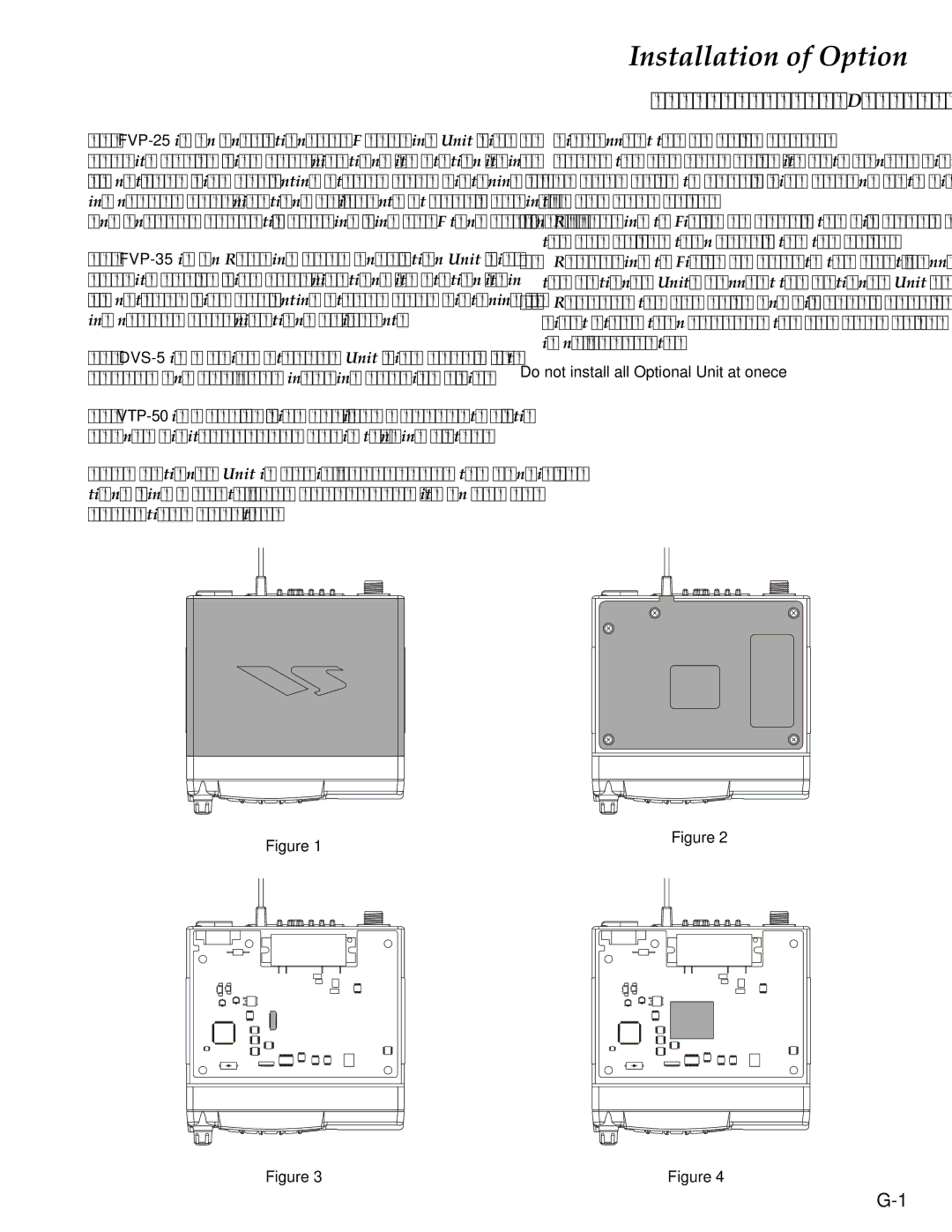ENGESBRA Distribuidor Autorizado Vertex Standard
The
The
The
The
Each optional Unit is easily programmed the configula- tions using a Vertex CE59 programmer with an IBM PC- compatible computer.
Figure 1
Figure 3
Installation of Option
FVP-25/FVP-35/DVS-5/VTP-50
1.Disconnect the DC power cable.
2.Grasp the Top Case Cover with both hands, Lift up the Top Case Cover to remove while sprend both side of the Top Case Cover.
3.Referring to Figure 1, remove the five screws affixing the Top Cover, then remove the top cover.
4.Referring to Figure 2, locate the empty connector for the Optional Unit, connect the Optional Unit here.
5.Replace the Top Cover and five screws removed in the first step, then replace the Top Case Cover. Installation is now complete.
Do not install all Optional Unit at onece
Figure 2
Figure 4
ENGESBRA Distribuidor Autorizado Vertex Standard www.engesbra.com.br/vertex Tel.(11)